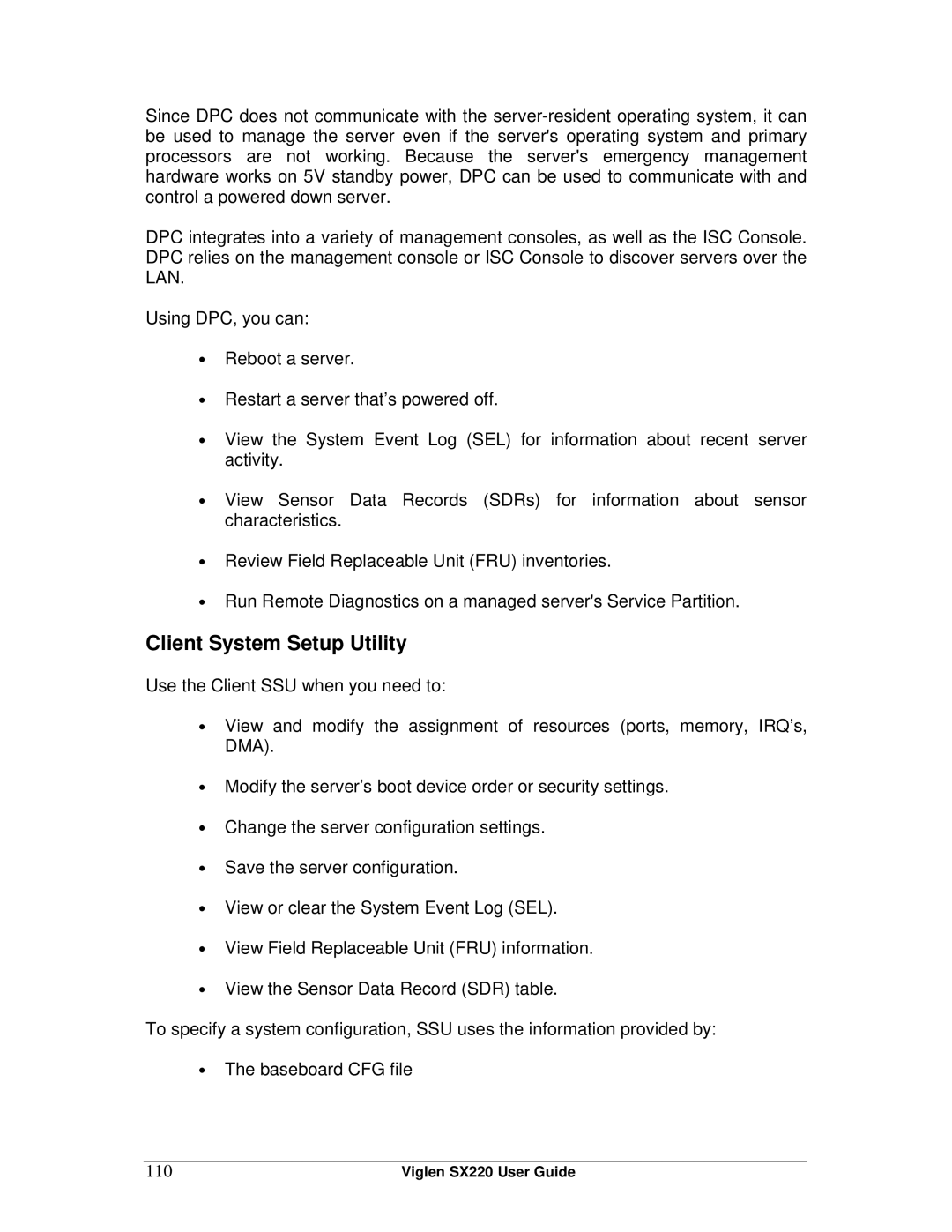Since DPC does not communicate with the
DPC integrates into a variety of management consoles, as well as the ISC Console. DPC relies on the management console or ISC Console to discover servers over the LAN.
Using DPC, you can:
•Reboot a server.
•Restart a server that’s powered off.
•View the System Event Log (SEL) for information about recent server activity.
•View Sensor Data Records (SDRs) for information about sensor characteristics.
•Review Field Replaceable Unit (FRU) inventories.
•Run Remote Diagnostics on a managed server's Service Partition.
Client System Setup Utility
Use the Client SSU when you need to:
•View and modify the assignment of resources (ports, memory, IRQ’s, DMA).
•Modify the server’s boot device order or security settings.
•Change the server configuration settings.
•Save the server configuration.
•View or clear the System Event Log (SEL).
•View Field Replaceable Unit (FRU) information.
•View the Sensor Data Record (SDR) table.
To specify a system configuration, SSU uses the information provided by:
•The baseboard CFG file
110 | Viglen SX220 User Guide |