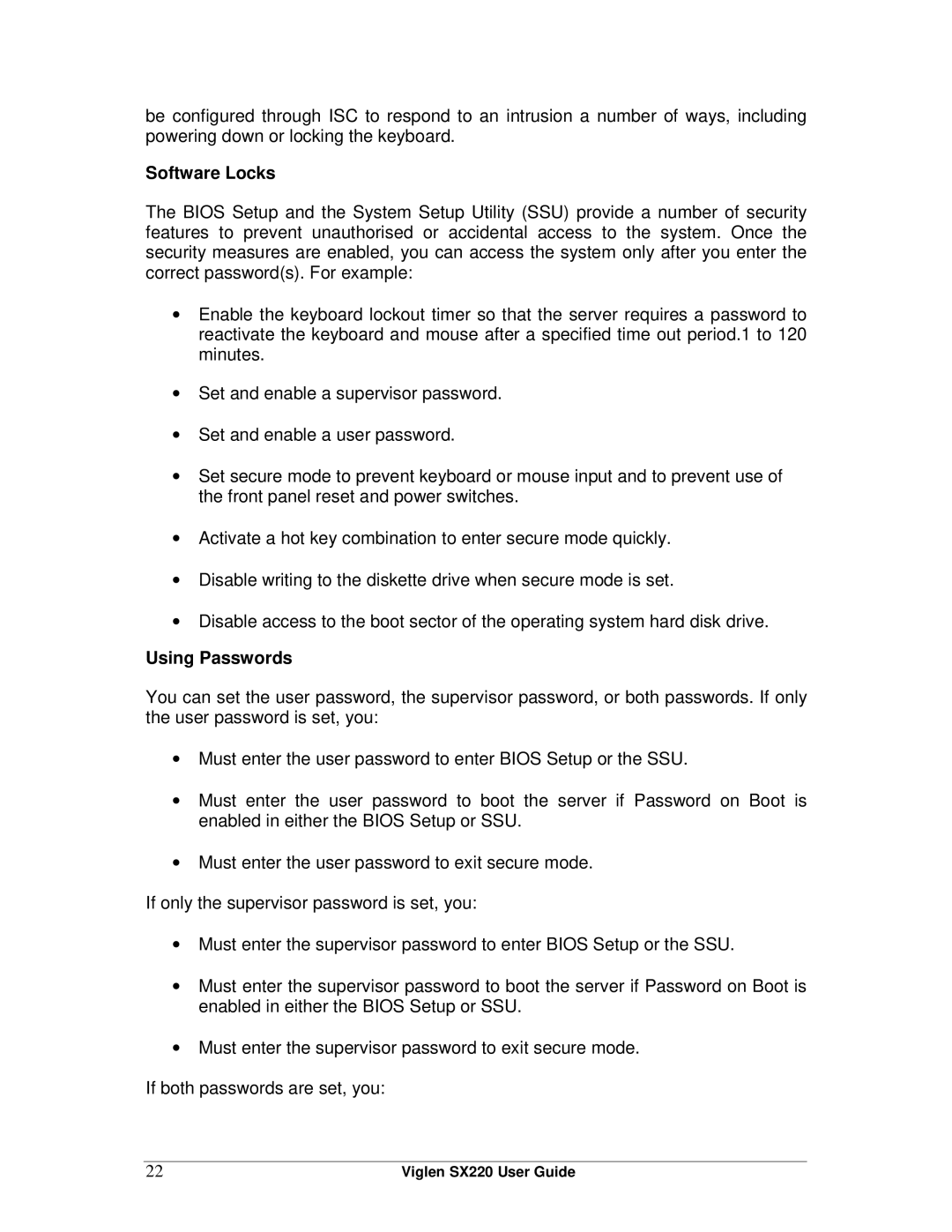be configured through ISC to respond to an intrusion a number of ways, including powering down or locking the keyboard.
Software Locks
The BIOS Setup and the System Setup Utility (SSU) provide a number of security features to prevent unauthorised or accidental access to the system. Once the security measures are enabled, you can access the system only after you enter the correct password(s). For example:
•Enable the keyboard lockout timer so that the server requires a password to reactivate the keyboard and mouse after a specified time out period.1 to 120 minutes.
•Set and enable a supervisor password.
•Set and enable a user password.
•Set secure mode to prevent keyboard or mouse input and to prevent use of the front panel reset and power switches.
•Activate a hot key combination to enter secure mode quickly.
•Disable writing to the diskette drive when secure mode is set.
•Disable access to the boot sector of the operating system hard disk drive.
Using Passwords
You can set the user password, the supervisor password, or both passwords. If only the user password is set, you:
•Must enter the user password to enter BIOS Setup or the SSU.
•Must enter the user password to boot the server if Password on Boot is enabled in either the BIOS Setup or SSU.
•Must enter the user password to exit secure mode.
If only the supervisor password is set, you:
•Must enter the supervisor password to enter BIOS Setup or the SSU.
•Must enter the supervisor password to boot the server if Password on Boot is enabled in either the BIOS Setup or SSU.
•Must enter the supervisor password to exit secure mode.
If both passwords are set, you:
22 | Viglen SX220 User Guide |