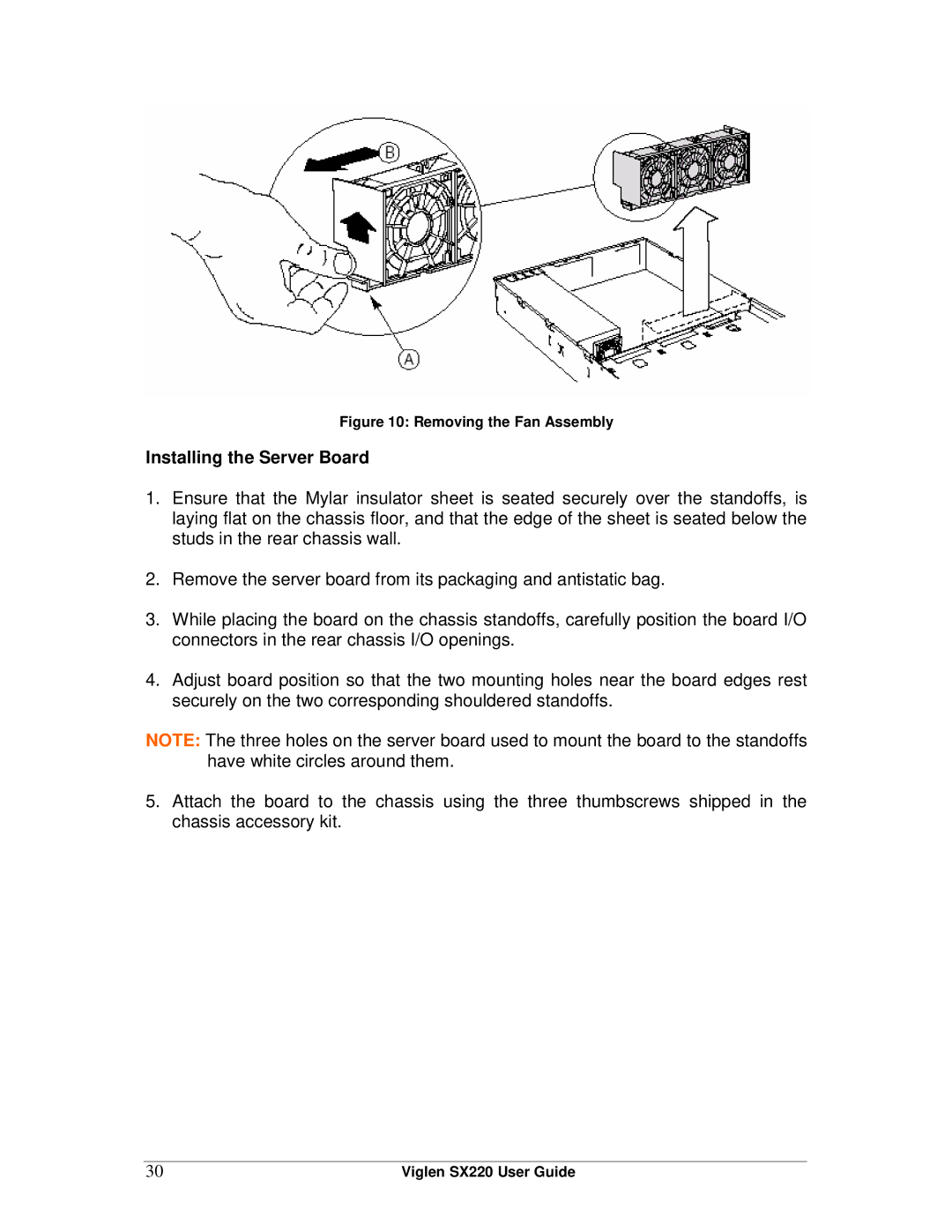Figure 10: Removing the Fan Assembly
Installing the Server Board
1.Ensure that the Mylar insulator sheet is seated securely over the standoffs, is laying flat on the chassis floor, and that the edge of the sheet is seated below the studs in the rear chassis wall.
2.Remove the server board from its packaging and antistatic bag.
3.While placing the board on the chassis standoffs, carefully position the board I/O connectors in the rear chassis I/O openings.
4.Adjust board position so that the two mounting holes near the board edges rest securely on the two corresponding shouldered standoffs.
NOTE: The three holes on the server board used to mount the board to the standoffs have white circles around them.
5.Attach the board to the chassis using the three thumbscrews shipped in the chassis accessory kit.
30 | Viglen SX220 User Guide |