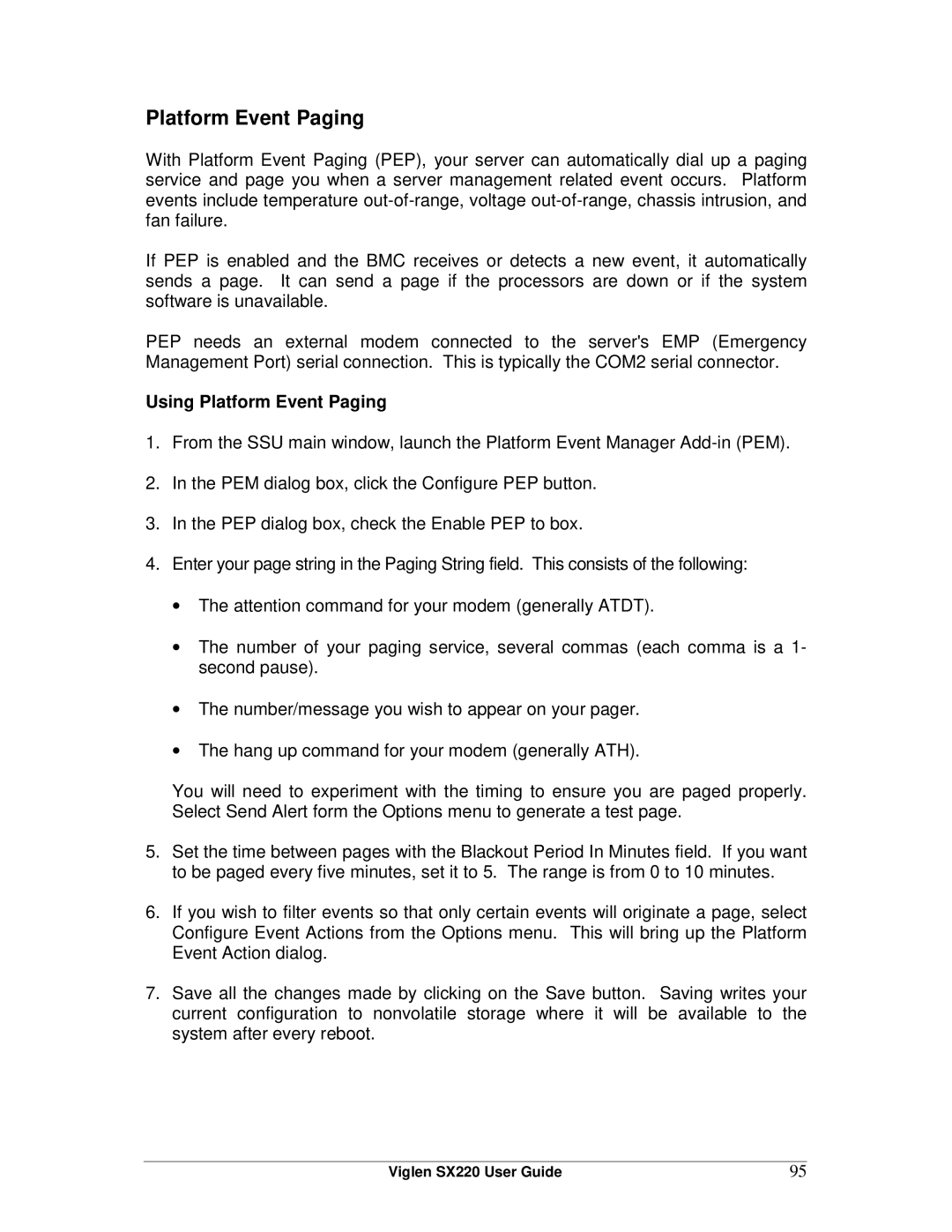Platform Event Paging
With Platform Event Paging (PEP), your server can automatically dial up a paging service and page you when a server management related event occurs. Platform events include temperature
If PEP is enabled and the BMC receives or detects a new event, it automatically sends a page. It can send a page if the processors are down or if the system software is unavailable.
PEP needs an external modem connected to the server's EMP (Emergency Management Port) serial connection. This is typically the COM2 serial connector.
Using Platform Event Paging
1.From the SSU main window, launch the Platform Event Manager
2.In the PEM dialog box, click the Configure PEP button.
3.In the PEP dialog box, check the Enable PEP to box.
4.Enter your page string in the Paging String field. This consists of the following:
•The attention command for your modem (generally ATDT).
•The number of your paging service, several commas (each comma is a 1- second pause).
•The number/message you wish to appear on your pager.
•The hang up command for your modem (generally ATH).
You will need to experiment with the timing to ensure you are paged properly. Select Send Alert form the Options menu to generate a test page.
5.Set the time between pages with the Blackout Period In Minutes field. If you want to be paged every five minutes, set it to 5. The range is from 0 to 10 minutes.
6.If you wish to filter events so that only certain events will originate a page, select Configure Event Actions from the Options menu. This will bring up the Platform Event Action dialog.
7.Save all the changes made by clicking on the Save button. Saving writes your current configuration to nonvolatile storage where it will be available to the system after every reboot.
Viglen SX220 User Guide | 95 |