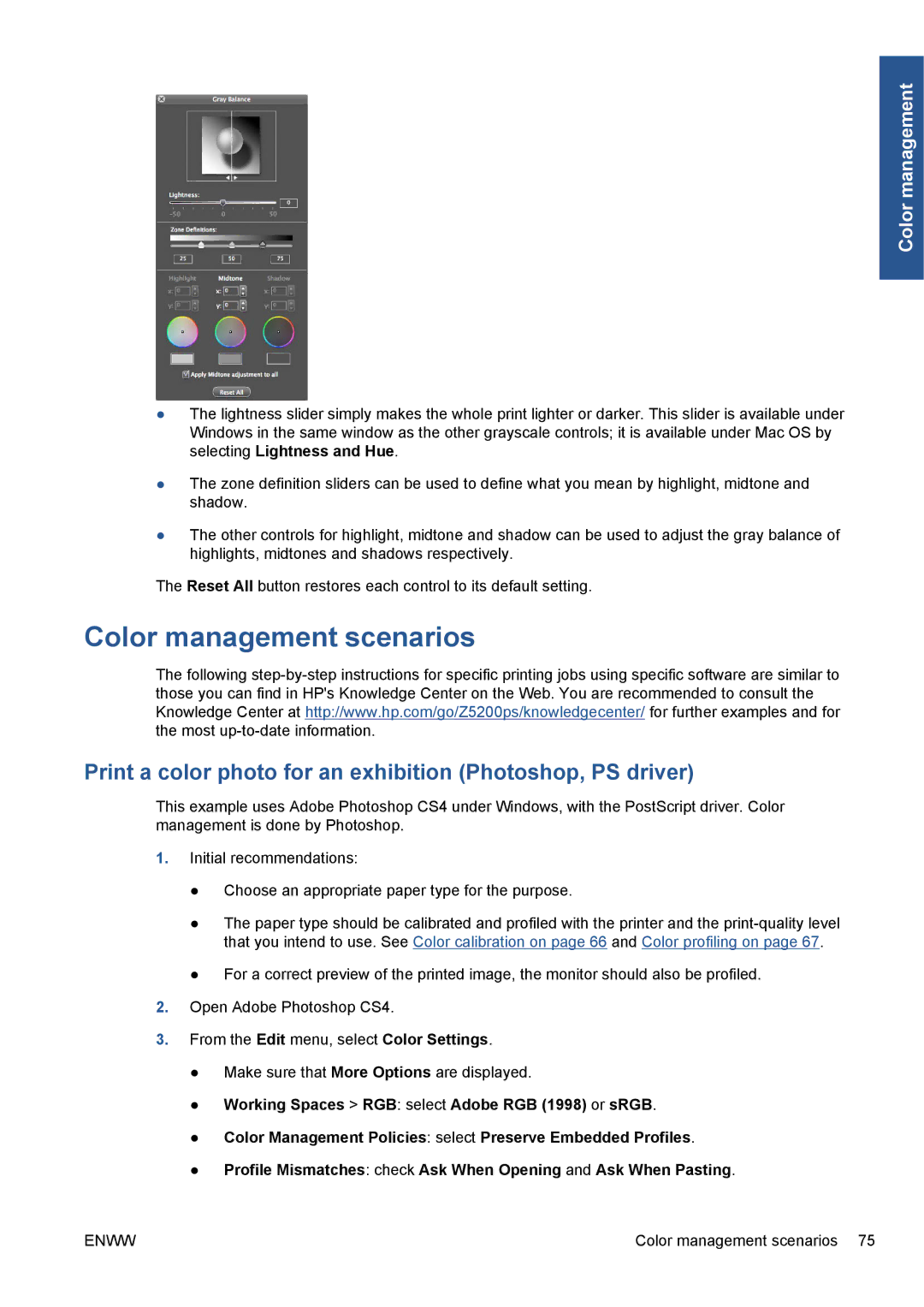Color management
●The lightness slider simply makes the whole print lighter or darker. This slider is available under Windows in the same window as the other grayscale controls; it is available under Mac OS by selecting Lightness and Hue.
●The zone definition sliders can be used to define what you mean by highlight, midtone and shadow.
●The other controls for highlight, midtone and shadow can be used to adjust the gray balance of highlights, midtones and shadows respectively.
The Reset All button restores each control to its default setting.
Color management scenarios
The following
Print a color photo for an exhibition (Photoshop, PS driver)
This example uses Adobe Photoshop CS4 under Windows, with the PostScript driver. Color management is done by Photoshop.
1.Initial recommendations:
●Choose an appropriate paper type for the purpose.
●The paper type should be calibrated and profiled with the printer and the
●For a correct preview of the printed image, the monitor should also be profiled.
2.Open Adobe Photoshop CS4.
3.From the Edit menu, select Color Settings.
●Make sure that More Options are displayed.
●Working Spaces > RGB: select Adobe RGB (1998) or sRGB.
●Color Management Policies: select Preserve Embedded Profiles.
●Profile Mismatches: check Ask When Opening and Ask When Pasting.
ENWW | Color management scenarios 75 |