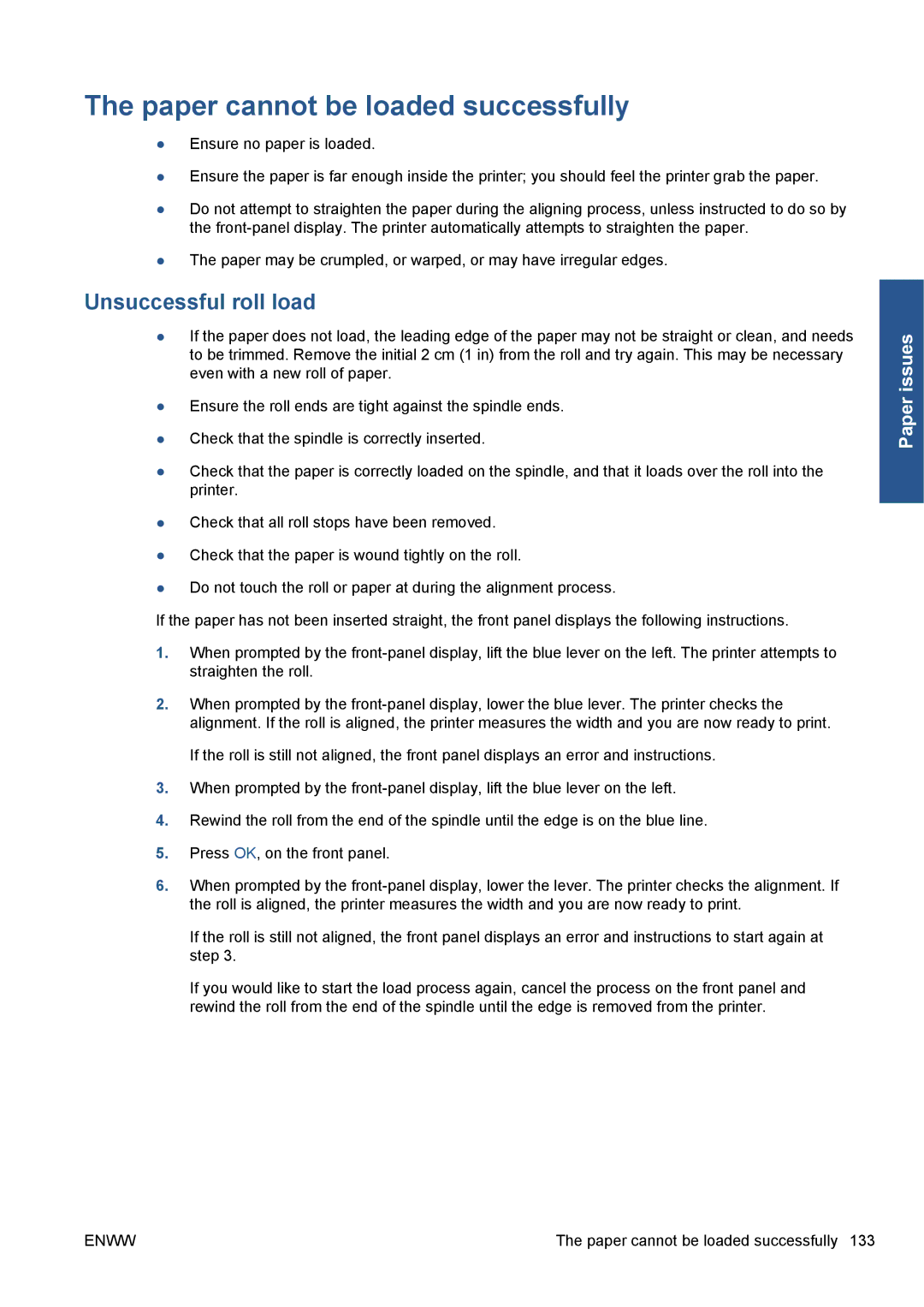The paper cannot be loaded successfully
●Ensure no paper is loaded.
●Ensure the paper is far enough inside the printer; you should feel the printer grab the paper.
●Do not attempt to straighten the paper during the aligning process, unless instructed to do so by the
●The paper may be crumpled, or warped, or may have irregular edges.
Unsuccessful roll load
●If the paper does not load, the leading edge of the paper may not be straight or clean, and needs to be trimmed. Remove the initial 2 cm (1 in) from the roll and try again. This may be necessary even with a new roll of paper.
●Ensure the roll ends are tight against the spindle ends.
●Check that the spindle is correctly inserted.
●Check that the paper is correctly loaded on the spindle, and that it loads over the roll into the printer.
●Check that all roll stops have been removed.
●Check that the paper is wound tightly on the roll.
●Do not touch the roll or paper at during the alignment process.
If the paper has not been inserted straight, the front panel displays the following instructions.
1.When prompted by the
2.When prompted by the
If the roll is still not aligned, the front panel displays an error and instructions.
3.When prompted by the
4.Rewind the roll from the end of the spindle until the edge is on the blue line.
5.Press OK, on the front panel.
6.When prompted by the
If the roll is still not aligned, the front panel displays an error and instructions to start again at step 3.
If you would like to start the load process again, cancel the process on the front panel and rewind the roll from the end of the spindle until the edge is removed from the printer.
Paper issues
ENWW | The paper cannot be loaded successfully 133 |