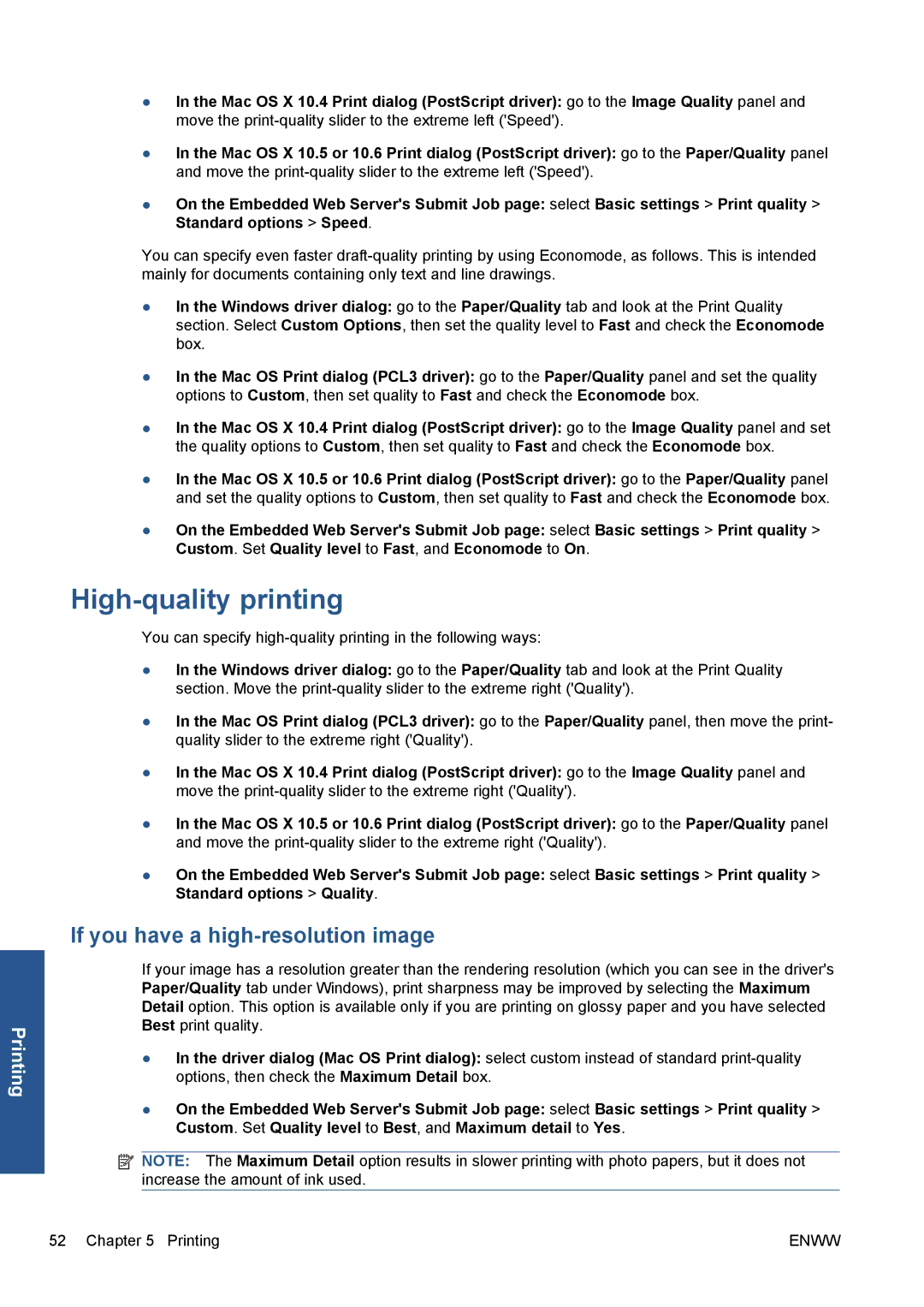Printing
●In the Mac OS X 10.4 Print dialog (PostScript driver): go to the Image Quality panel and move the
●In the Mac OS X 10.5 or 10.6 Print dialog (PostScript driver): go to the Paper/Quality panel and move the
●On the Embedded Web Server's Submit Job page: select Basic settings > Print quality > Standard options > Speed.
You can specify even faster
●In the Windows driver dialog: go to the Paper/Quality tab and look at the Print Quality section. Select Custom Options, then set the quality level to Fast and check the Economode box.
●In the Mac OS Print dialog (PCL3 driver): go to the Paper/Quality panel and set the quality options to Custom, then set quality to Fast and check the Economode box.
●In the Mac OS X 10.4 Print dialog (PostScript driver): go to the Image Quality panel and set the quality options to Custom, then set quality to Fast and check the Economode box.
●In the Mac OS X 10.5 or 10.6 Print dialog (PostScript driver): go to the Paper/Quality panel and set the quality options to Custom, then set quality to Fast and check the Economode box.
●On the Embedded Web Server's Submit Job page: select Basic settings > Print quality > Custom. Set Quality level to Fast, and Economode to On.
High-quality printing
You can specify
●In the Windows driver dialog: go to the Paper/Quality tab and look at the Print Quality section. Move the
●In the Mac OS Print dialog (PCL3 driver): go to the Paper/Quality panel, then move the print- quality slider to the extreme right ('Quality').
●In the Mac OS X 10.4 Print dialog (PostScript driver): go to the Image Quality panel and move the
●In the Mac OS X 10.5 or 10.6 Print dialog (PostScript driver): go to the Paper/Quality panel and move the
●On the Embedded Web Server's Submit Job page: select Basic settings > Print quality > Standard options > Quality.
If you have a high-resolution image
If your image has a resolution greater than the rendering resolution (which you can see in the driver's Paper/Quality tab under Windows), print sharpness may be improved by selecting the Maximum Detail option. This option is available only if you are printing on glossy paper and you have selected Best print quality.
●In the driver dialog (Mac OS Print dialog): select custom instead of standard
●On the Embedded Web Server's Submit Job page: select Basic settings > Print quality > Custom. Set Quality level to Best, and Maximum detail to Yes.
![]() NOTE: The Maximum Detail option results in slower printing with photo papers, but it does not increase the amount of ink used.
NOTE: The Maximum Detail option results in slower printing with photo papers, but it does not increase the amount of ink used.
52 Chapter 5 Printing | ENWW |