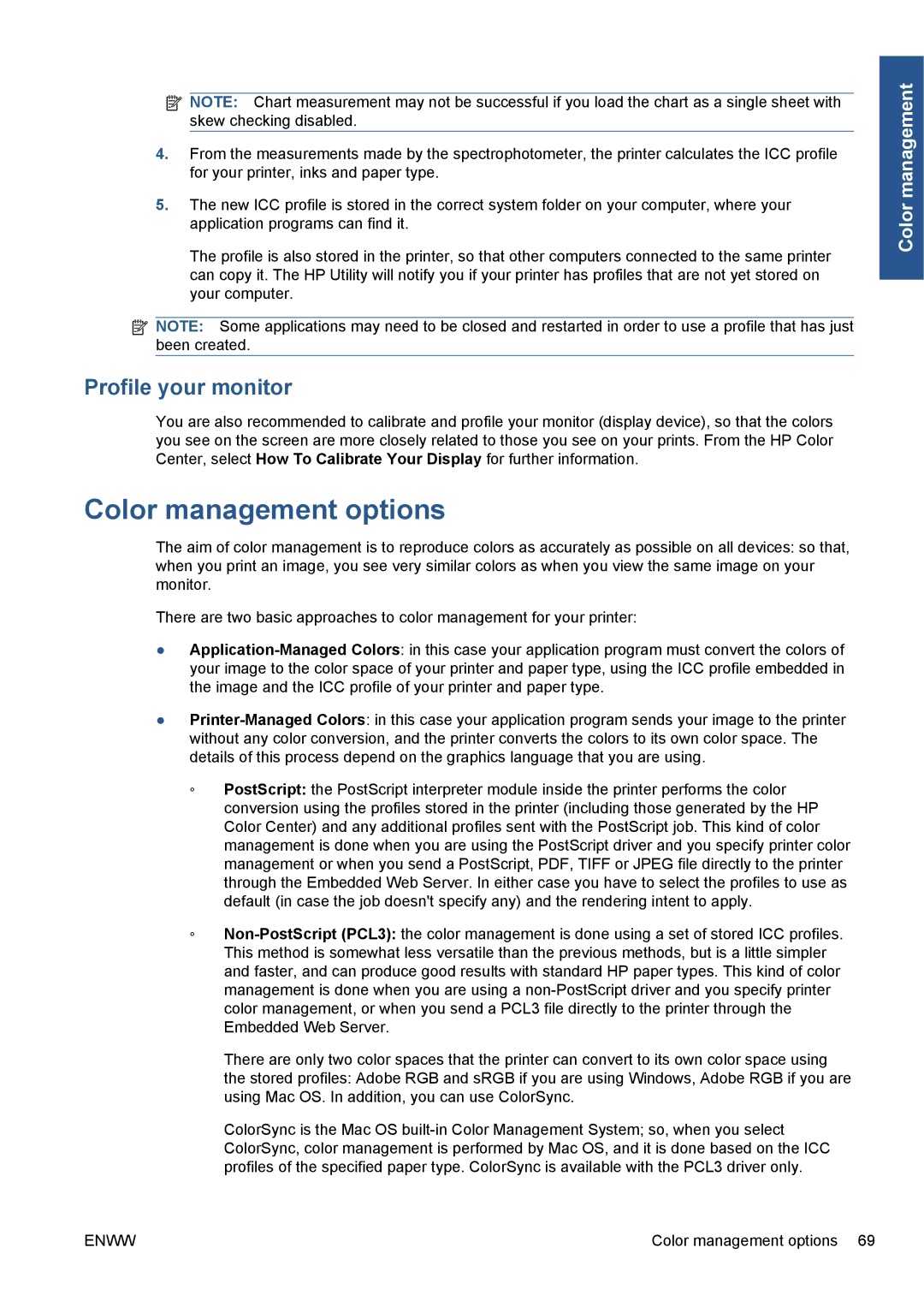![]() NOTE: Chart measurement may not be successful if you load the chart as a single sheet with skew checking disabled.
NOTE: Chart measurement may not be successful if you load the chart as a single sheet with skew checking disabled.
4.From the measurements made by the spectrophotometer, the printer calculates the ICC profile for your printer, inks and paper type.
5.The new ICC profile is stored in the correct system folder on your computer, where your application programs can find it.
The profile is also stored in the printer, so that other computers connected to the same printer can copy it. The HP Utility will notify you if your printer has profiles that are not yet stored on your computer.
![]() NOTE: Some applications may need to be closed and restarted in order to use a profile that has just been created.
NOTE: Some applications may need to be closed and restarted in order to use a profile that has just been created.
Profile your monitor
You are also recommended to calibrate and profile your monitor (display device), so that the colors you see on the screen are more closely related to those you see on your prints. From the HP Color Center, select How To Calibrate Your Display for further information.
Color management options
The aim of color management is to reproduce colors as accurately as possible on all devices: so that, when you print an image, you see very similar colors as when you view the same image on your monitor.
There are two basic approaches to color management for your printer:
●
●
◦PostScript: the PostScript interpreter module inside the printer performs the color conversion using the profiles stored in the printer (including those generated by the HP Color Center) and any additional profiles sent with the PostScript job. This kind of color management is done when you are using the PostScript driver and you specify printer color management or when you send a PostScript, PDF, TIFF or JPEG file directly to the printer through the Embedded Web Server. In either case you have to select the profiles to use as default (in case the job doesn't specify any) and the rendering intent to apply.
◦
There are only two color spaces that the printer can convert to its own color space using the stored profiles: Adobe RGB and sRGB if you are using Windows, Adobe RGB if you are using Mac OS. In addition, you can use ColorSync.
ColorSync is the Mac OS
Color management
ENWW | Color management options 69 |