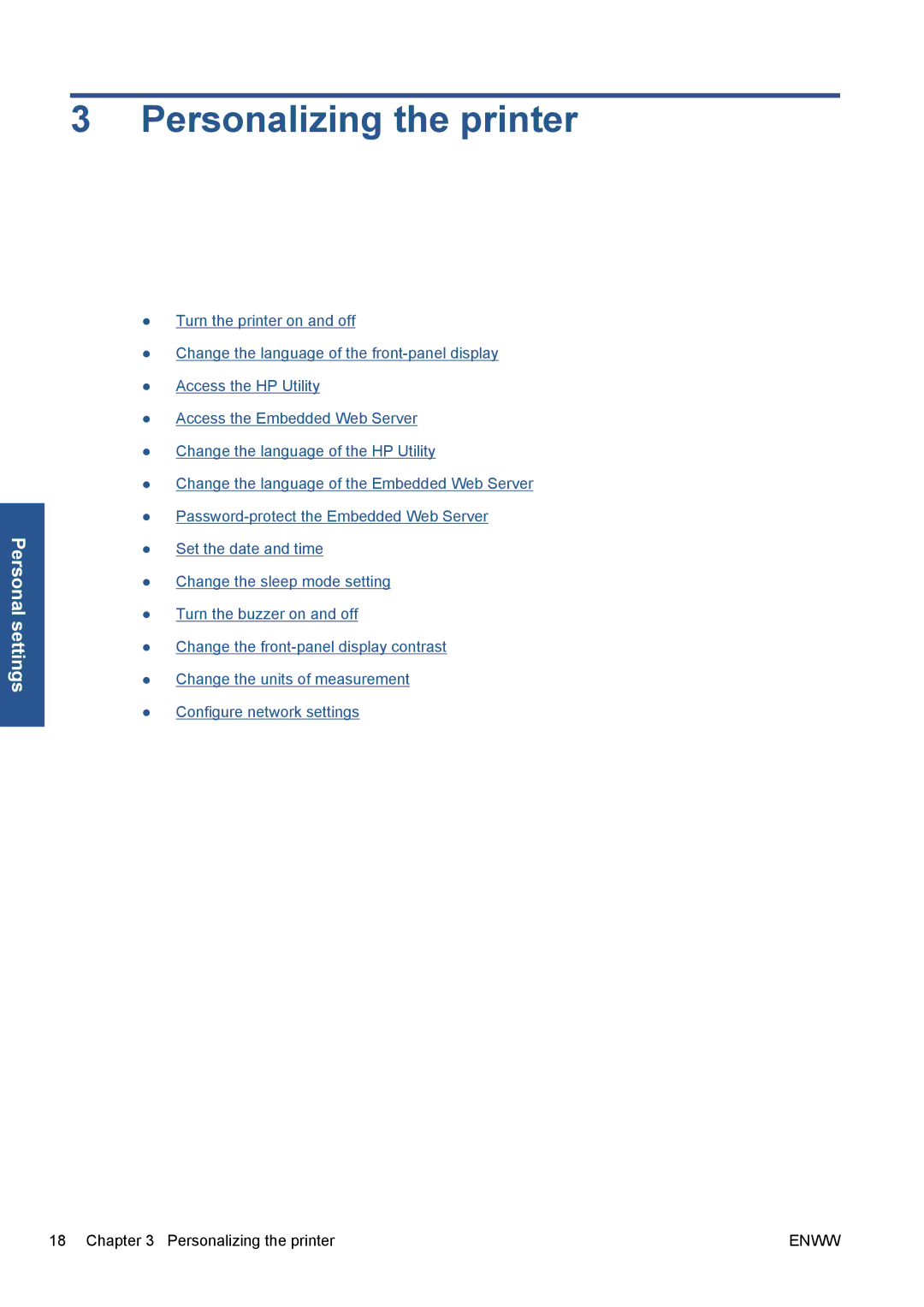3 Personalizing the printer
Personal settings
●Turn the printer on and off
●Change the language of the
●Access the HP Utility
●Access the Embedded Web Server
●Change the language of the HP Utility
●Change the language of the Embedded Web Server
●
●Set the date and time
●Change the sleep mode setting
●Turn the buzzer on and off
●Change the
●Change the units of measurement
●Configure network settings
18 Chapter 3 Personalizing the printer | ENWW |