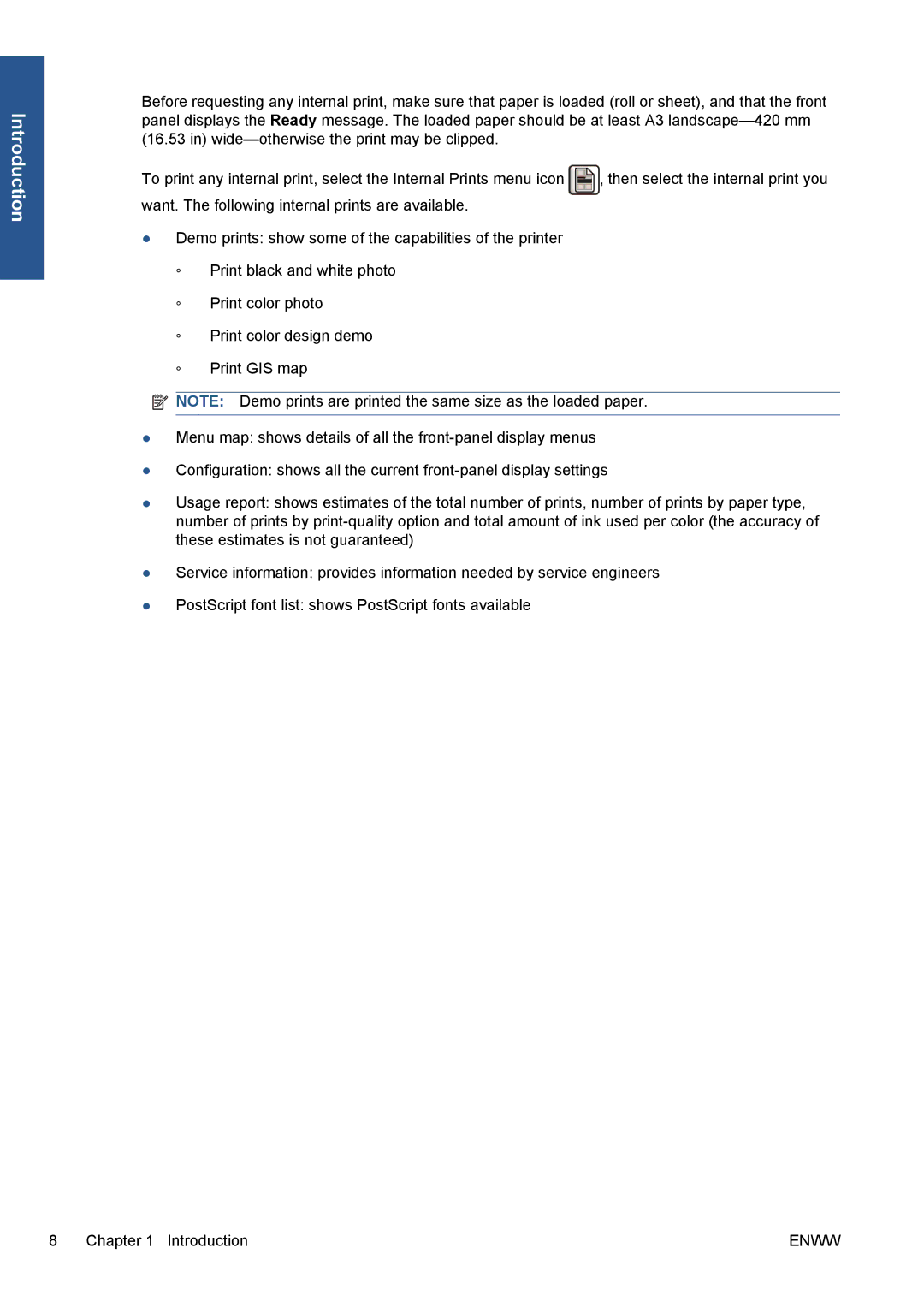Introduction
Before requesting any internal print, make sure that paper is loaded (roll or sheet), and that the front panel displays the Ready message. The loaded paper should be at least A3
To print any internal print, select the Internal Prints menu icon ![]() , then select the internal print you want. The following internal prints are available.
, then select the internal print you want. The following internal prints are available.
●Demo prints: show some of the capabilities of the printer
◦Print black and white photo
◦Print color photo
◦Print color design demo
◦Print GIS map
![]() NOTE: Demo prints are printed the same size as the loaded paper.
NOTE: Demo prints are printed the same size as the loaded paper.
●Menu map: shows details of all the
●Configuration: shows all the current
●Usage report: shows estimates of the total number of prints, number of prints by paper type, number of prints by
●Service information: provides information needed by service engineers
●PostScript font list: shows PostScript fonts available
8 Chapter 1 Introduction | ENWW |