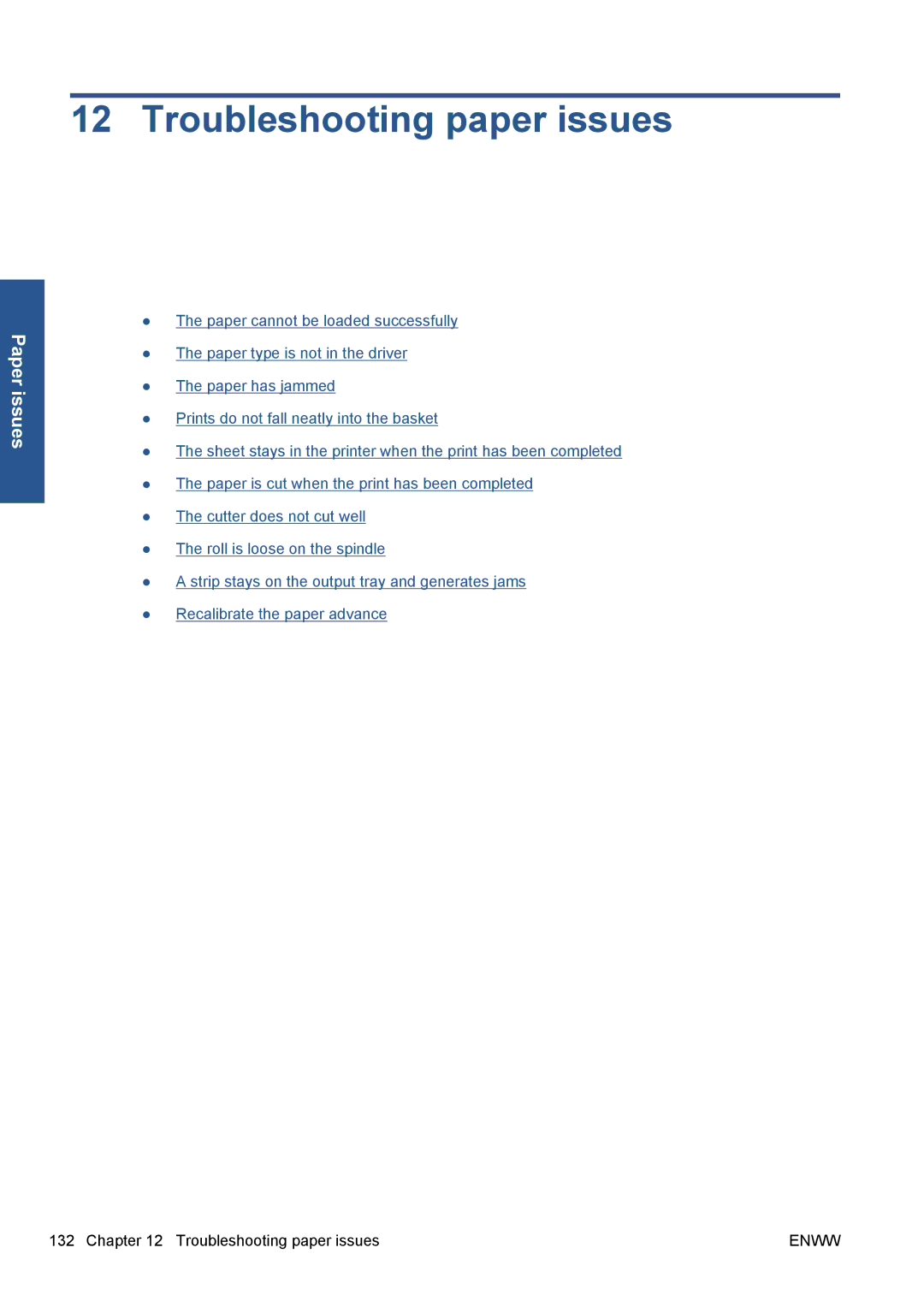12 Troubleshooting paper issues
Paper issues
●The paper cannot be loaded successfully
●The paper type is not in the driver
●The paper has jammed
●Prints do not fall neatly into the basket
●The sheet stays in the printer when the print has been completed
●The paper is cut when the print has been completed
●The cutter does not cut well
●The roll is loose on the spindle
●A strip stays on the output tray and generates jams
●Recalibrate the paper advance
132 Chapter 12 Troubleshooting paper issues | ENWW |