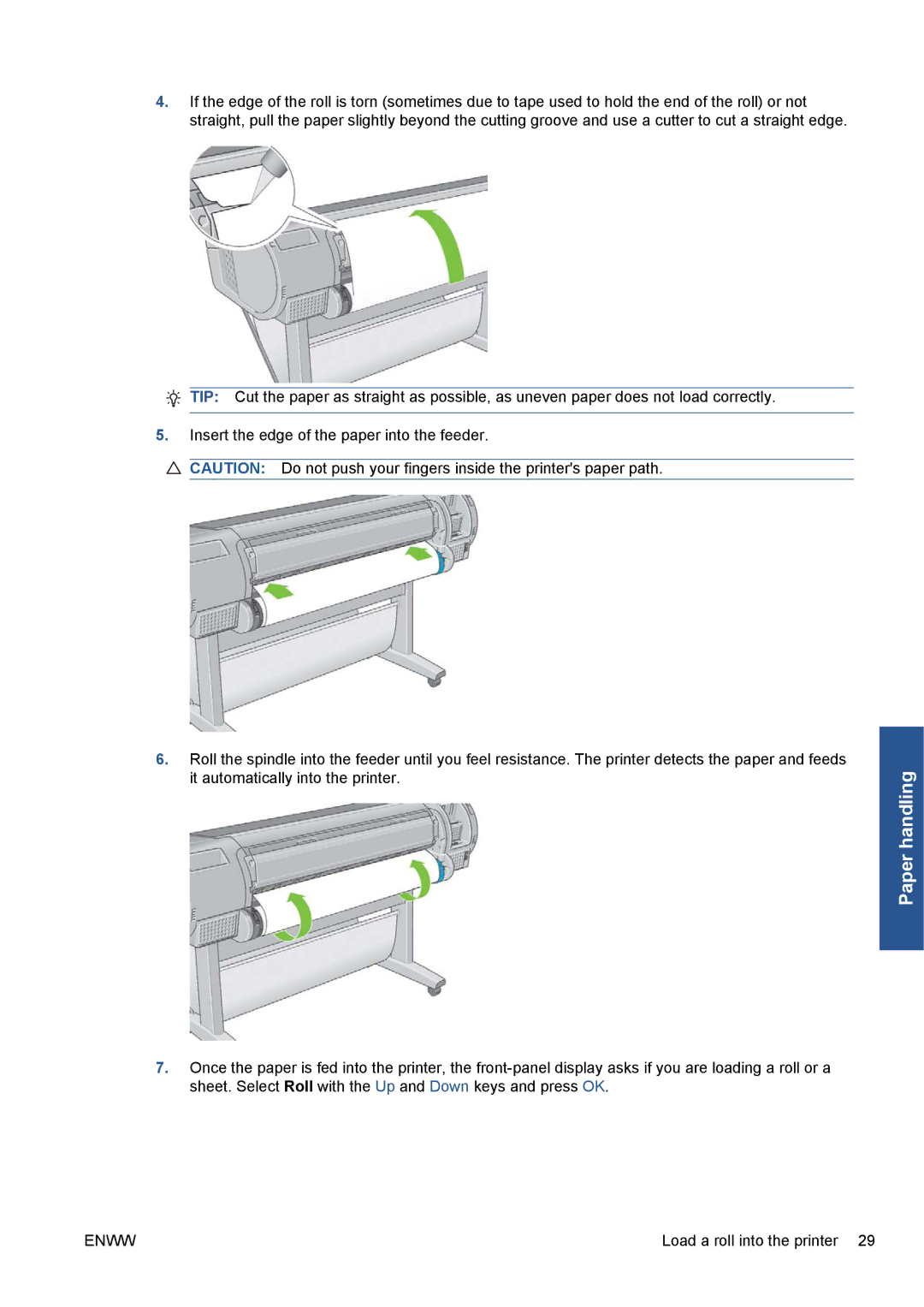4.If the edge of the roll is torn (sometimes due to tape used to hold the end of the roll) or not straight, pull the paper slightly beyond the cutting groove and use a cutter to cut a straight edge.
TIP: Cut the paper as straight as possible, as uneven paper does not load correctly.
5.Insert the edge of the paper into the feeder.
![]() CAUTION: Do not push your fingers inside the printer's paper path.
CAUTION: Do not push your fingers inside the printer's paper path.
6.Roll the spindle into the feeder until you feel resistance. The printer detects the paper and feeds it automatically into the printer.
7.Once the paper is fed into the printer, the
Paper handling
ENWW | Load a roll into the printer 29 |