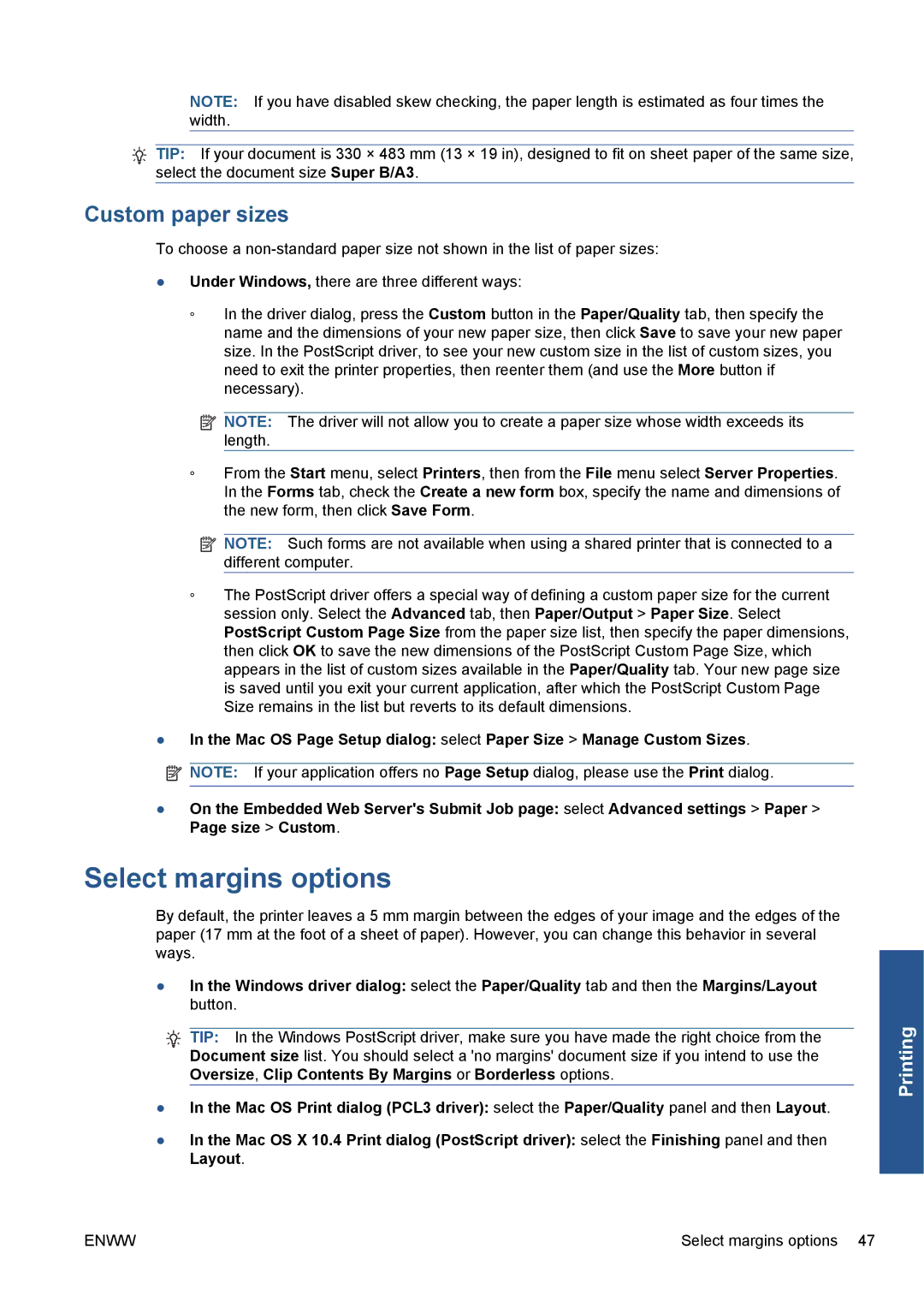NOTE: If you have disabled skew checking, the paper length is estimated as four times the width.
TIP: If your document is 330 × 483 mm (13 × 19 in), designed to fit on sheet paper of the same size, select the document size Super B/A3.
Custom paper sizes
To choose a
●Under Windows, there are three different ways:
◦In the driver dialog, press the Custom button in the Paper/Quality tab, then specify the name and the dimensions of your new paper size, then click Save to save your new paper size. In the PostScript driver, to see your new custom size in the list of custom sizes, you need to exit the printer properties, then reenter them (and use the More button if necessary).
![]() NOTE: The driver will not allow you to create a paper size whose width exceeds its length.
NOTE: The driver will not allow you to create a paper size whose width exceeds its length.
◦From the Start menu, select Printers, then from the File menu select Server Properties. In the Forms tab, check the Create a new form box, specify the name and dimensions of the new form, then click Save Form.
![]() NOTE: Such forms are not available when using a shared printer that is connected to a different computer.
NOTE: Such forms are not available when using a shared printer that is connected to a different computer.
◦The PostScript driver offers a special way of defining a custom paper size for the current session only. Select the Advanced tab, then Paper/Output > Paper Size. Select PostScript Custom Page Size from the paper size list, then specify the paper dimensions, then click OK to save the new dimensions of the PostScript Custom Page Size, which appears in the list of custom sizes available in the Paper/Quality tab. Your new page size is saved until you exit your current application, after which the PostScript Custom Page Size remains in the list but reverts to its default dimensions.
●In the Mac OS Page Setup dialog: select Paper Size > Manage Custom Sizes.
![]() NOTE: If your application offers no Page Setup dialog, please use the Print dialog.
NOTE: If your application offers no Page Setup dialog, please use the Print dialog.
●On the Embedded Web Server's Submit Job page: select Advanced settings > Paper > Page size > Custom.
Select margins options
By default, the printer leaves a 5 mm margin between the edges of your image and the edges of the paper (17 mm at the foot of a sheet of paper). However, you can change this behavior in several ways.
●In the Windows driver dialog: select the Paper/Quality tab and then the Margins/Layout button.
TIP: In the Windows PostScript driver, make sure you have made the right choice from the Document size list. You should select a 'no margins' document size if you intend to use the Oversize, Clip Contents By Margins or Borderless options.
●In the Mac OS Print dialog (PCL3 driver): select the Paper/Quality panel and then Layout.
●In the Mac OS X 10.4 Print dialog (PostScript driver): select the Finishing panel and then Layout.
Printing
ENWW | Select margins options 47 |