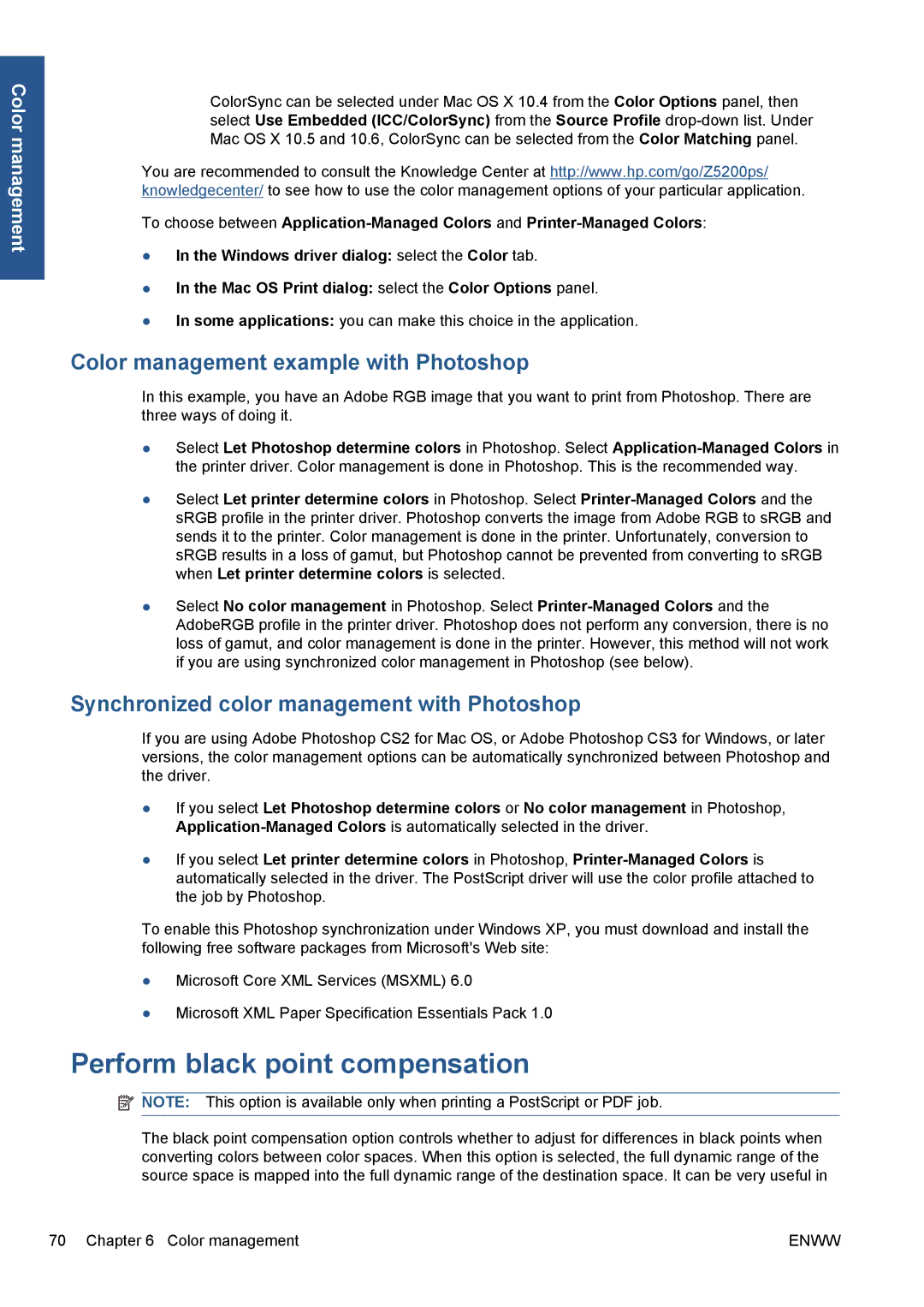Color management
ColorSync can be selected under Mac OS X 10.4 from the Color Options panel, then select Use Embedded (ICC/ColorSync) from the Source Profile
You are recommended to consult the Knowledge Center at http://www.hp.com/go/Z5200ps/ knowledgecenter/ to see how to use the color management options of your particular application.
To choose between
●In the Windows driver dialog: select the Color tab.
●In the Mac OS Print dialog: select the Color Options panel.
●In some applications: you can make this choice in the application.
Color management example with Photoshop
In this example, you have an Adobe RGB image that you want to print from Photoshop. There are three ways of doing it.
●Select Let Photoshop determine colors in Photoshop. Select
●Select Let printer determine colors in Photoshop. Select
●Select No color management in Photoshop. Select
Synchronized color management with Photoshop
If you are using Adobe Photoshop CS2 for Mac OS, or Adobe Photoshop CS3 for Windows, or later versions, the color management options can be automatically synchronized between Photoshop and the driver.
●If you select Let Photoshop determine colors or No color management in Photoshop,
●If you select Let printer determine colors in Photoshop,
To enable this Photoshop synchronization under Windows XP, you must download and install the following free software packages from Microsoft's Web site:
●Microsoft Core XML Services (MSXML) 6.0
●Microsoft XML Paper Specification Essentials Pack 1.0
Perform black point compensation
![]() NOTE: This option is available only when printing a PostScript or PDF job.
NOTE: This option is available only when printing a PostScript or PDF job.
The black point compensation option controls whether to adjust for differences in black points when converting colors between color spaces. When this option is selected, the full dynamic range of the source space is mapped into the full dynamic range of the destination space. It can be very useful in
70 Chapter 6 Color management | ENWW |