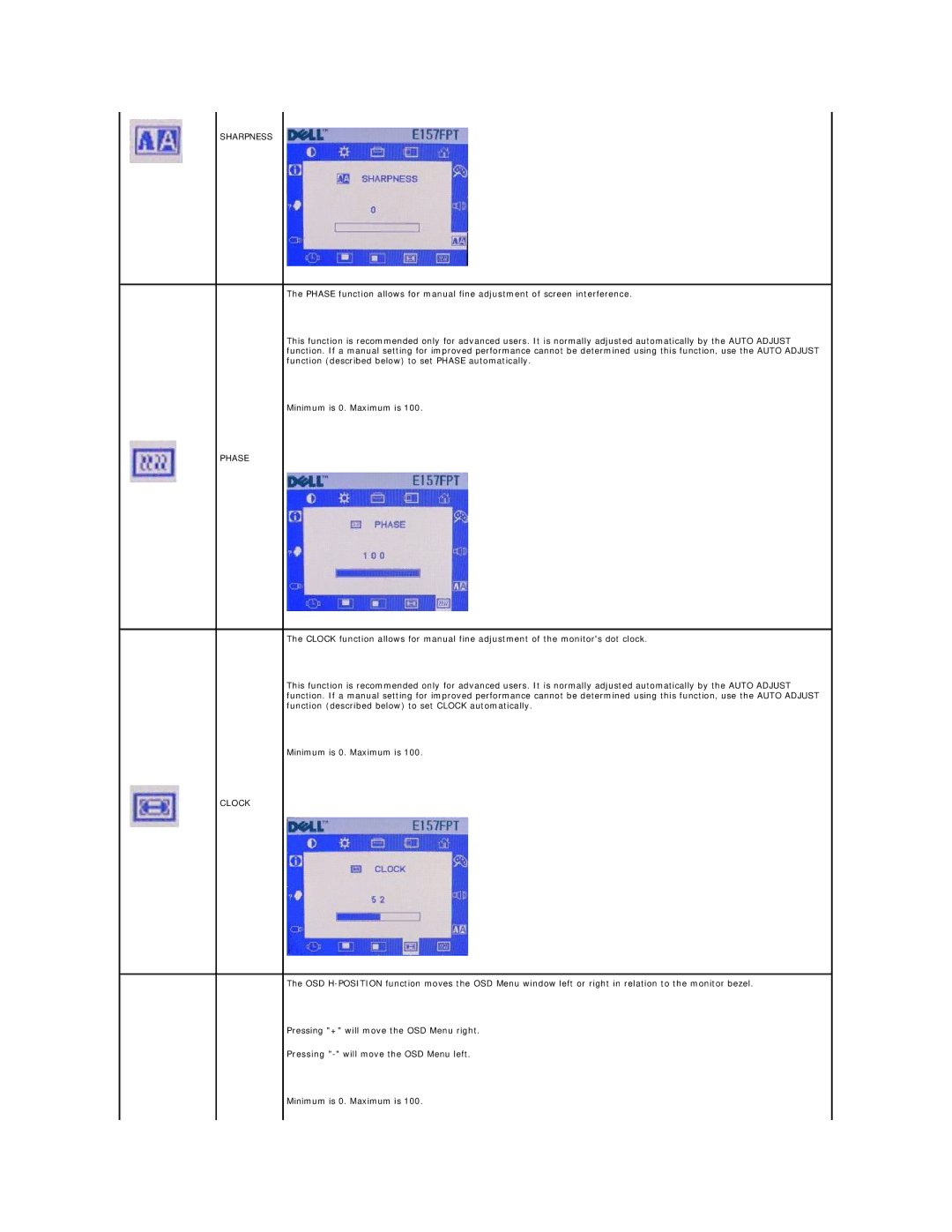SHARPNESS
The PHASE function allows for manual fine adjustment of screen interference.
This function is recommended only for advanced users. It is normally adjusted automatically by the AUTO ADJUST function. If a manual setting for improved performance cannot be determined using this function, use the AUTO ADJUST function (described below) to set PHASE automatically.
Minimum is 0. Maximum is 100.
PHASE
The CLOCK function allows for manual fine adjustment of the monitor's dot clock.
This function is recommended only for advanced users. It is normally adjusted automatically by the AUTO ADJUST function. If a manual setting for improved performance cannot be determined using this function, use the AUTO ADJUST function (described below) to set CLOCK automatically.
Minimum is 0. Maximum is 100.
CLOCK
The OSD
Pressing "+" will move the OSD Menu right.
Pressing
Minimum is 0. Maximum is 100.