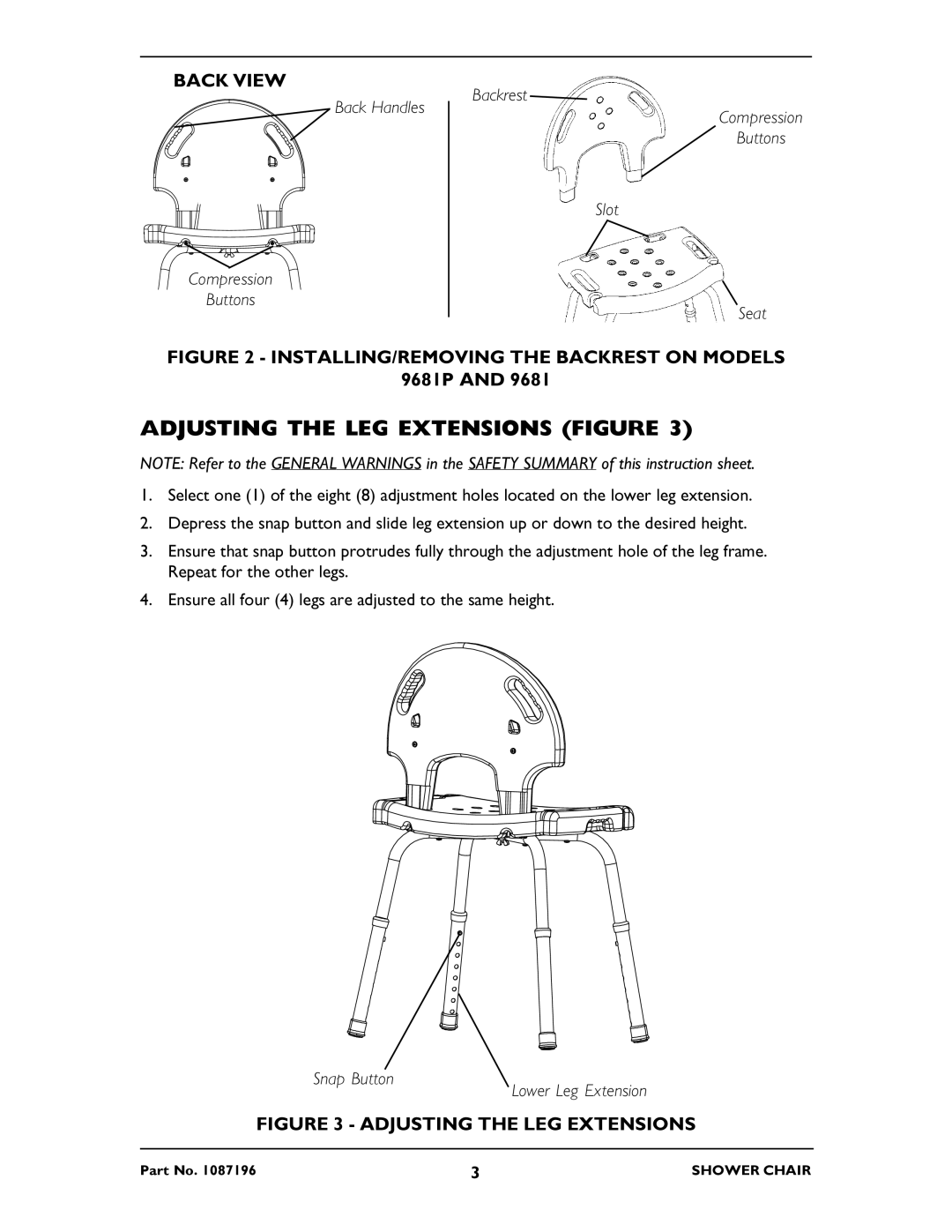BACK VIEW
Backrest
Back Handles
Compression
Buttons
Slot
Compression
Buttons
Seat
FIGURE 2 - INSTALLING/REMOVING THE BACKREST ON MODELS
9681P AND 9681
ADJUSTING THE LEG EXTENSIONS (FIGURE 3)
NOTE: Refer to the GENERAL WARNINGS in the SAFETY SUMMARY of this instruction sheet.
1.Select one (1) of the eight (8) adjustment holes located on the lower leg extension.
2.Depress the snap button and slide leg extension up or down to the desired height.
3.Ensure that snap button protrudes fully through the adjustment hole of the leg frame. Repeat for the other legs.
4.Ensure all four (4) legs are adjusted to the same height.
Snap Button
Lower Leg Extension
FIGURE 3 - ADJUSTING THE LEG EXTENSIONS
Part No. 1087196 | 3 | SHOWER CHAIR |