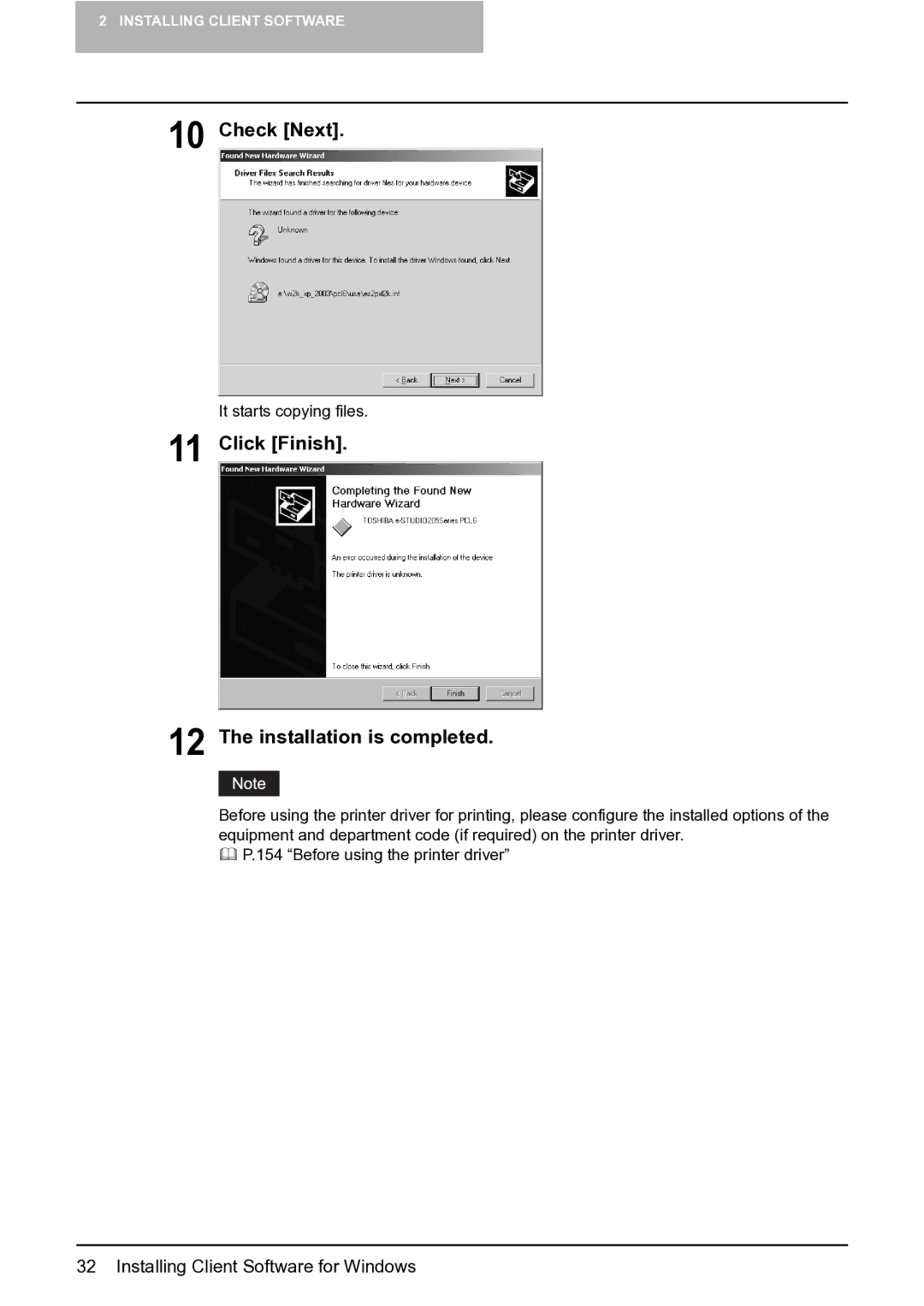2 INSTALLING CLIENT SOFTWARE
10 Check [Next].
11
12
It starts copying files.
Click [Finish].
The installation is completed.
Before using the printer driver for printing, please configure the installed options of the equipment and department code (if required) on the printer driver.
P.154 “Before using the printer driver”