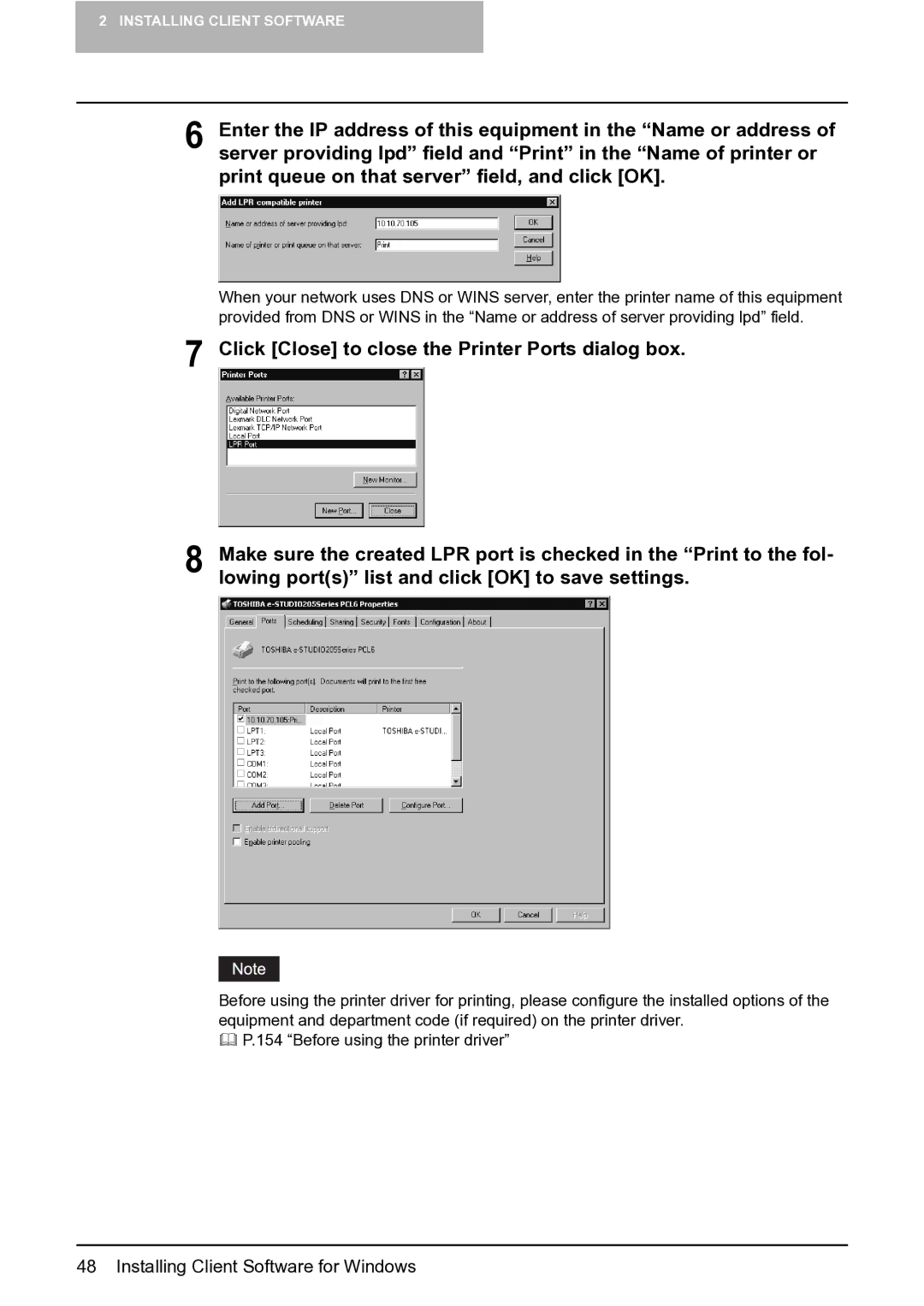2 INSTALLING CLIENT SOFTWARE
6 Enter the IP address of this equipment in the “Name or address of server providing lpd” field and “Print” in the “Name of printer or print queue on that server” field, and click [OK].
When your network uses DNS or WINS server, enter the printer name of this equipment provided from DNS or WINS in the “Name or address of server providing lpd” field.
7 Click [Close] to close the Printer Ports dialog box.
8 Make sure the created LPR port is checked in the “Print to the fol- lowing port(s)” list and click [OK] to save settings.
Before using the printer driver for printing, please configure the installed options of the equipment and department code (if required) on the printer driver.
P.154 “Before using the printer driver”