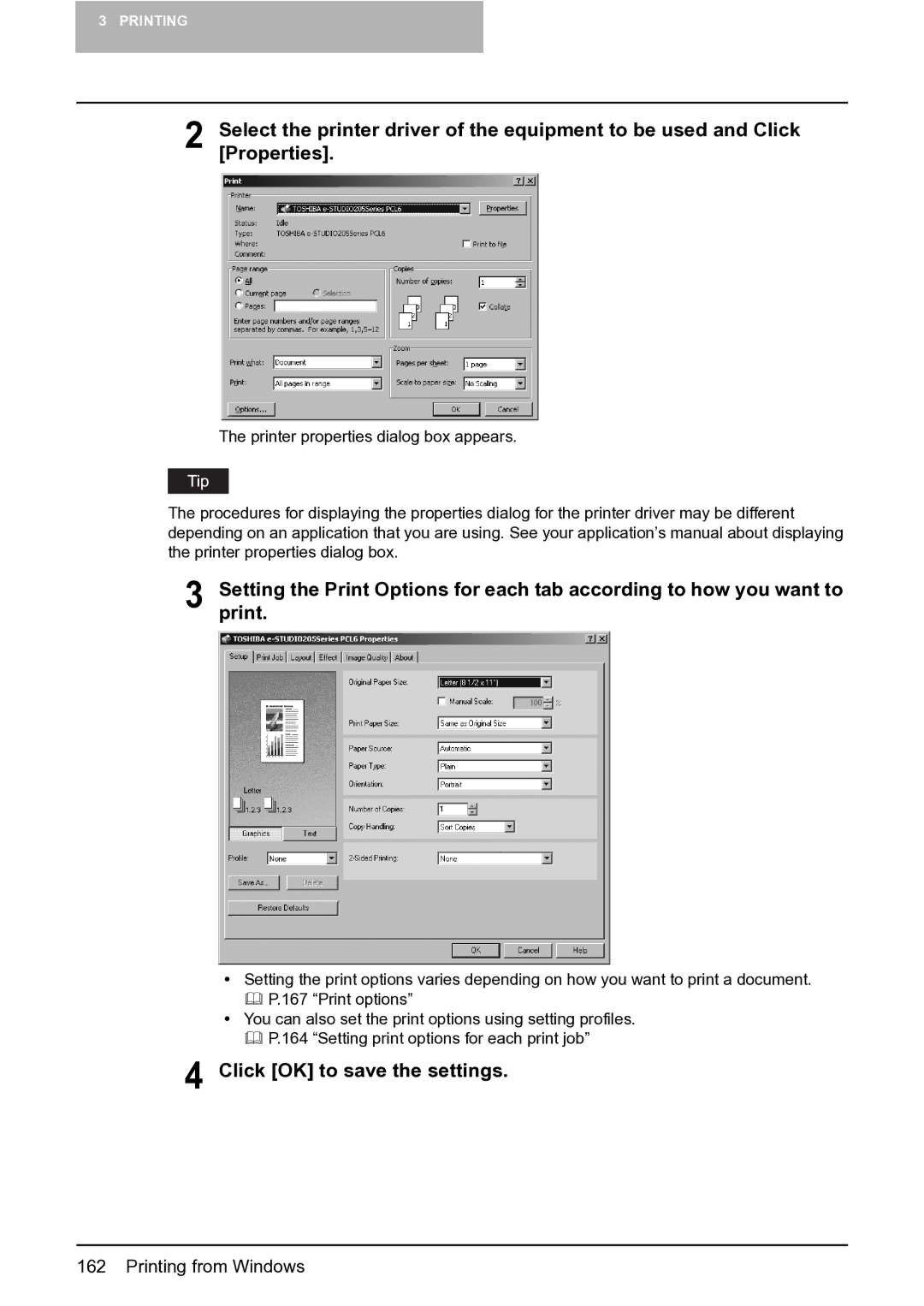3 PRINTING
2 Select the printer driver of the equipment to be used and Click [Properties].
The printer properties dialog box appears.
The procedures for displaying the properties dialog for the printer driver may be different depending on an application that you are using. See your application’s manual about displaying the printer properties dialog box.
3 Settingprint. the Print Options for each tab according to how you want to
ySetting the print options varies depending on how you want to print a document. P.167 “Print options”
yYou can also set the print options using setting profiles.
P.164 “Setting print options for each print job”