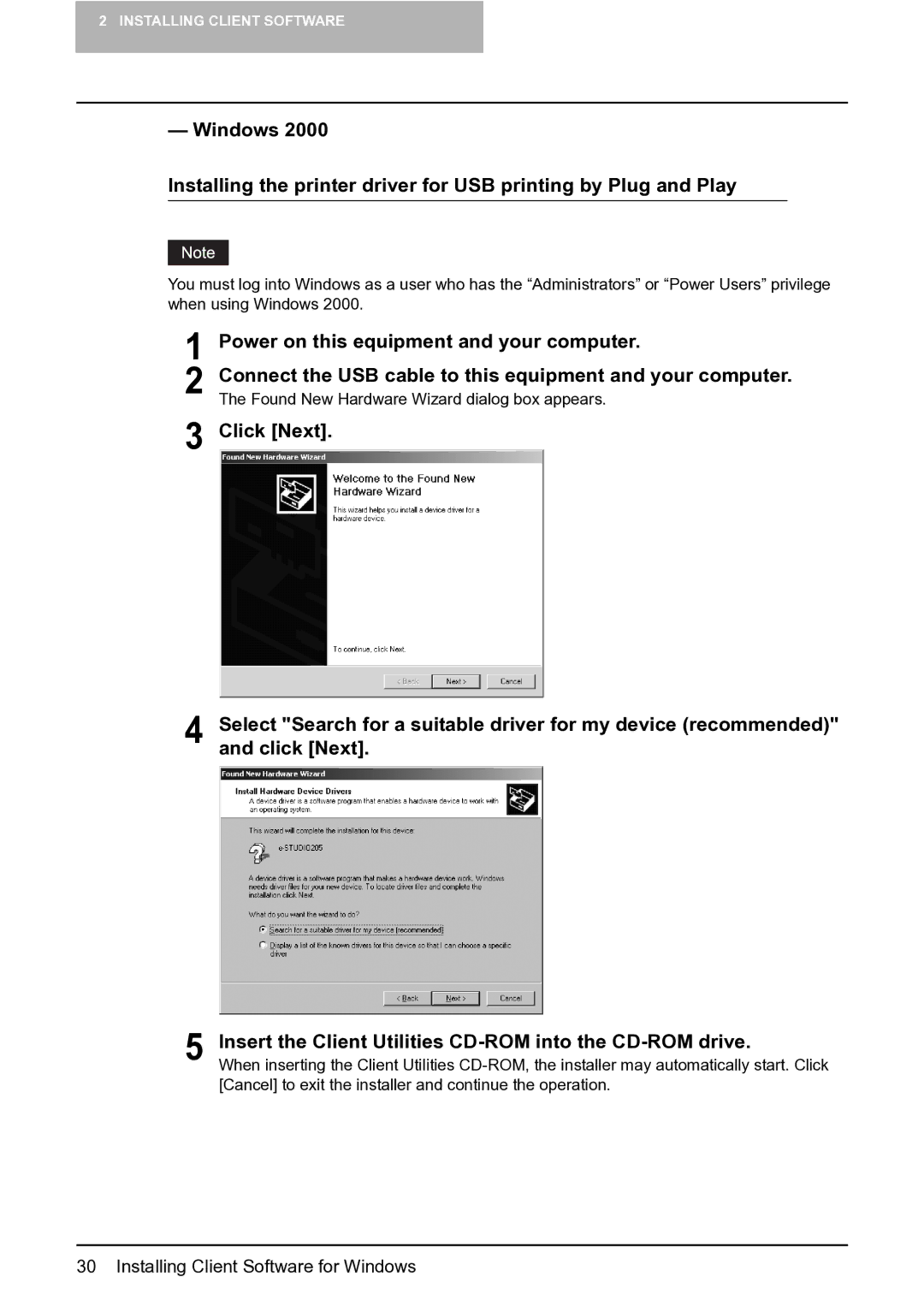2 INSTALLING CLIENT SOFTWARE
— Windows 2000
Installing the printer driver for USB printing by Plug and Play
You must log into Windows as a user who has the “Administrators” or “Power Users” privilege when using Windows 2000.
1 Power on this equipment and your computer.
2 Connect the USB cable to this equipment and your computer. The Found New Hardware Wizard dialog box appears.
3 Click [Next].
4 Select "Search for a suitable driver for my device (recommended)" and click [Next].
5 Insert the Client Utilities
When inserting the Client Utilities