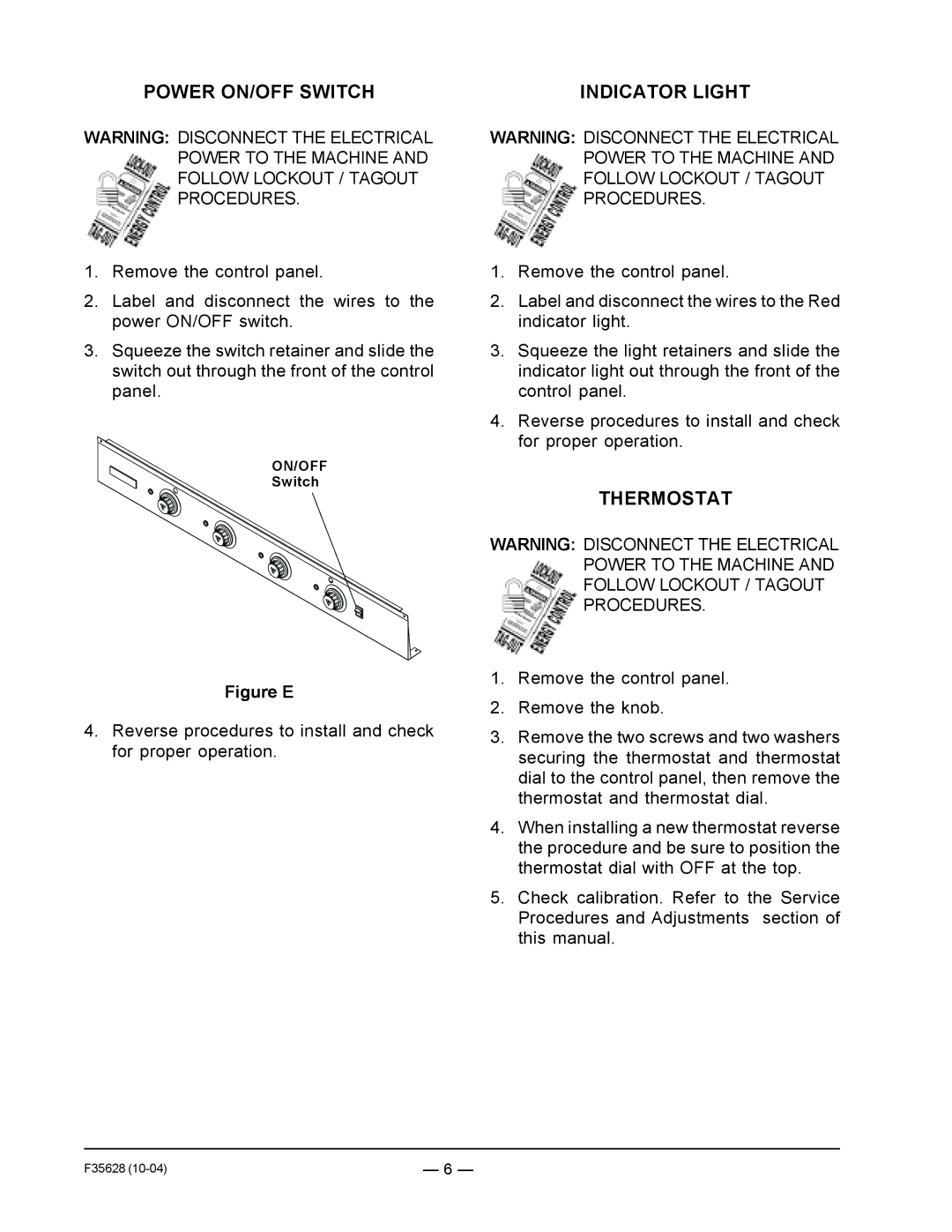POWER ON/OFF SWITCH
WARNING: DISCONNECT THE ELECTRICAL POWER TO THE MACHINE AND FOLLOW LOCKOUT / TAGOUT PROCEDURES.
1.Remove the control panel.
2.Label and disconnect the wires to the power ON/OFF switch.
3.Squeeze the switch retainer and slide the switch out through the front of the control panel.
ON/OFF
Switch
Figure E
4.Reverse procedures to install and check for proper operation.
INDICATOR LIGHT
WARNING: DISCONNECT THE ELECTRICAL POWER TO THE MACHINE AND FOLLOW LOCKOUT / TAGOUT PROCEDURES.
1.Remove the control panel.
2.Label and disconnect the wires to the Red indicator light.
3.Squeeze the light retainers and slide the indicator light out through the front of the control panel.
4.Reverse procedures to install and check for proper operation.
THERMOSTAT
WARNING: DISCONNECT THE ELECTRICAL POWER TO THE MACHINE AND FOLLOW LOCKOUT / TAGOUT PROCEDURES.
1.Remove the control panel.
2.Remove the knob.
3.Remove the two screws and two washers securing the thermostat and thermostat dial to the control panel, then remove the thermostat and thermostat dial.
4.When installing a new thermostat reverse the procedure and be sure to position the thermostat dial with OFF at the top.
5.Check calibration. Refer to the Service Procedures and Adjustments section of this manual.
F35628 | — 6 — |