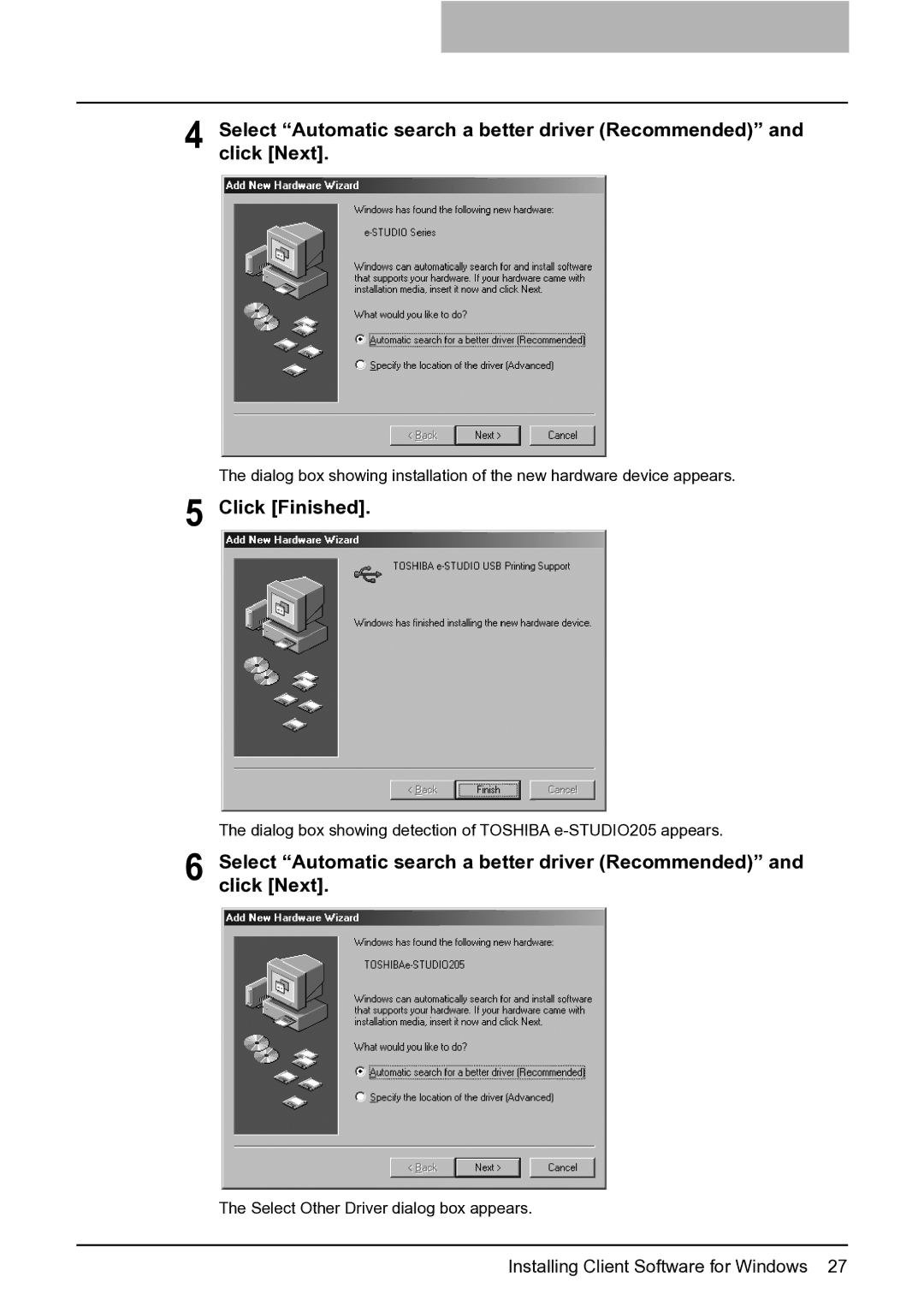4 Select “Automatic search a better driver (Recommended)” and click [Next].
The dialog box showing installation of the new hardware device appears.
5 Click [Finished].
The dialog box showing detection of TOSHIBA
6 Select “Automatic search a better driver (Recommended)” and click [Next].
The Select Other Driver dialog box appears.
Installing Client Software for Windows 27