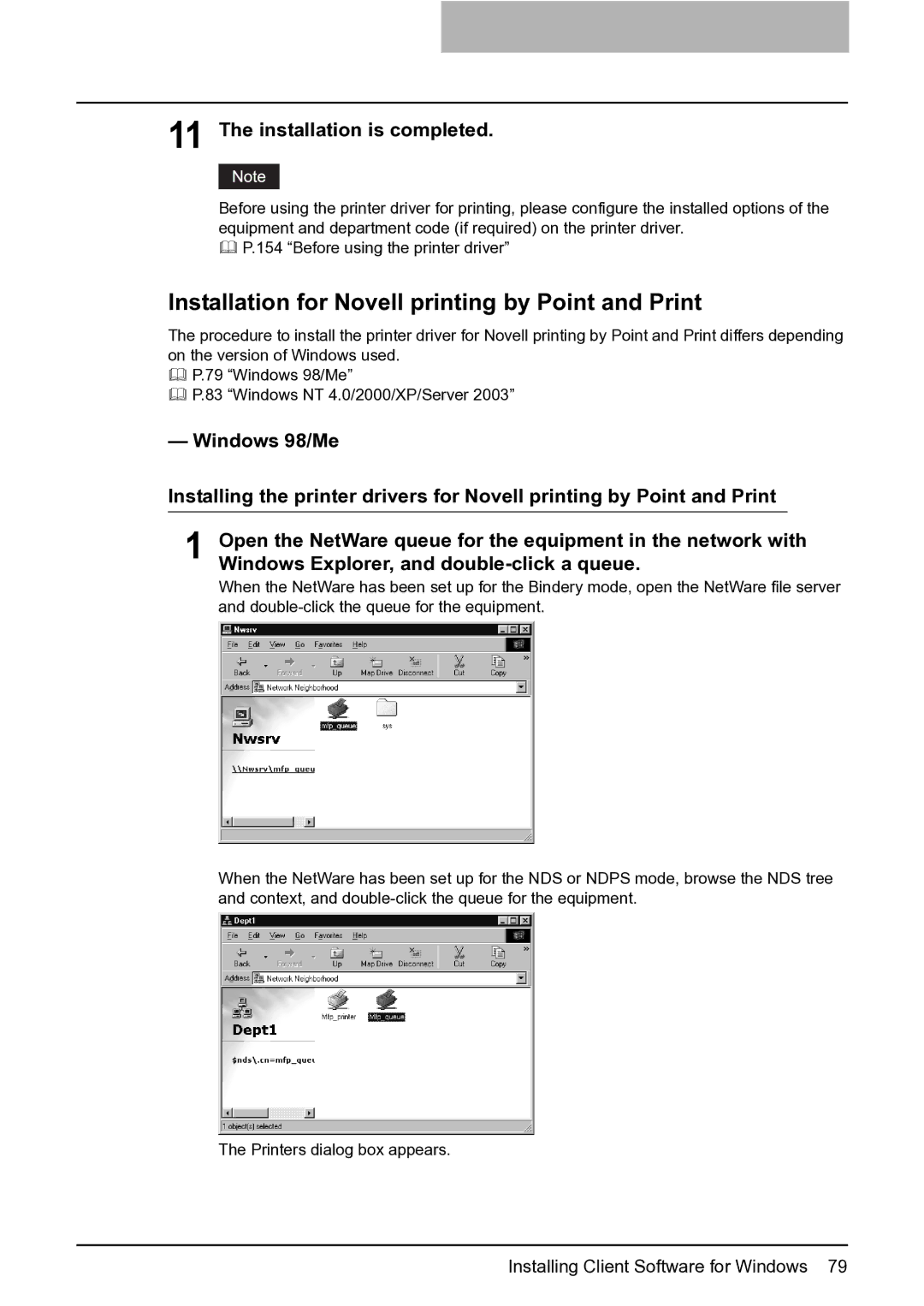11 The installation is completed.
Before using the printer driver for printing, please configure the installed options of the equipment and department code (if required) on the printer driver.
P.154 “Before using the printer driver”
Installation for Novell printing by Point and Print
The procedure to install the printer driver for Novell printing by Point and Print differs depending on the version of Windows used.
P.79 “Windows 98/Me”
P.83 “Windows NT 4.0/2000/XP/Server 2003”
— Windows 98/Me
Installing the printer drivers for Novell printing by Point and Print
1 Open the NetWare queue for the equipment in the network with Windows Explorer, and
When the NetWare has been set up for the Bindery mode, open the NetWare file server and
When the NetWare has been set up for the NDS or NDPS mode, browse the NDS tree and context, and
The Printers dialog box appears.