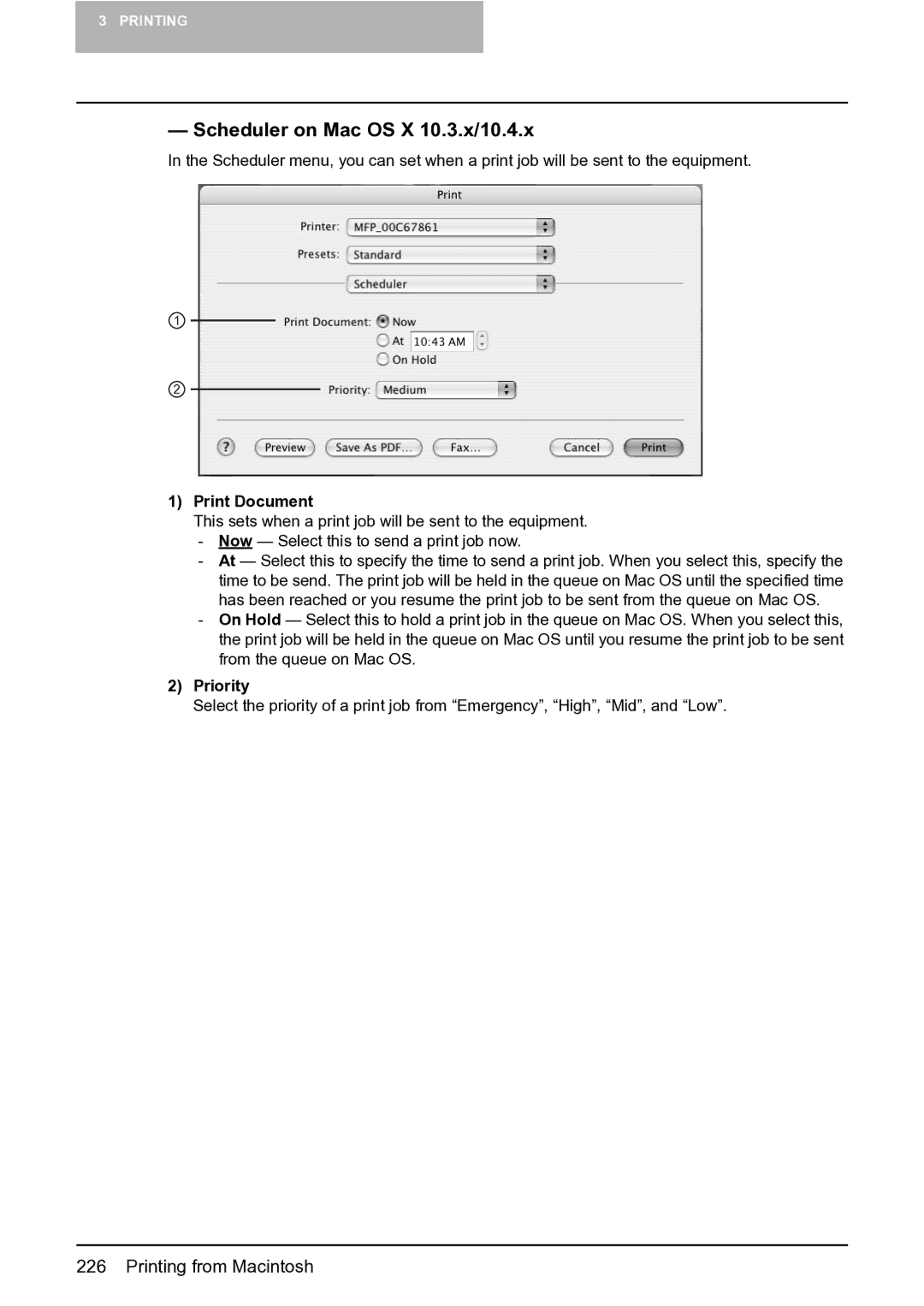3PRINTING
—Scheduler on Mac OS X 10.3.x/10.4.x
In the Scheduler menu, you can set when a print job will be sent to the equipment.
1
2
1)Print Document
This sets when a print job will be sent to the equipment.
-Now — Select this to send a print job now.
-At — Select this to specify the time to send a print job. When you select this, specify the time to be send. The print job will be held in the queue on Mac OS until the specified time has been reached or you resume the print job to be sent from the queue on Mac OS.
-On Hold — Select this to hold a print job in the queue on Mac OS. When you select this, the print job will be held in the queue on Mac OS until you resume the print job to be sent from the queue on Mac OS.
2)Priority
Select the priority of a print job from “Emergency”, “High”, “Mid”, and “Low”.
226 Printing from Macintosh