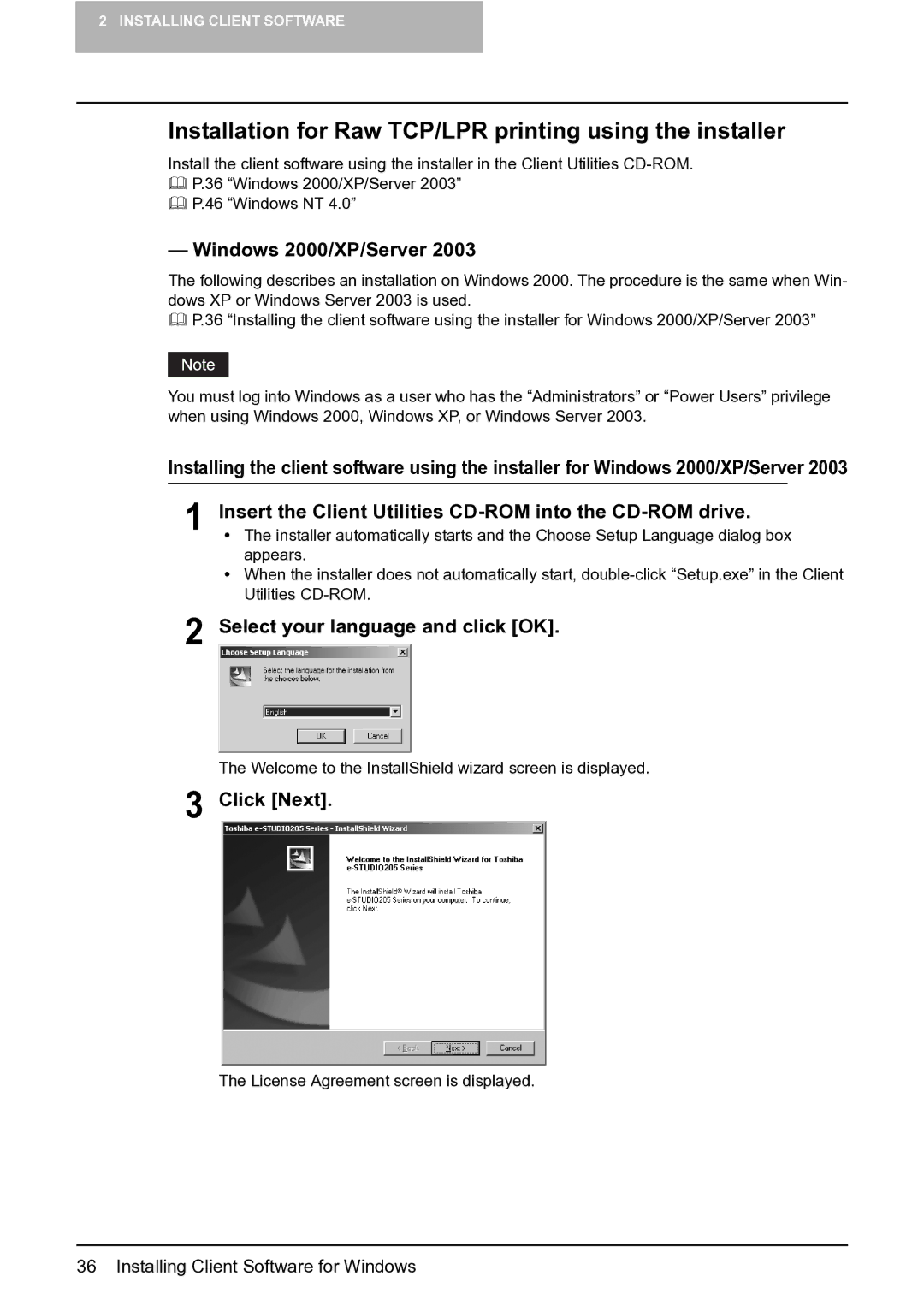2 INSTALLING CLIENT SOFTWARE
Installation for Raw TCP/LPR printing using the installer
Install the client software using the installer in the Client Utilities
P.36 “Windows 2000/XP/Server 2003”
P.46 “Windows NT 4.0”
— Windows 2000/XP/Server 2003
The following describes an installation on Windows 2000. The procedure is the same when Win- dows XP or Windows Server 2003 is used.
P.36 “Installing the client software using the installer for Windows 2000/XP/Server 2003”
You must log into Windows as a user who has the “Administrators” or “Power Users” privilege when using Windows 2000, Windows XP, or Windows Server 2003.
Installing the client software using the installer for Windows 2000/XP/Server 2003
1 Insert the Client Utilities
y The installer automatically starts and the Choose Setup Language dialog box appears.
y When the installer does not automatically start,
2 Select your language and click [OK].
The Welcome to the InstallShield wizard screen is displayed.
3 Click [Next].
The License Agreement screen is displayed.