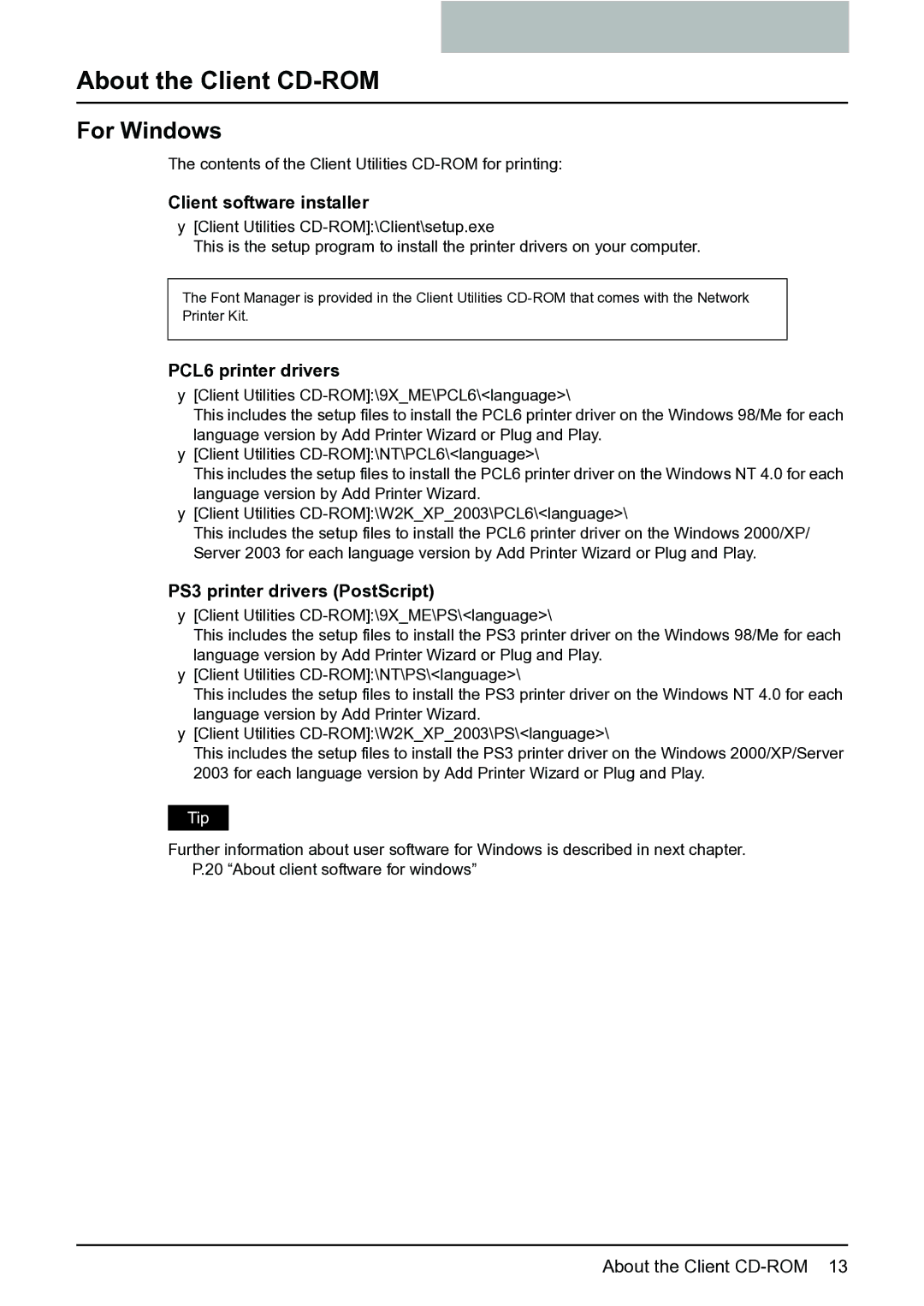About the Client CD-ROM
For Windows
The contents of the Client Utilities
Client software installer
y[Client Utilities
This is the setup program to install the printer drivers on your computer.
The Font Manager is provided in the Client Utilities
Printer Kit.
PCL6 printer drivers
y[Client Utilities
This includes the setup files to install the PCL6 printer driver on the Windows 98/Me for each language version by Add Printer Wizard or Plug and Play.
y[Client Utilities
This includes the setup files to install the PCL6 printer driver on the Windows NT 4.0 for each language version by Add Printer Wizard.
y[Client Utilities
This includes the setup files to install the PCL6 printer driver on the Windows 2000/XP/ Server 2003 for each language version by Add Printer Wizard or Plug and Play.
PS3 printer drivers (PostScript)
y[Client Utilities
This includes the setup files to install the PS3 printer driver on the Windows 98/Me for each language version by Add Printer Wizard or Plug and Play.
y[Client Utilities
This includes the setup files to install the PS3 printer driver on the Windows NT 4.0 for each language version by Add Printer Wizard.
y[Client Utilities
This includes the setup files to install the PS3 printer driver on the Windows 2000/XP/Server 2003 for each language version by Add Printer Wizard or Plug and Play.
Further information about user software for Windows is described in next chapter. P.20 “About client software for windows”
About the Client