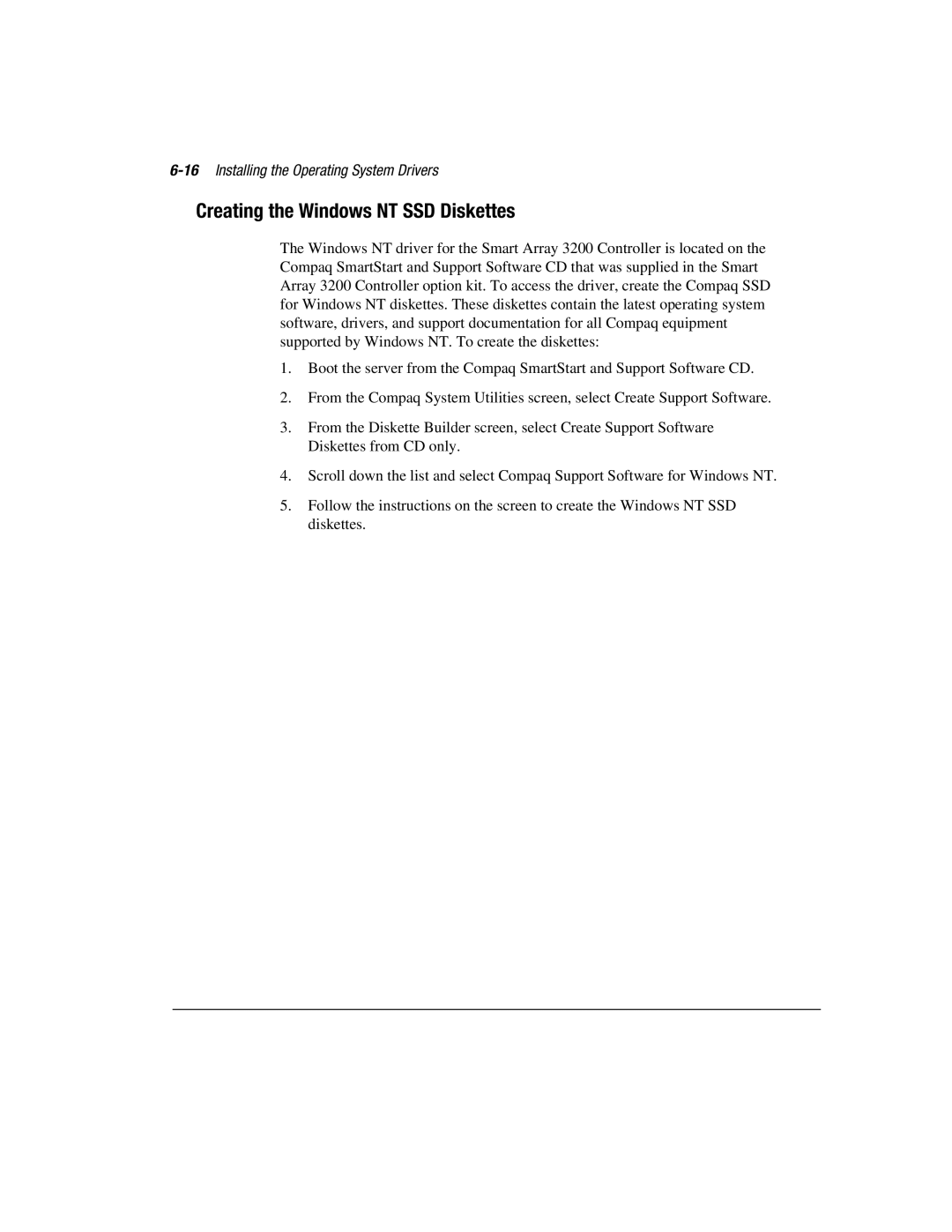6-16 Installing the Operating System Drivers
Creating the Windows NT SSD Diskettes
The Windows NT driver for the Smart Array 3200 Controller is located on the Compaq SmartStart and Support Software CD that was supplied in the Smart Array 3200 Controller option kit. To access the driver, create the Compaq SSD for Windows NT diskettes. These diskettes contain the latest operating system software, drivers, and support documentation for all Compaq equipment supported by Windows NT. To create the diskettes:
1.Boot the server from the Compaq SmartStart and Support Software CD.
2.From the Compaq System Utilities screen, select Create Support Software.
3.From the Diskette Builder screen, select Create Support Software Diskettes from CD only.
4.Scroll down the list and select Compaq Support Software for Windows NT.
5.Follow the instructions on the screen to create the Windows NT SSD diskettes.