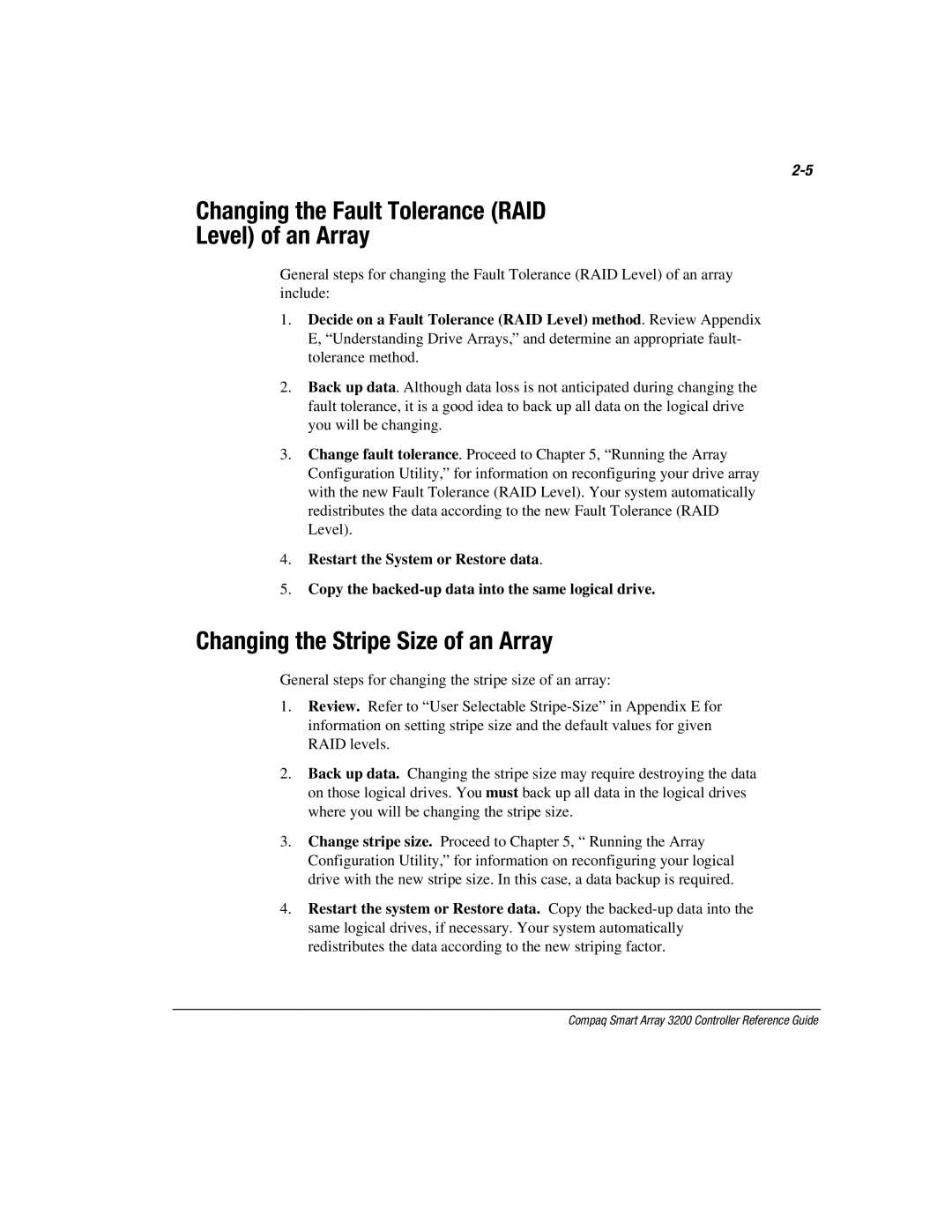Changing the Fault Tolerance (RAID
Level) of an Array
General steps for changing the Fault Tolerance (RAID Level) of an array include:
1.Decide on a Fault Tolerance (RAID Level) method. Review Appendix E, “Understanding Drive Arrays ,” and determine an appropriate fault- tolerance method.
2.Back up data. Although data loss is not anticipated during changing the fault tolerance, it is a good idea to back up all data on the logical drive you will be changing.
3.Change fault tolerance. Proceed to Chapter 5, “Running the Array Configuration Utility,” for information on reconfiguring your drive array with the new Fault Tolerance (RAID Level). Your system automatically redistributes the data according to the new Fault Tolerance (RAID Level).
4.Restart the System or Restore data.
5.Copy the
Changing the Stripe Size of an Array
General steps for changing the stripe size of an array:
1.Review. Refer to “User Selectable
2.Back up data. Changing the stripe size may require destroying the data on those logical drives. You must back up all data in the logical drives where you will be changing the stripe size.
3.Change stripe size. Proceed to Chapter 5, “ Running the Array Configuration Utility,” for information on reconfiguring your logical drive with the new stripe size. In this case, a data backup is required.
4.Restart the system or Restore data. Copy the
Compaq Smart Array 3200 Controller Reference Guide