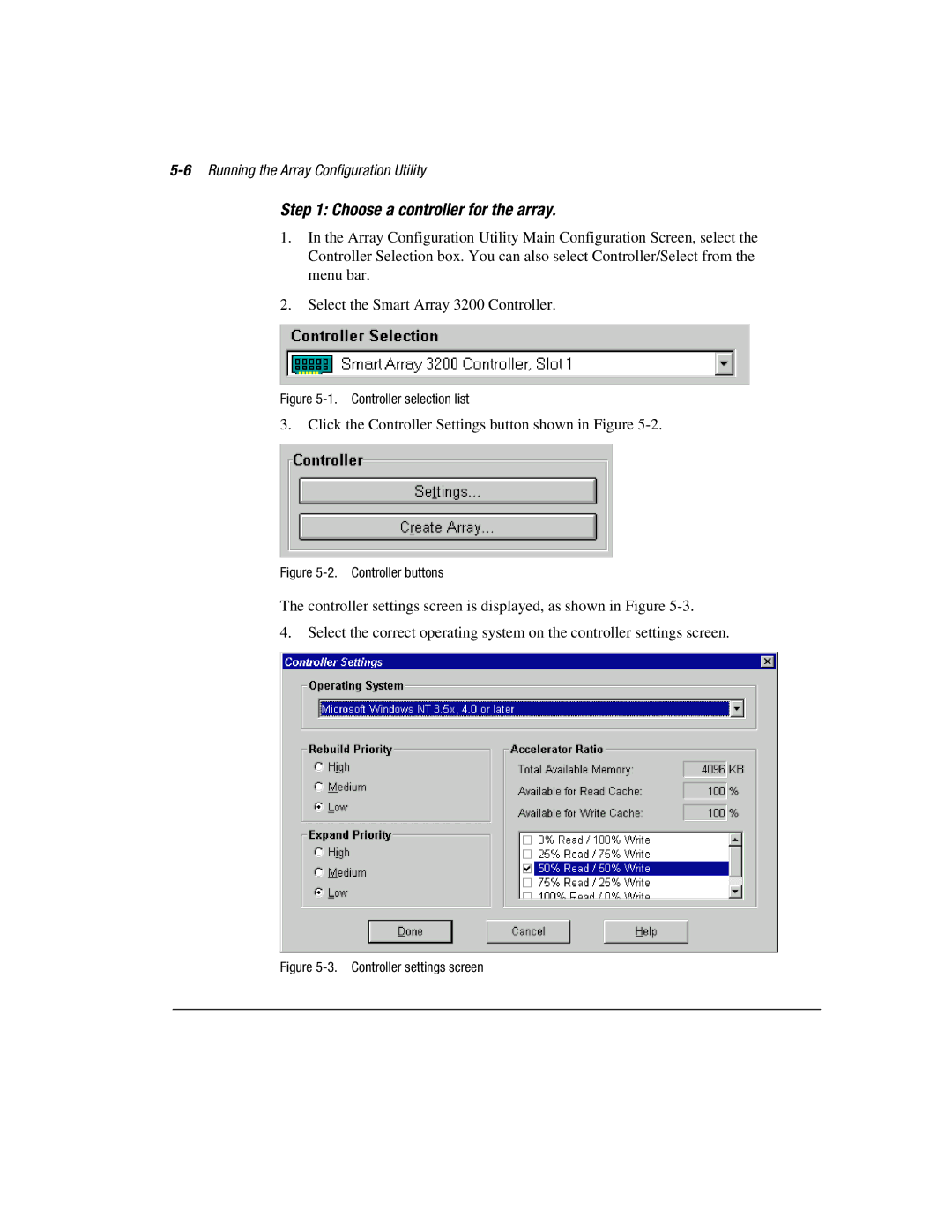5-6 Running the Array Configuration Utility
Step 1: Choose a controller for the array.
1.In the Array Configuration Utility Main Configuration Screen, select the Controller Selection box. You can also select Controller/Select from the menu bar.
2.Select the Smart Array 3200 Controller.
Figure 5-1. Controller selection list
3.Click the Controller Settings button shown in Figure
Figure 5-2. Controller buttons
The controller settings screen is displayed, as shown in Figure
4.Select the correct operating system on the controller settings screen.