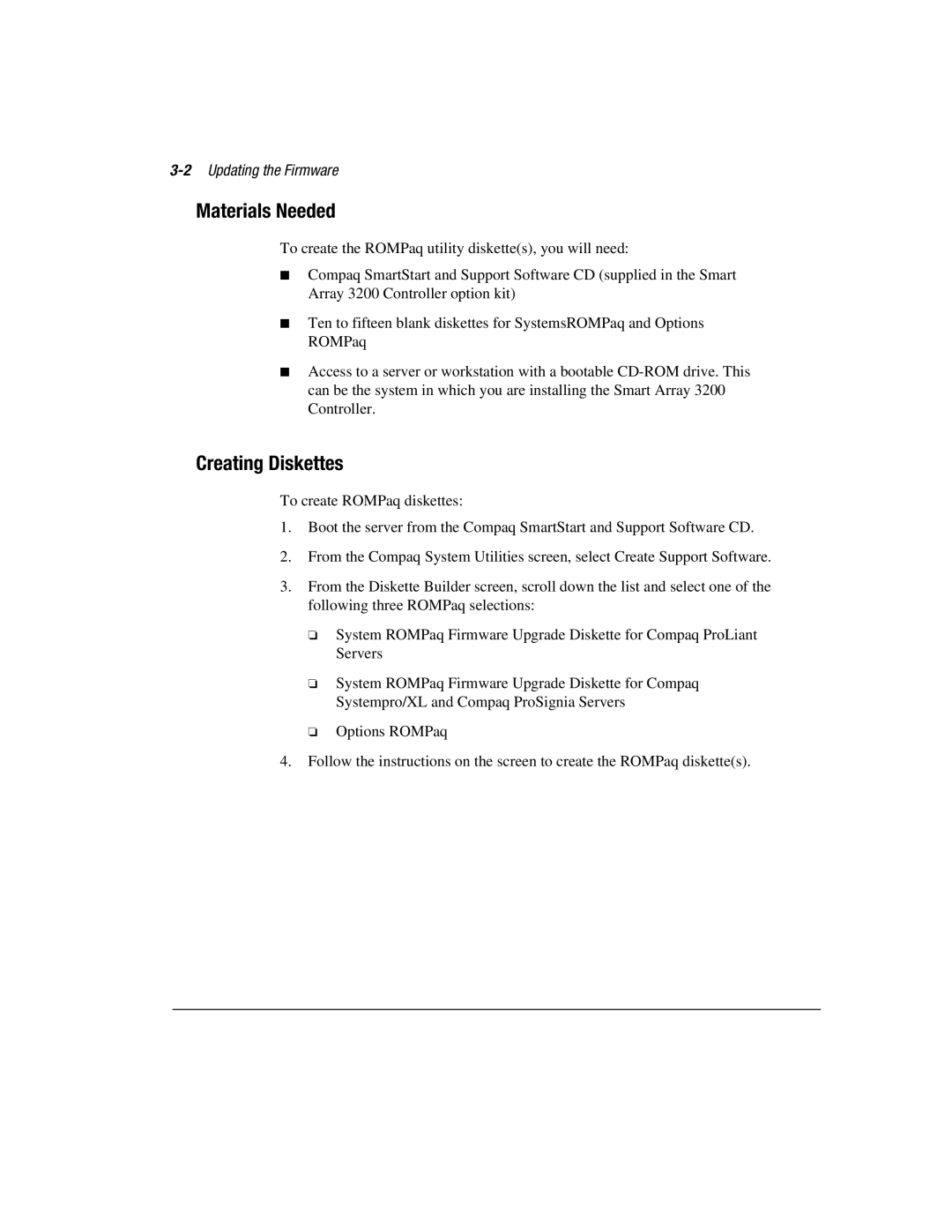3-2 Updating the Firmware
Materials Needed
To create the ROMPaq utility diskette(s), you will need:
■Compaq SmartStart and Support Software CD (supplied in the Smart Array 3200 Controller option kit)
■Ten to fifteen blank diskettes for SystemsROMPaq and Options ROMPaq
■Access to a server or workstation with a bootable
Creating Diskettes
To create ROMPaq diskettes:
1.Boot the server from the Compaq SmartStart and Support Software CD.
2.From the Compaq System Utilities screen, select Create Support Software.
3.From the Diskette Builder screen, scroll down the list and select one of the following three ROMPaq selections:
❏System ROMPaq Firmware Upgrade Diskette for Compaq ProLiant Servers
❏System ROMPaq Firmware Upgrade Diskette for Compaq Systempro/XL and Compaq ProSignia Servers
❏Options ROMPaq
4.Follow the instructions on the screen to create the ROMPaq diskette(s).