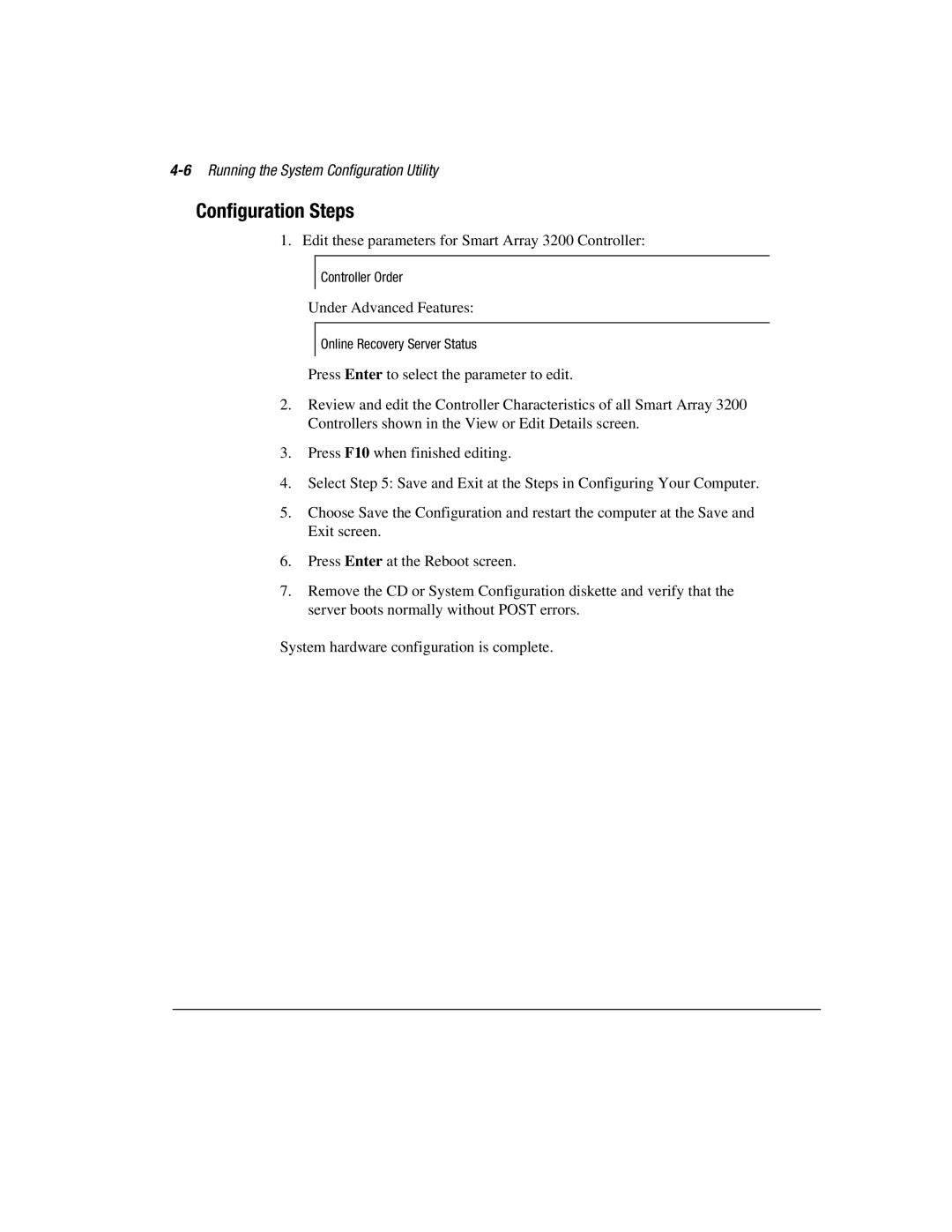4-6 Running the System Configuration Utility
Configuration Steps
1. Edit these parameters for Smart Array 3200 Controller:
Controller Order
Under Advanced Features:
Online Recovery Server Status
Press Enter to select the parameter to edit.
2.Review and edit the Controller Characteristics of all Smart Array 3200 Controllers shown in the View or Edit Details screen.
3.Press F10 when finished editing.
4.Select Step 5: Save and Exit at the Steps in Configuring Your Computer.
5.Choose Save the Configuration and restart the computer at the Save and Exit screen.
6.Press Enter at the Reboot screen.
7.Remove the CD or System Configuration diskette and verify that the server boots normally without POST errors.
System hardware configuration is complete.