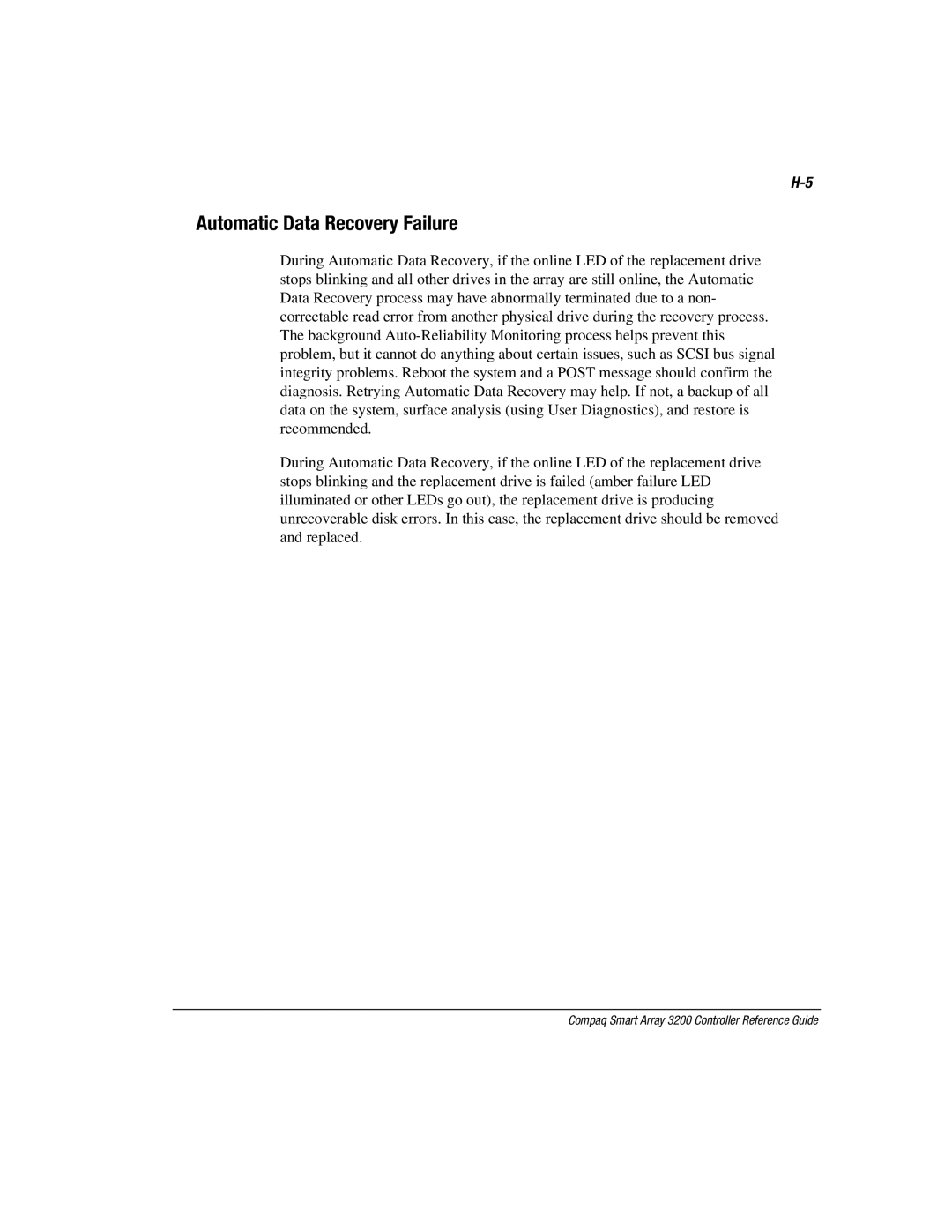Automatic Data Recovery Failure
During Automatic Data Recovery, if the online LED of the replacement drive stops blinking and all other drives in the array are still online, the Automatic Data Recovery process may have abnormally terminated due to a non- correctable read error from another physical drive during the recovery process. The background
During Automatic Data Recovery, if the online LED of the replacement drive stops blinking and the replacement drive is failed (amber failure LED illuminated or other LEDs go out), the replacement drive is producing unrecoverable disk errors. In this case, the replacement drive should be removed and replaced.