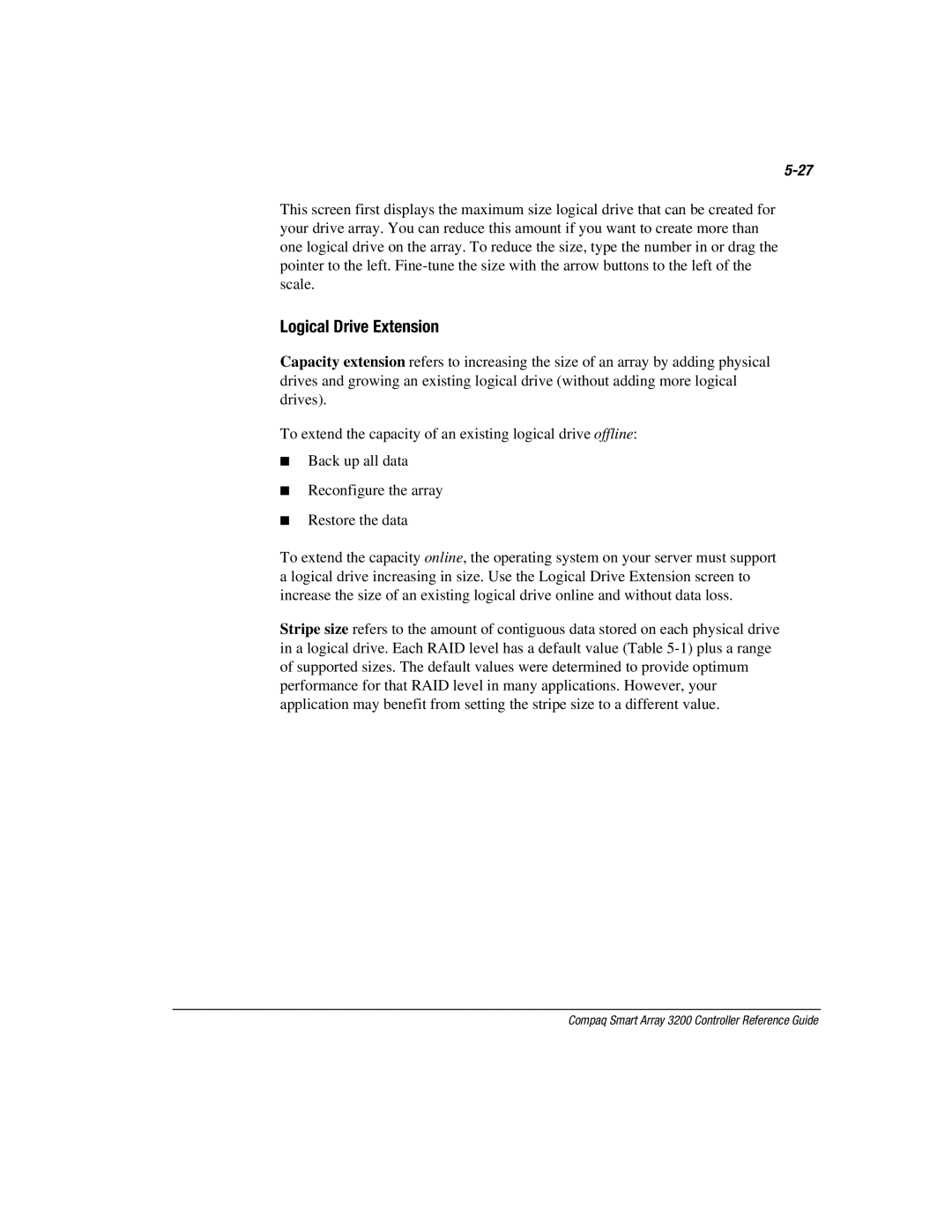This screen first displays the maximum size logical drive that can be created for your drive array. You can reduce this amount if you want to create more than one logical drive on the array. To reduce the size, type the number in or drag the pointer to the left.
Logical Drive Extension
Capacity extension refers to increasing the size of an array by adding physical drives and growing an existing logical drive (without adding more logical drives).
To extend the capacity of an existing logical drive offline:
■Back up all data
■Reconfigure the array
■Restore the data
To extend the capacity online, the operating system on your server must support a logical drive increasing in size. Use the Logical Drive Extension screen to increase the size of an existing logical drive online and without data loss.
Stripe size refers to the amount of contiguous data stored on each physical drive in a logical drive. Each RAID level has a default value (Table