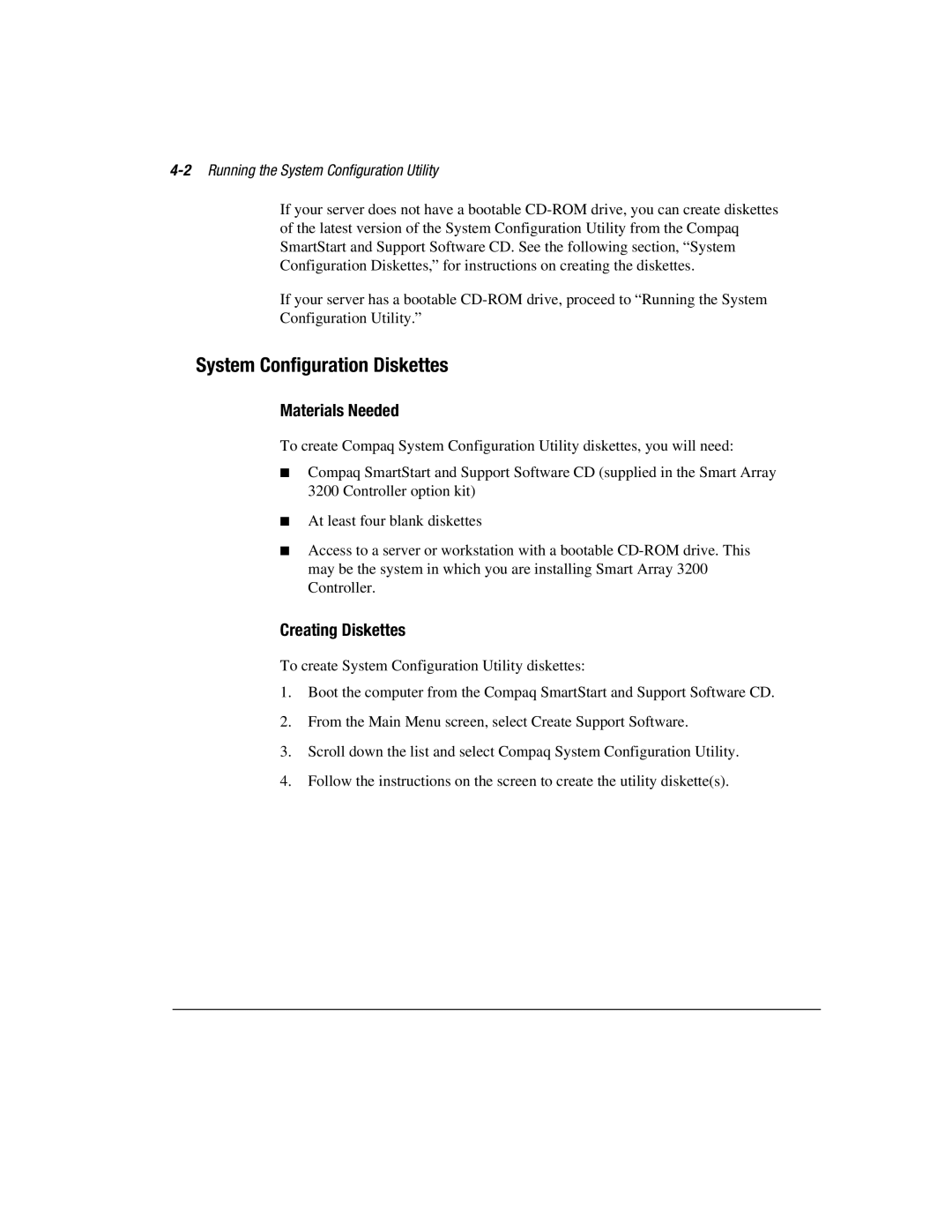4-2 Running the System Configuration Utility
If your server does not have a bootable
If your server has a bootable
System Configuration Diskettes
Materials Needed
To create Compaq System Configuration Utility diskettes, you will need:
■Compaq SmartStart and Support Software CD (supplied in the Smart Array 3200 Controller option kit)
■At least four blank diskettes
■Access to a server or workstation with a bootable
Creating Diskettes
To create System Configuration Utility diskettes:
1.Boot the computer from the Compaq SmartStart and Support Software CD.
2.From the Main Menu screen, select Create Support Software.
3.Scroll down the list and select Compaq System Configuration Utility.
4.Follow the instructions on the screen to create the utility diskette(s).