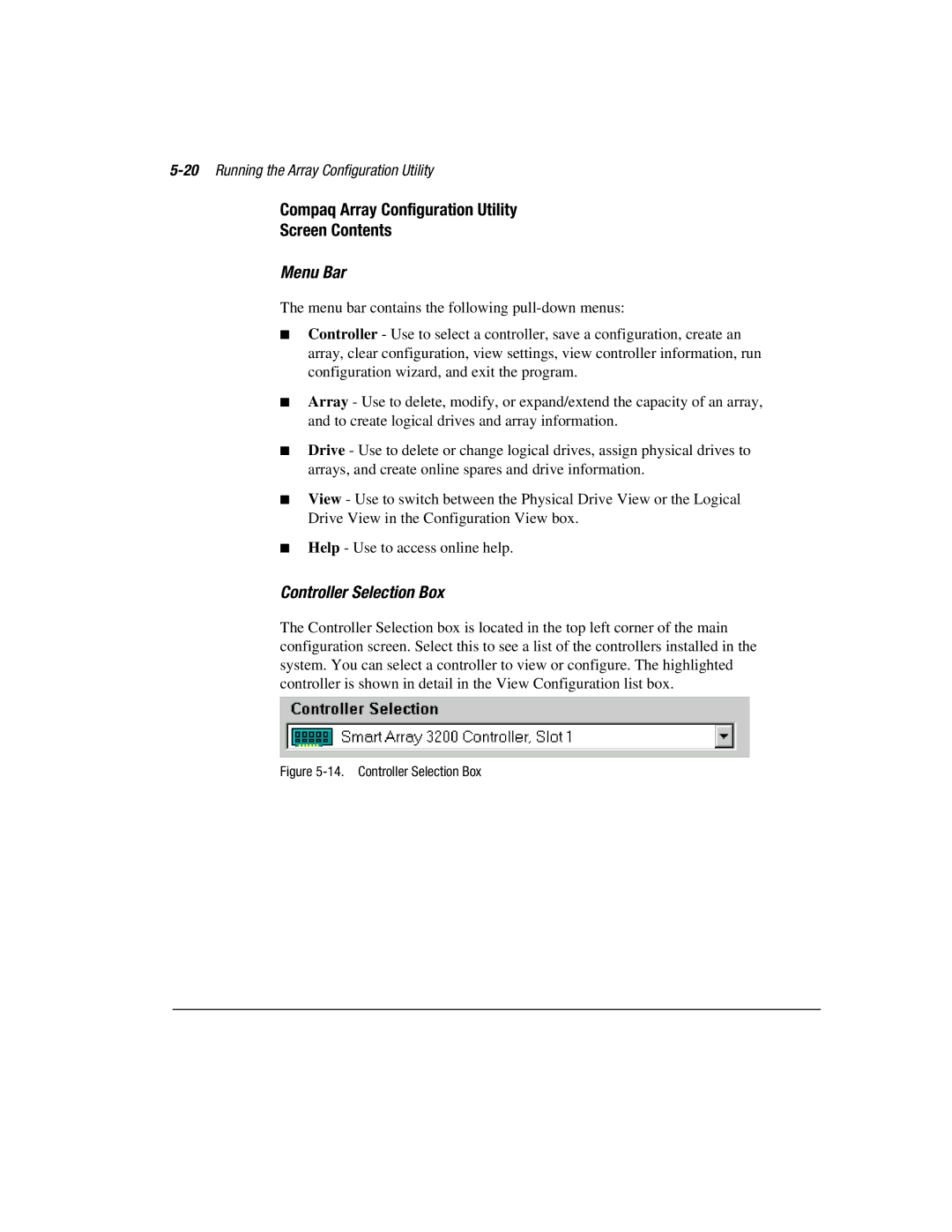5-20 Running the Array Configuration Utility
Compaq Array Configuration Utility
Screen Contents
Menu Bar
The menu bar contains the following
■Controller - Use to select a controller, save a configuration, create an array, clear configuration, view settings, view controller information, run configuration wizard, and exit the program.
■Array - Use to delete, modify, or expand/extend the capacity of an array, and to create logical drives and array information.
■Drive - Use to delete or change logical drives, assign physical drives to arrays, and create online spares and drive information.
■View - Use to switch between the Physical Drive View or the Logical Drive View in the Configuration View box.
■Help - Use to access online help.
Controller Selection Box
The Controller Selection box is located in the top left corner of the main configuration screen. Select this to see a list of the controllers installed in the system. You can select a controller to view or configure. The highlighted controller is shown in detail in the View Configuration list box.