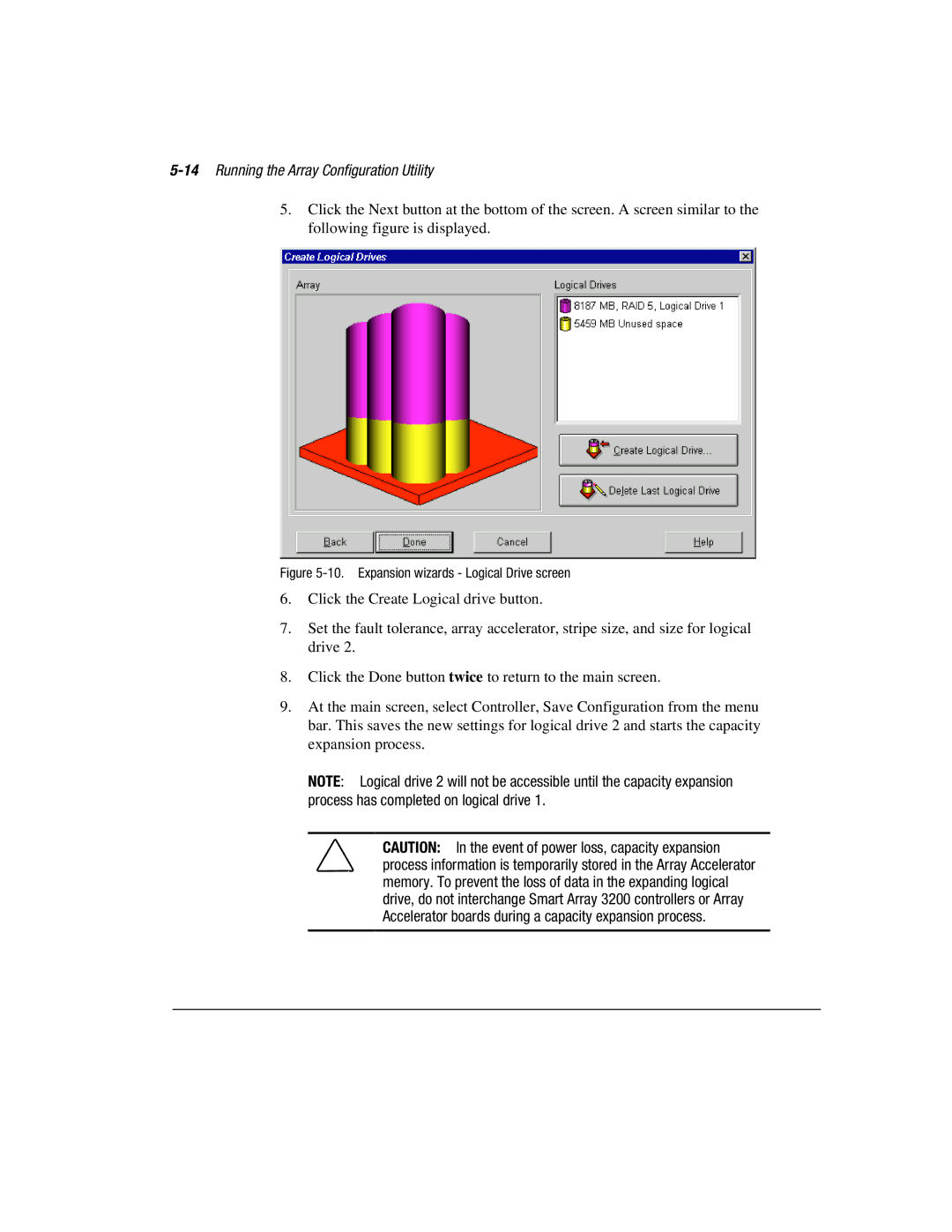5-14 Running the Array Configuration Utility
5.Click the Next button at the bottom of the screen. A screen similar to the following figure is displayed.
Figure 5-10. Expansion wizards - Logical Drive screen
6.Click the Create Logical drive button.
7.Set the fault tolerance, array accelerator, stripe size, and size for logical drive 2.
8.Click the Done button twice to return to the main screen.
9.At the main screen, select Controller, Save Configuration from the menu bar. This saves the new settings for logical drive 2 and starts the capacity expansion process.
NOTE: Logical drive 2 will not be accessible until the capacity expansion process has completed on logical drive 1.
CAUTION: In the event of power loss, capacity expansion process information is temporarily stored in the Array Accelerator memory. To prevent the loss of data in the expanding logical drive, do not interchange Smart Array 3200 controllers or Array Accelerator boards during a capacity expansion process.