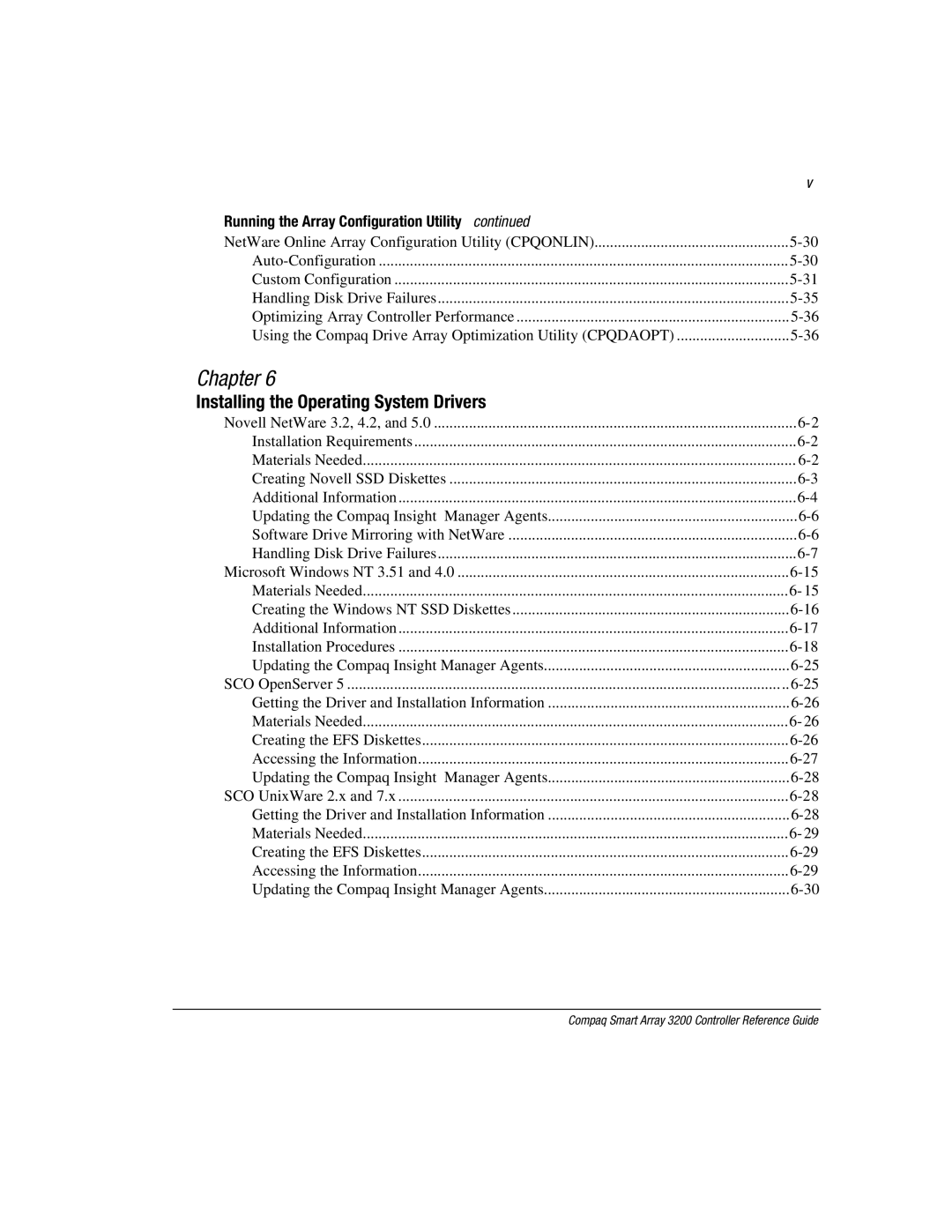| v |
Running the Array Configuration Utility continued |
|
NetWare Online Array Configuration Utility (CPQONLIN) | |
Custom Configuration | |
Handling Disk Drive Failures | |
Optimizing Array Controller Performance | |
Using the Compaq Drive Array Optimization Utility (CPQDAOPT) |
Chapter 6
Installing the Operating System Drivers
Novell NetWare 3.2, 4.2, and 5.0 | |
Installation Requirements | |
Materials Needed | |
Creating Novell SSD Diskettes | |
Additional Information | |
Updating the Compaq Insight Manager Agents | |
Software Drive Mirroring with NetWare | |
Handling Disk Drive Failures | |
Microsoft Windows NT 3.51 and 4.0 | |
Materials Needed | 6- 15 |
Creating the Windows NT SSD Diskettes | |
Additional Information | |
Installation Procedures | |
Updating the Compaq Insight Manager Agents | |
SCO OpenServer 5 | |
Getting the Driver and Installation Information | |
Materials Needed | 6- 26 |
Creating the EFS Diskettes | |
Accessing the Information | |
Updating the Compaq Insight Manager Agents | |
SCO UnixWare 2.x and 7.x | |
Getting the Driver and Installation Information | |
Materials Needed | 6- 29 |
Creating the EFS Diskettes | |
Accessing the Information | |
Updating the Compaq Insight Manager Agents |
Compaq Smart Array 3200 Controller Reference Guide