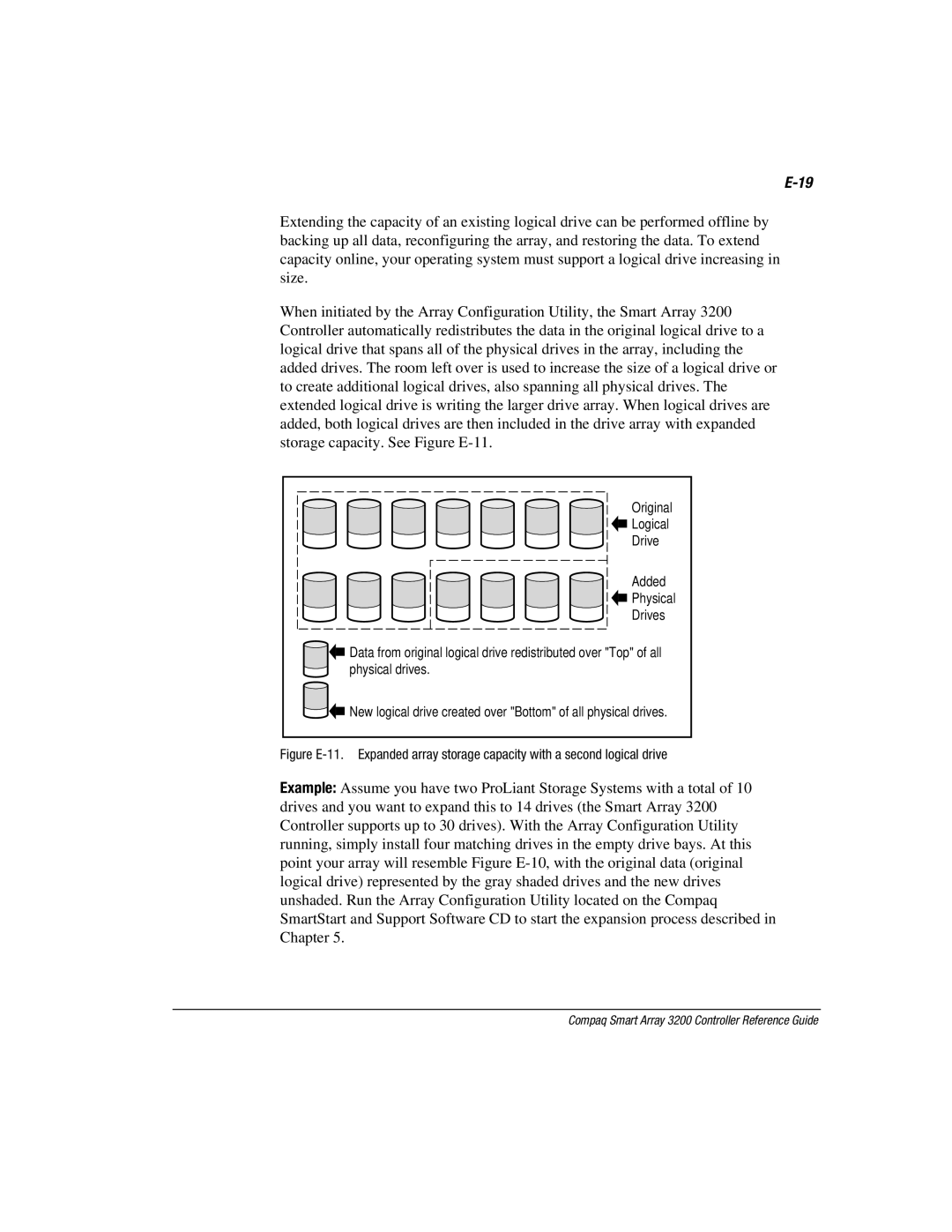Extending the capacity of an existing logical drive can be performed offline by backing up all data, reconfiguring the array, and restoring the data. To extend capacity online, your operating system must support a logical drive increasing in size.
When initiated by the Array Configuration Utility, the Smart Array 3200 Controller automatically redistributes the data in the original logical drive to a logical drive that spans all of the physical drives in the array, including the added drives. The room left over is used to increase the size of a logical drive or to create additional logical drives, also spanning all physical drives. The extended logical drive is writing the larger drive array. When logical drives are added, both logical drives are then included in the drive array with expanded storage capacity. See Figure
Original
![]() Logical
Logical
Drive
Added
![]() Physical
Physical
Drives
![]() Data from original logical drive redistributed over "Top" of all physical drives.
Data from original logical drive redistributed over "Top" of all physical drives.
![]()
![]() New logical drive created over "Bottom" of all physical drives.
New logical drive created over "Bottom" of all physical drives.
Daz-9-14.EPS
Figure E-11. Expanded array storage capacity with a second logical drive
Example: Assume you have two ProLiant Storage Systems with a total of 10 drives and you want to expand this to 14 drives (the Smart Array 3200 Controller supports up to 30 drives). With the Array Configuration Utility running, simply install four matching drives in the empty drive bays. At this point your array will resemble Figure