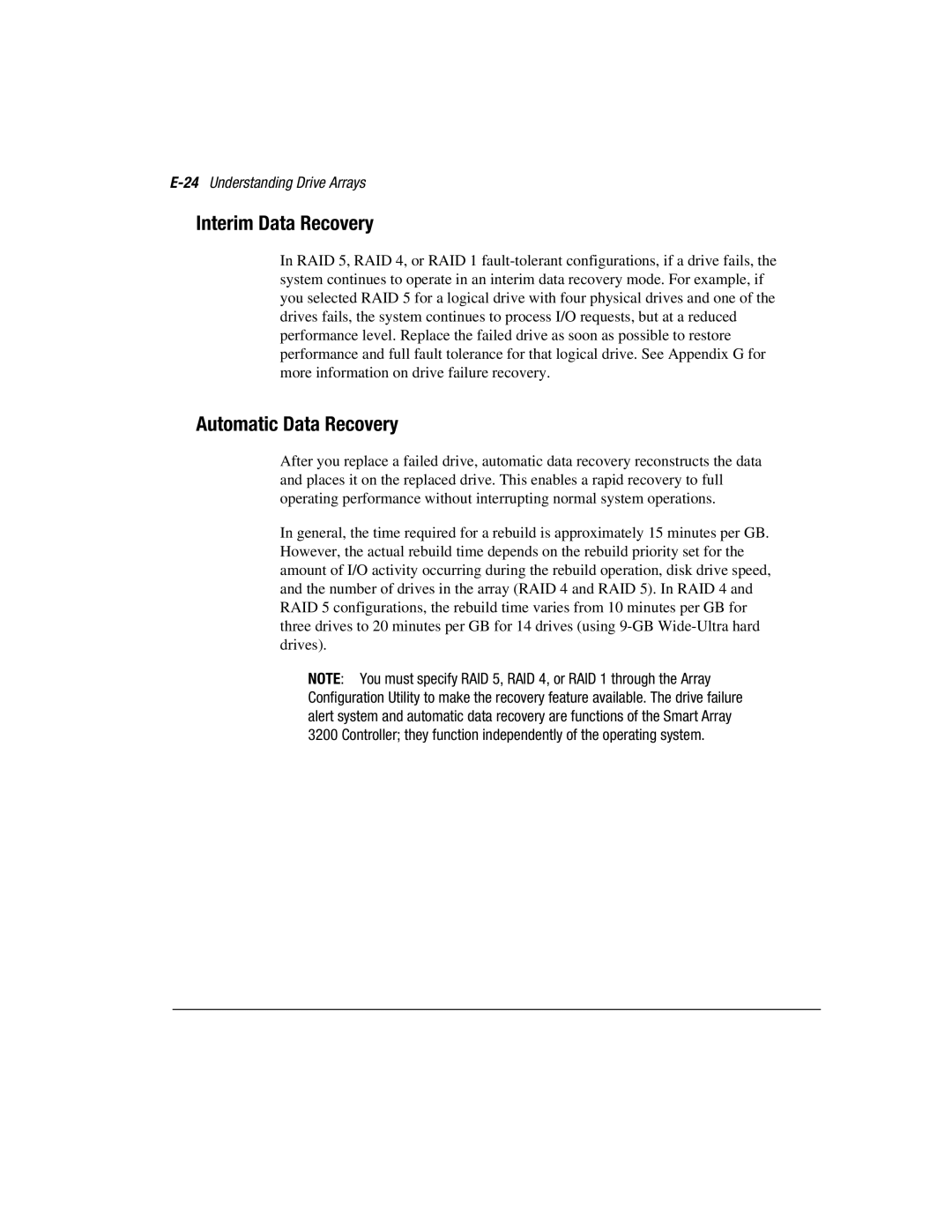E-24 Understanding Drive Arrays
Interim Data Recovery
In RAID 5, RAID 4, or RAID 1
Automatic Data Recovery
After you replace a failed drive, automatic data recovery reconstructs the data and places it on the replaced drive. This enables a rapid recovery to full operating performance without interrupting normal system operations.
In general, the time required for a rebuild is approximately 15 minutes per GB. However, the actual rebuild time depends on the rebuild priority set for the amount of I/O activity occurring during the rebuild operation, disk drive speed, and the number of drives in the array (RAID 4 and RAID 5). In RAID 4 and RAID 5 configurations, the rebuild time varies from 10 minutes per GB for three drives to 20 minutes per GB for 14 drives (using
NOTE: You must specify RAID 5, RAID 4, or RAID 1 through the Array Configuration Utility to make the recovery feature available. The drive failure alert system and automatic data recovery are functions of the Smart Array 3200 Controller; they function independently of the operating system.