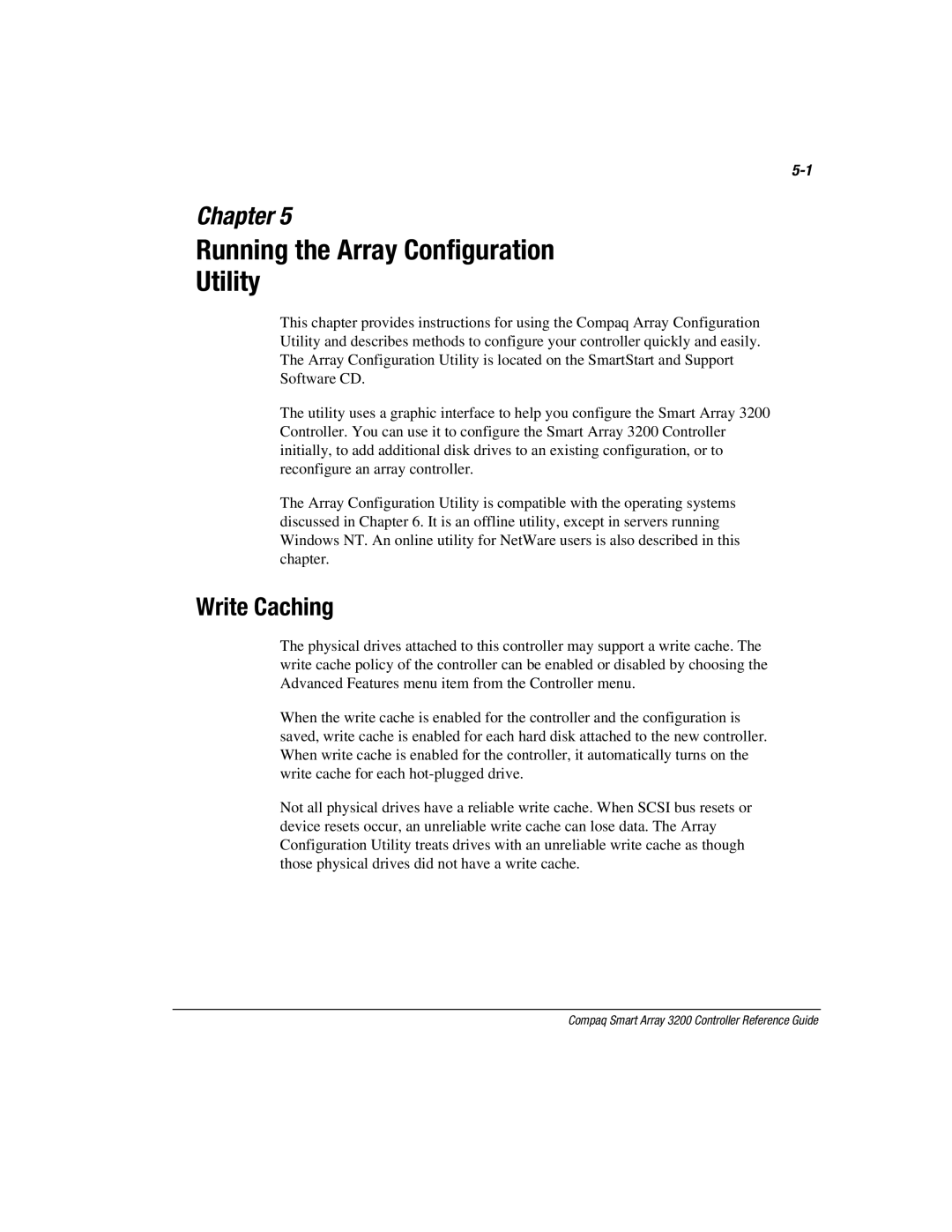Chapter 5
Running the Array Configuration
Utility
This chapter provides instructions for using the Compaq Array Configuration Utility and describes methods to configure your controller quickly and easily. The Array Configuration Utility is located on the SmartStart and Support Software CD.
The utility uses a graphic interface to help you configure the Smart Array 3200 Controller. You can use it to configure the Smart Array 3200 Controller initially, to add additional disk drives to an existing configuration, or to reconfigure an array controller.
The Array Configuration Utility is compatible with the operating systems discussed in Chapter 6. It is an offline utility, except in servers running Windows NT. An online utility for NetWare users is also described in this chapter.
Write Caching
The physical drives attached to this controller may support a write cache. The write cache policy of the controller can be enabled or disabled by choosing the Advanced Features menu item from the Controller menu.
When the write cache is enabled for the controller and the configuration is saved, write cache is enabled for each hard disk attached to the new controller. When write cache is enabled for the controller, it automatically turns on the write cache for each
Not all physical drives have a reliable write cache. When SCSI bus resets or device resets occur, an unreliable write cache can lose data. The Array Configuration Utility treats drives with an unreliable write cache as though those physical drives did not have a write cache.