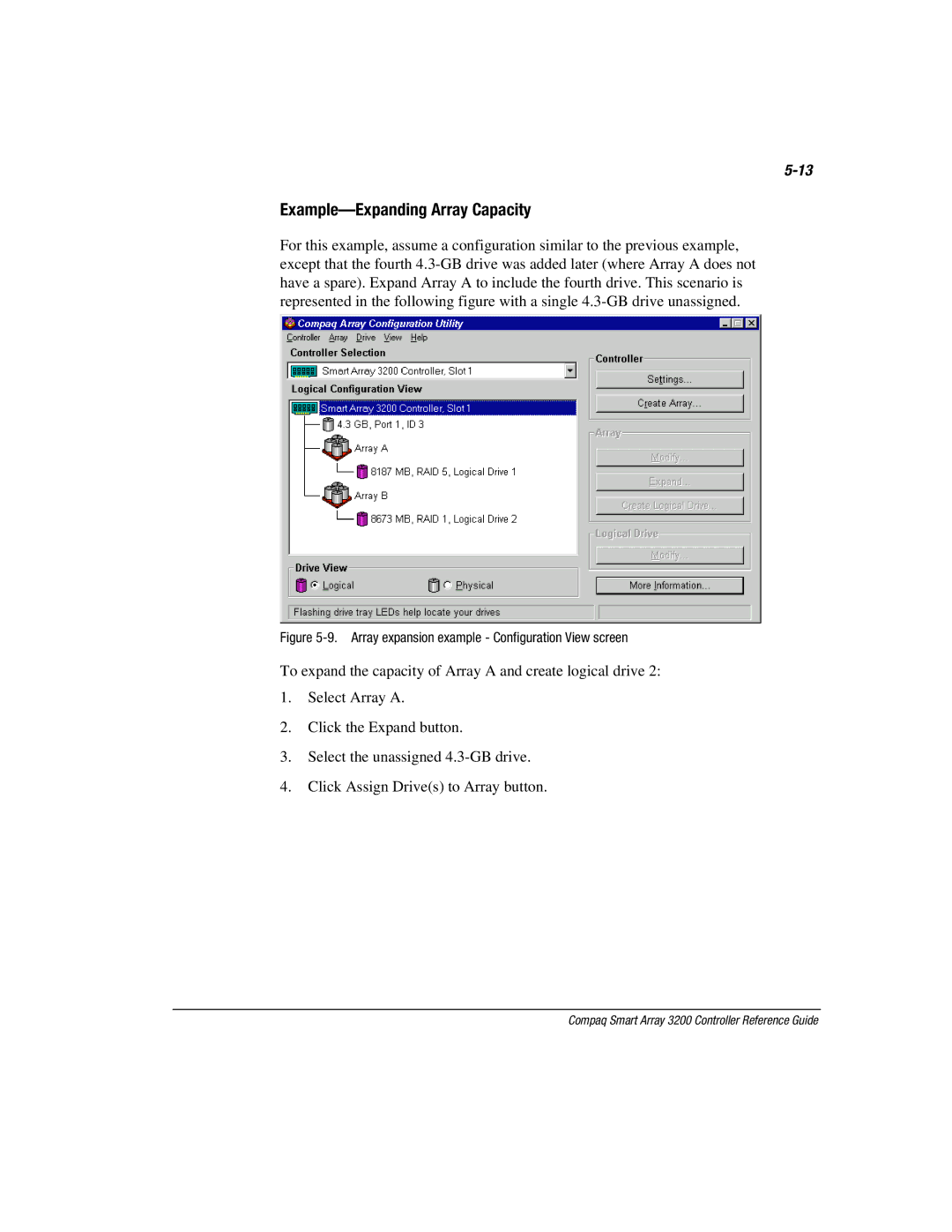Example—Expanding Array Capacity
For this example, assume a configuration similar to the previous example, except that the fourth
Figure 5-9. Array expansion example - Configuration View screen
To expand the capacity of Array A and create logical drive 2:
1.Select Array A.
2.Click the Expand button.
3.Select the unassigned
4.Click Assign Drive(s) to Array button.