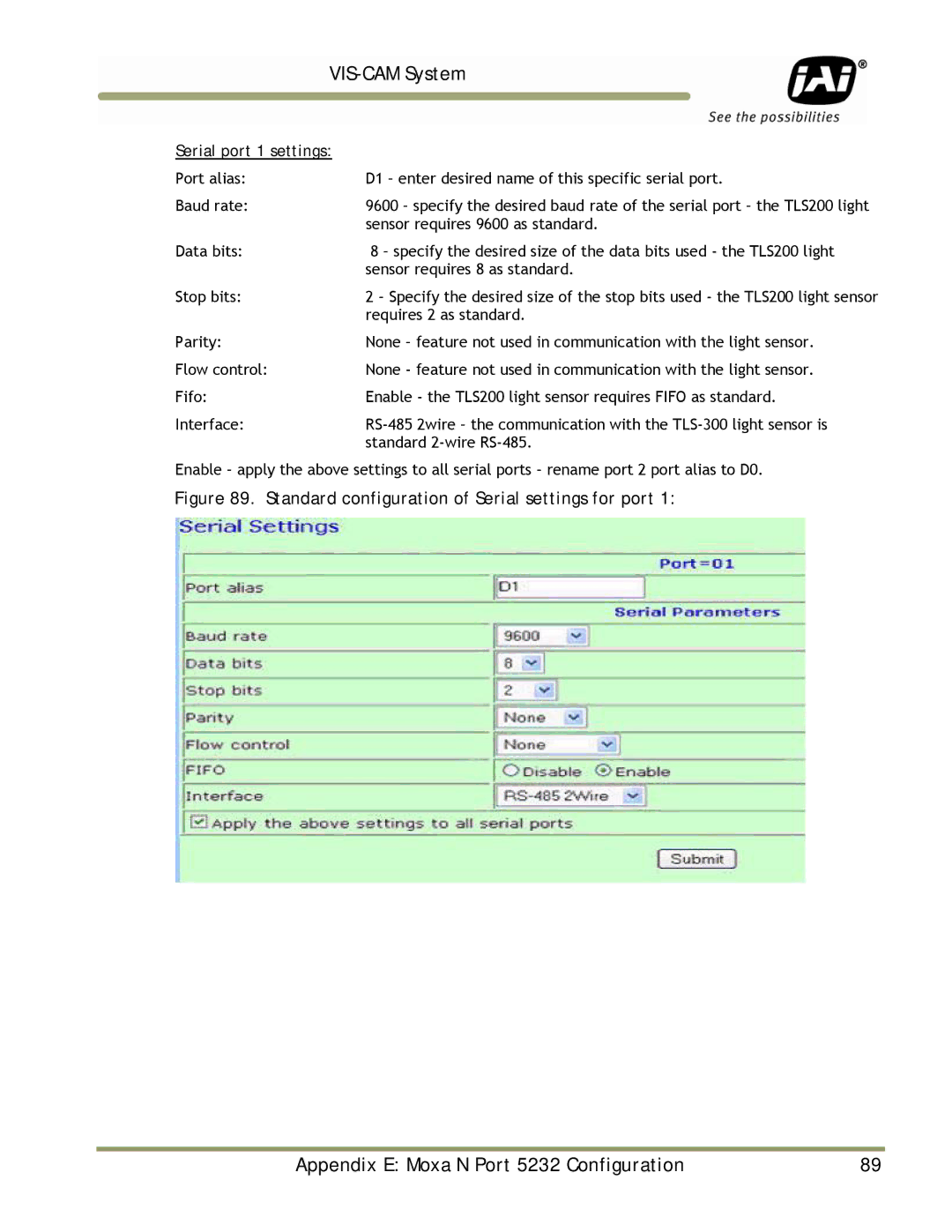|
|
Serial port 1 settings: | |
Port alias: | D1 – enter desired name of this specific serial port. |
Baud rate: | 9600 – specify the desired baud rate of the serial port – the TLS200 light |
| sensor requires 9600 as standard. |
Data bits: | 8 – specify the desired size of the data bits used - the TLS200 light |
| sensor requires 8 as standard. |
Stop bits: | 2 – Specify the desired size of the stop bits used - the TLS200 light sensor |
| requires 2 as standard. |
Parity: | None – feature not used in communication with the light sensor. |
Flow control: | None - feature not used in communication with the light sensor. |
Fifo: | Enable - the TLS200 light sensor requires FIFO as standard. |
Interface: | |
| standard |
Enable – apply the above settings to all serial ports – rename port 2 port alias to D0.
Figure 89. Standard configuration of Serial settings for port 1:
Appendix E: Moxa N Port 5232 Configuration | 89 |