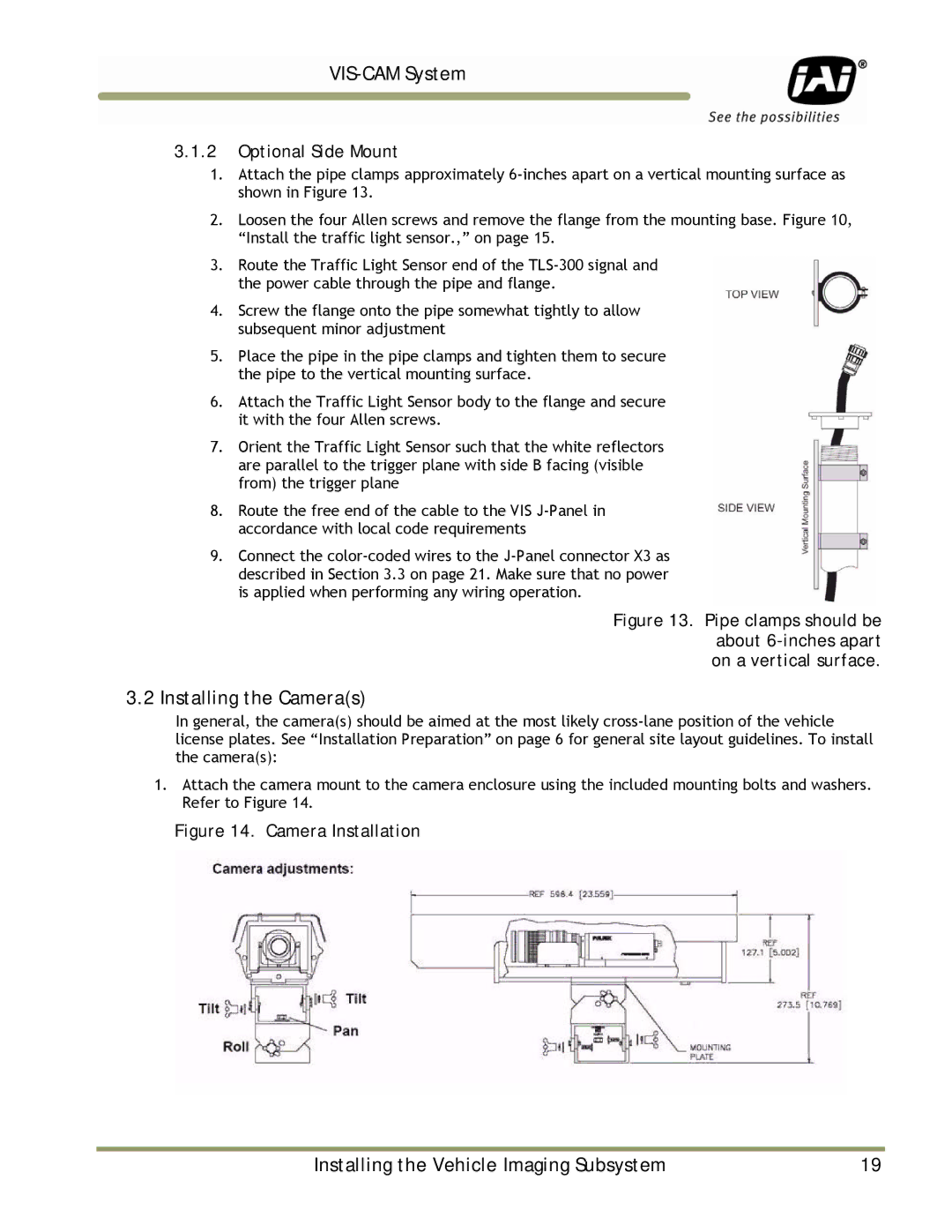VIS-CAM System
3.1.2Optional Side Mount
1.Attach the pipe clamps approximately
2.Loosen the four Allen screws and remove the flange from the mounting base. Figure 10, “Install the traffic light sensor.,” on page 15.
3.Route the Traffic Light Sensor end of the
4.Screw the flange onto the pipe somewhat tightly to allow subsequent minor adjustment
5.Place the pipe in the pipe clamps and tighten them to secure the pipe to the vertical mounting surface.
6.Attach the Traffic Light Sensor body to the flange and secure it with the four Allen screws.
7.Orient the Traffic Light Sensor such that the white reflectors are parallel to the trigger plane with side B facing (visible from) the trigger plane
8.Route the free end of the cable to the VIS
9.Connect the
Figure 13. Pipe clamps should be about 6-inches apart on a vertical surface.
3.2 Installing the Camera(s)
In general, the camera(s) should be aimed at the most likely
1.Attach the camera mount to the camera enclosure using the included mounting bolts and washers. Refer to Figure 14.
Figure 14. Camera Installation
Installing the Vehicle Imaging Subsystem | 19 |