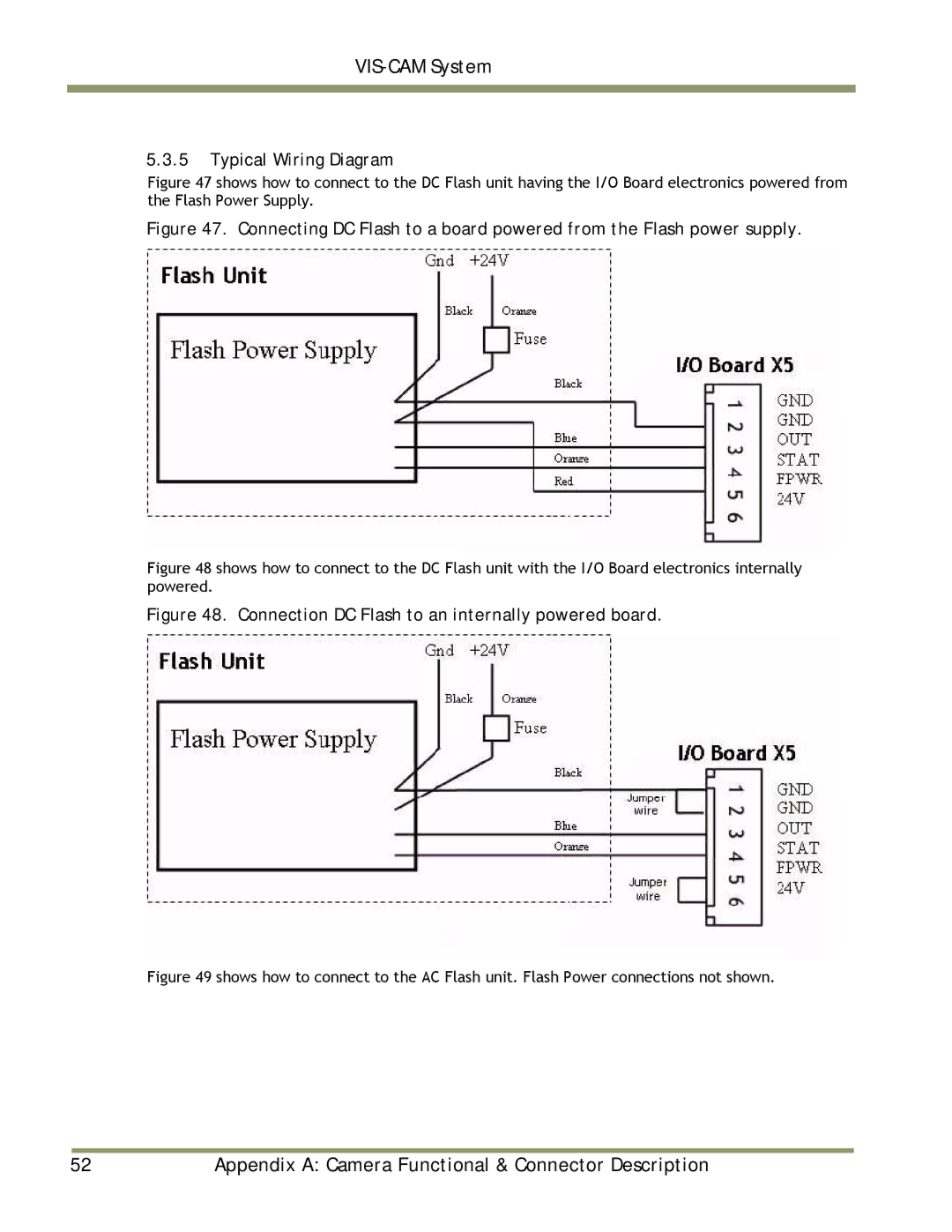VIS-CAM System
5.3.5Typical Wiring Diagram
Figure 47 shows how to connect to the DC Flash unit having the I/O Board electronics powered from the Flash Power Supply.
Figure 47. Connecting DC Flash to a board powered from the Flash power supply.
Figure 48 shows how to connect to the DC Flash unit with the I/O Board electronics internally powered.
Figure 48. Connection DC Flash to an internally powered board.
Figure 49 shows how to connect to the AC Flash unit. Flash Power connections not shown.
|
|
|
52 | Appendix A: Camera Functional & Connector Description | |