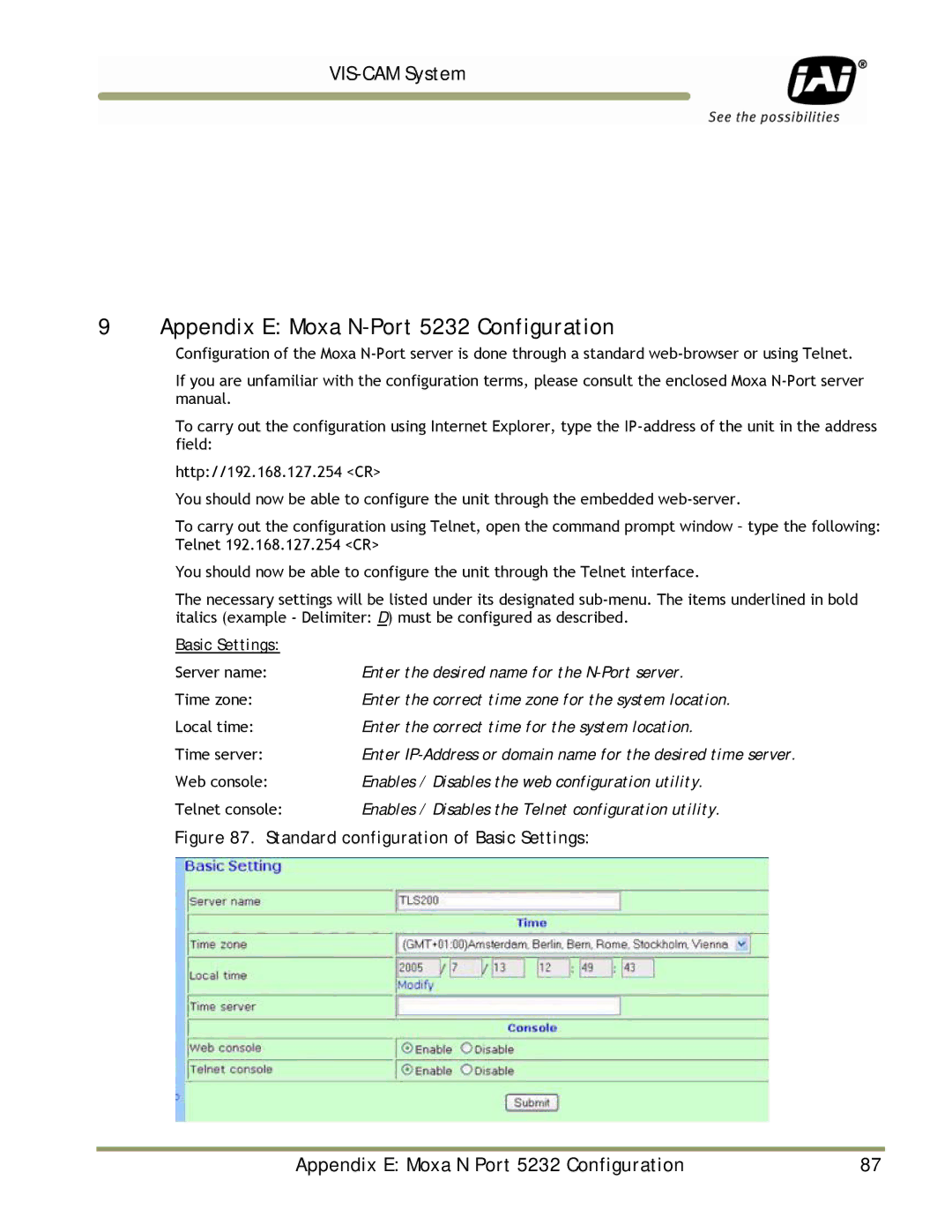VIS-CAM System
9 Appendix E: Moxa N-Port 5232 Configuration
Configuration of the Moxa
If you are unfamiliar with the configuration terms, please consult the enclosed Moxa
To carry out the configuration using Internet Explorer, type the
http://192.168.127.254 <CR>
You should now be able to configure the unit through the embedded
To carry out the configuration using Telnet, open the command prompt window – type the following: Telnet 192.168.127.254 <CR>
You should now be able to configure the unit through the Telnet interface.
The necessary settings will be listed under its designated
Basic Settings:
Server name:Enter the desired name for the
Time zone:Enter the correct time zone for the system location.
Local time:Enter the correct time for the system location.
Time server:Enter
Web console:Enables / Disables the web configuration utility.
Telnet console: Enables / Disables the Telnet configuration utility.
Figure 87. Standard configuration of Basic Settings:
Appendix E: Moxa N Port 5232 Configuration | 87 |