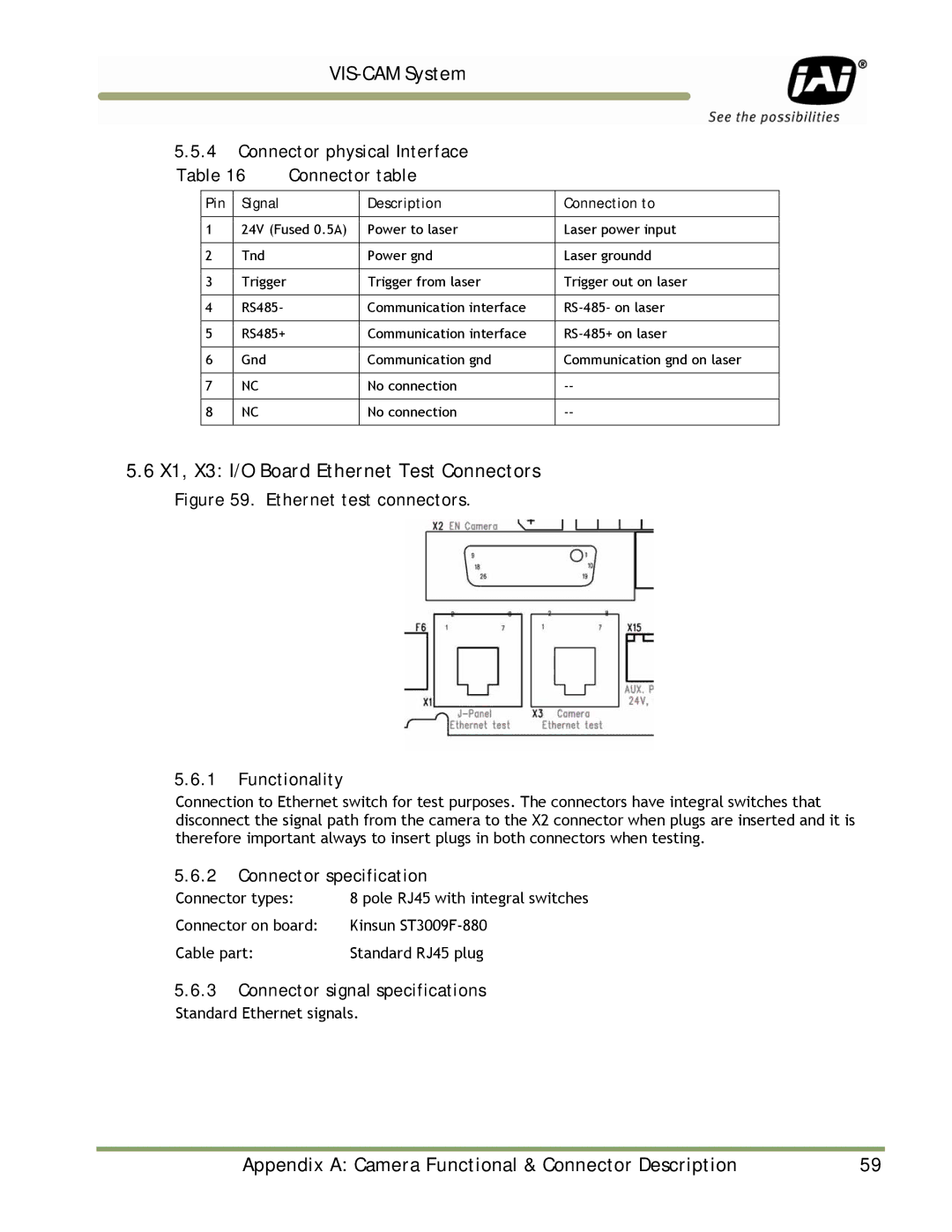VIS-CAM System
5.5.4Connector physical Interface
Table 16 Connector table
Pin | Signal | Description | Connection to |
|
|
|
|
1 | 24V (Fused 0.5A) | Power to laser | Laser power input |
|
|
|
|
2 | Tnd | Power gnd | Laser groundd |
|
|
|
|
3 | Trigger | Trigger from laser | Trigger out on laser |
|
|
|
|
4 | RS485- | Communication interface | |
|
|
|
|
5 | RS485+ | Communication interface | |
|
|
|
|
6 | Gnd | Communication gnd | Communication gnd on laser |
|
|
|
|
7 | NC | No connection | |
|
|
|
|
8 | NC | No connection | |
|
|
|
|
5.6X1, X3: I/O Board Ethernet Test Connectors
Figure 59. Ethernet test connectors.
5.6.1Functionality
Connection to Ethernet switch for test purposes. The connectors have integral switches that disconnect the signal path from the camera to the X2 connector when plugs are inserted and it is therefore important always to insert plugs in both connectors when testing.
5.6.2Connector specification
Connector types: | 8 pole RJ45 with integral switches |
Connector on board: | Kinsun |
Cable part: | Standard RJ45 plug |
5.6.3Connector signal specifications
Standard Ethernet signals.
Appendix A: Camera Functional & Connector Description | 59 |