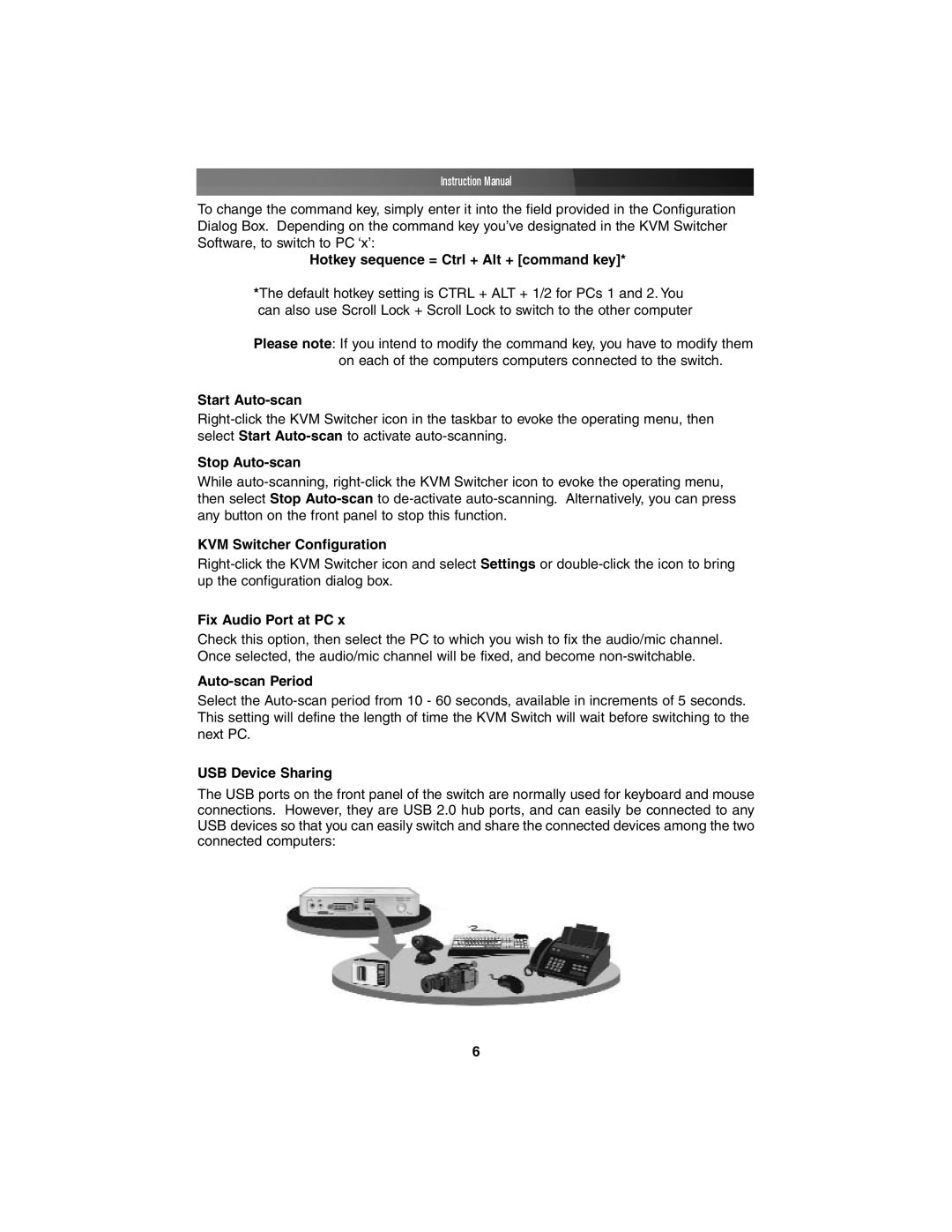Instruction Manual
To change the command key, simply enter it into the field provided in the Configuration Dialog Box. Depending on the command key you’ve designated in the KVM Switcher Software, to switch to PC ‘x’:
Hotkey sequence = Ctrl + Alt + [command key]*
*The default hotkey setting is CTRL + ALT + 1/2 for PCs 1 and 2. You can also use Scroll Lock + Scroll Lock to switch to the other computer
Please note: If you intend to modify the command key, you have to modify them on each of the computers computers connected to the switch.
Start Auto-scan
Stop Auto-scan
While
KVM Switcher Configuration
Fix Audio Port at PC x
Check this option, then select the PC to which you wish to fix the audio/mic channel. Once selected, the audio/mic channel will be fixed, and become
Auto-scan Period
Select the
USB Device Sharing
The USB ports on the front panel of the switch are normally used for keyboard and mouse connections. However, they are USB 2.0 hub ports, and can easily be connected to any USB devices so that you can easily switch and share the connected devices among the two connected computers:
6