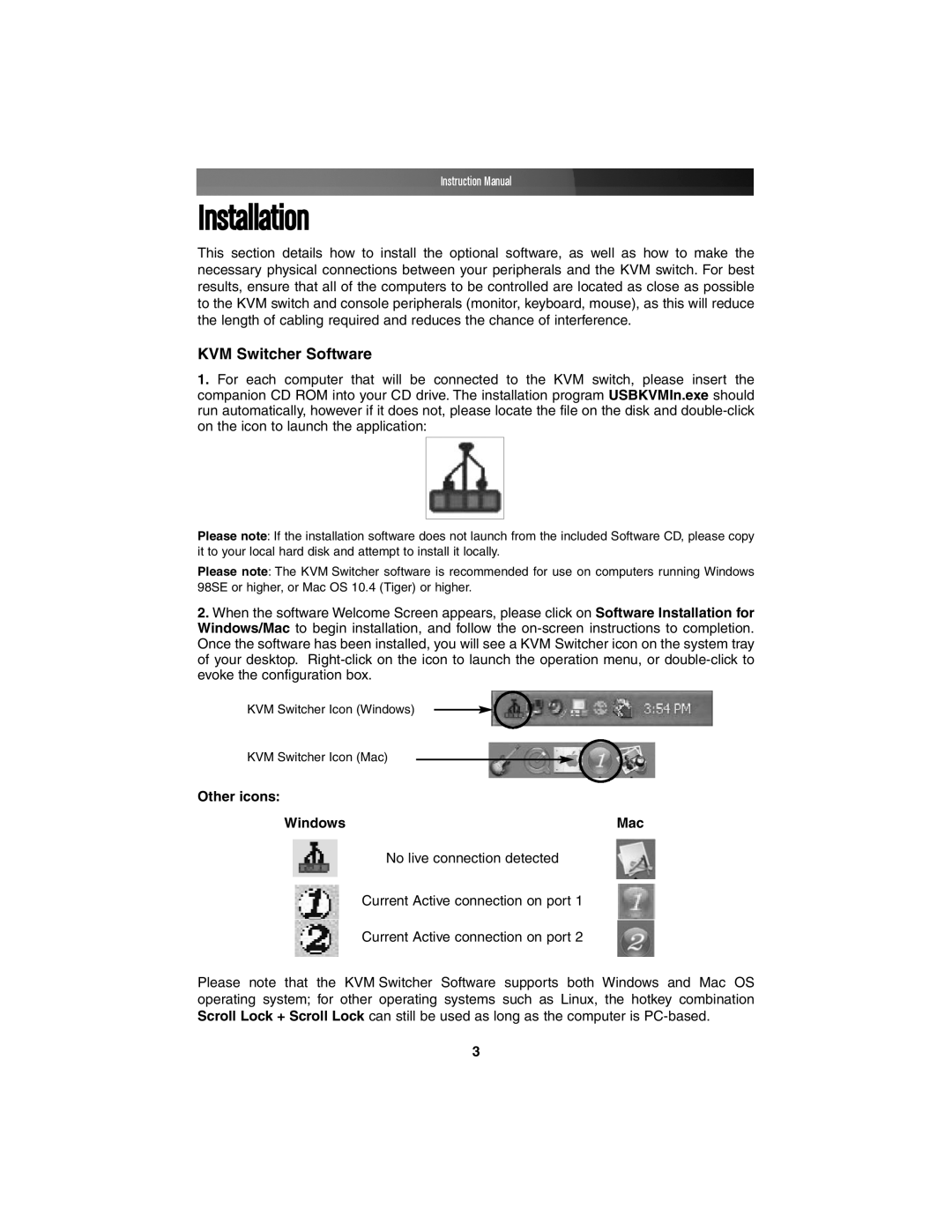Instruction Manual
Installation
This section details how to install the optional software, as well as how to make the necessary physical connections between your peripherals and the KVM switch. For best results, ensure that all of the computers to be controlled are located as close as possible to the KVM switch and console peripherals (monitor, keyboard, mouse), as this will reduce the length of cabling required and reduces the chance of interference.
KVM Switcher Software
1.For each computer that will be connected to the KVM switch, please insert the companion CD ROM into your CD drive. The installation program USBKVMIn.exe should run automatically, however if it does not, please locate the file on the disk and
Please note: If the installation software does not launch from the included Software CD, please copy it to your local hard disk and attempt to install it locally.
Please note: The KVM Switcher software is recommended for use on computers running Windows 98SE or higher, or Mac OS 10.4 (Tiger) or higher.
2.When the software Welcome Screen appears, please click on Software Installation for Windows/Mac to begin installation, and follow the
KVM Switcher Icon (Windows)
KVM Switcher Icon (Mac)
Other icons:
Windows | Mac |
No live connection detected
Current Active connection on port 1
Current Active connection on port 2
Please note that the KVM Switcher Software supports both Windows and Mac OS operating system; for other operating systems such as Linux, the hotkey combination Scroll Lock + Scroll Lock can still be used as long as the computer is
3