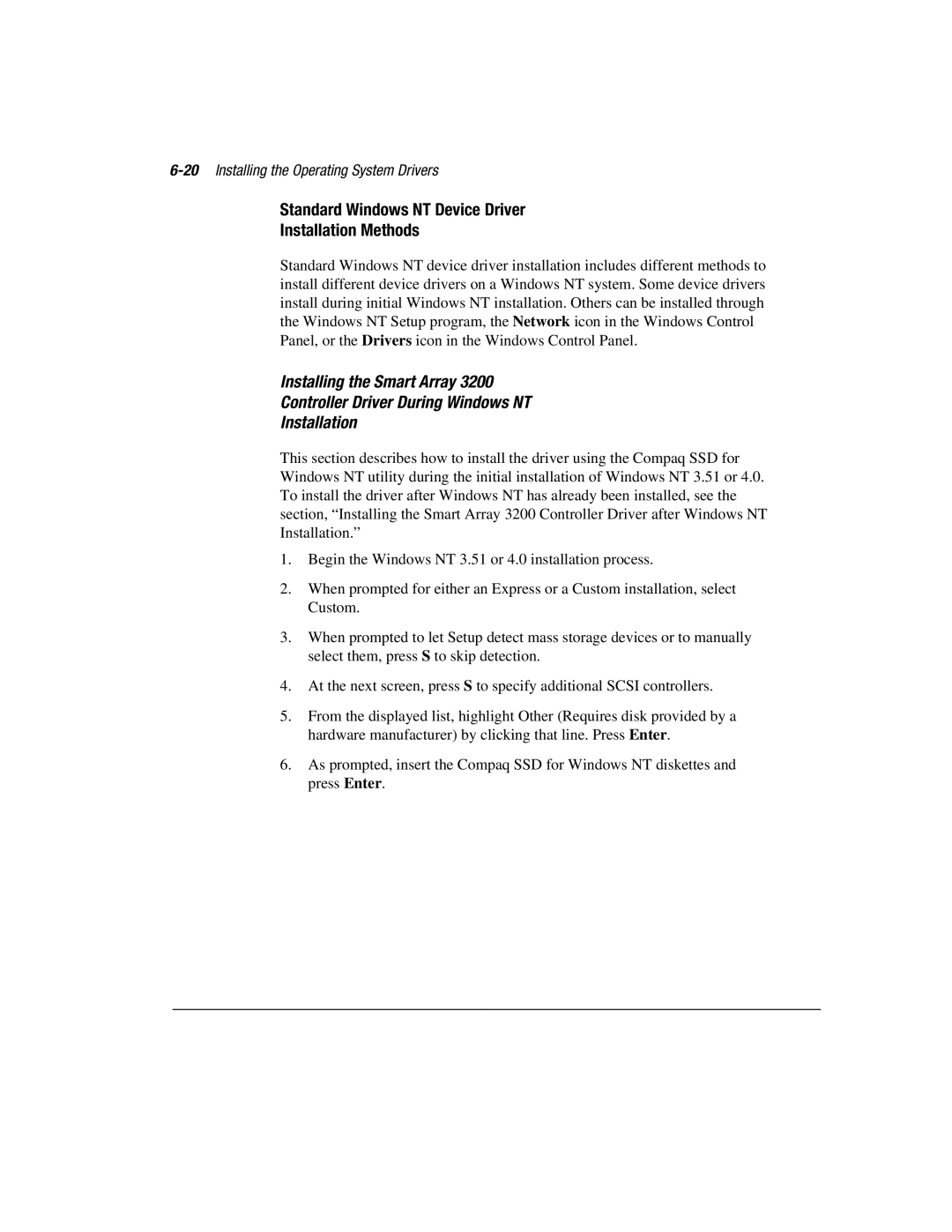6-20 Installing the Operating System Drivers
Standard Windows NT Device Driver
Installation Methods
Standard Windows NT device driver installation includes different methods to install different device drivers on a Windows NT system. Some device drivers install during initial Windows NT installation. Others can be installed through the Windows NT Setup program, the Network icon in the Windows Control Panel, or the Drivers icon in the Windows Control Panel.
Installing the Smart Array 3200
Controller Driver During Windows NT
Installation
This section describes how to install the driver using the Compaq SSD for Windows NT utility during the initial installation of Windows NT 3.51 or 4.0. To install the driver after Windows NT has already been installed, see the section, “Installing the Smart Array 3200 Controller Driver after Windows NT Installation.”
1.Begin the Windows NT 3.51 or 4.0 installation process.
2.When prompted for either an Express or a Custom installation, select Custom.
3.When prompted to let Setup detect mass storage devices or to manually select them, press S to skip detection.
4.At the next screen, press S to specify additional SCSI controllers.
5.From the displayed list, highlight Other (Requires disk provided by a hardware manufacturer) by clicking that line. Press Enter.
6.As prompted, insert the Compaq SSD for Windows NT diskettes and press Enter.