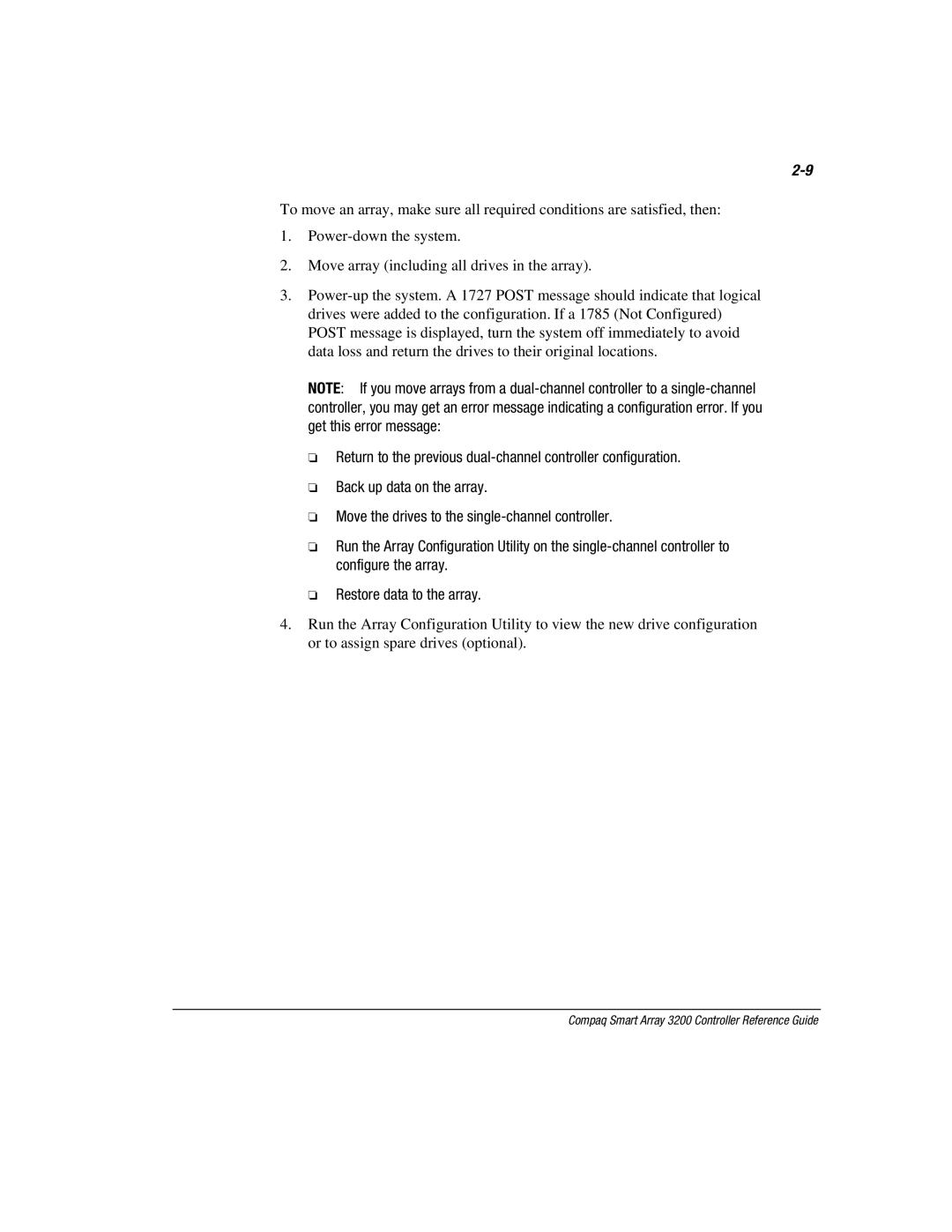To move an array, make sure all required conditions are satisfied, then:
1.
2.Move array (including all drives in the array).
3.
NOTE: If you move arrays from a
❏Return to the previous
❏Back up data on the array.
❏Move the drives to the
❏Run the Array Configuration Utility on the
❏Restore data to the array.
4.Run the Array Configuration Utility to view the new drive configuration or to assign spare drives (optional).